The following are the key specifications and configuration parameters of the Metered Usage Insights app:
- Description: This application shows you your OpsRamp usage over the metering period. For example: Total unweighted devices, weighted devices.
- Configuration Parameters:
- Select Client: You can select a single client/ All clients from the dropdown list. Only selected client data will get into the report.
- Analysis Period: Supported analysis periods are: Current Period, Last Period, Specific Period.
- Formats: Reports will be generated in PDF and XLSX formats.
- Supported users accounts: Partner/Client Level.
Example of current period:
- Current time :math:=10:00 AM UTC, July 31.
- Current period: 12:00 AM UTC, June 1 - to 11:59 PM UTC, June 30
- Current period: 12:00 AM UTC, July 1 - to 10:00 AM UTC, July 29.
Example of last period:
- Current time :math:=10:00 AM UTC, July 31.
- Last period: 12:00 AM UTC, June 1 - to 11:59 PM UTC, June 30
- Current period is the month of July.
- Last period is the month of June.
Example of specific period:
- The specific period given the user is May, 2022.
- Specific period: 12:00 AM UTC, May 1, 2022 - to 11:59 PM UTC, May 31, 2022.
- Current time: 11:55 PM UTC, July 31, 2022.
Sample of Metered Usage Insights reports in PDF format: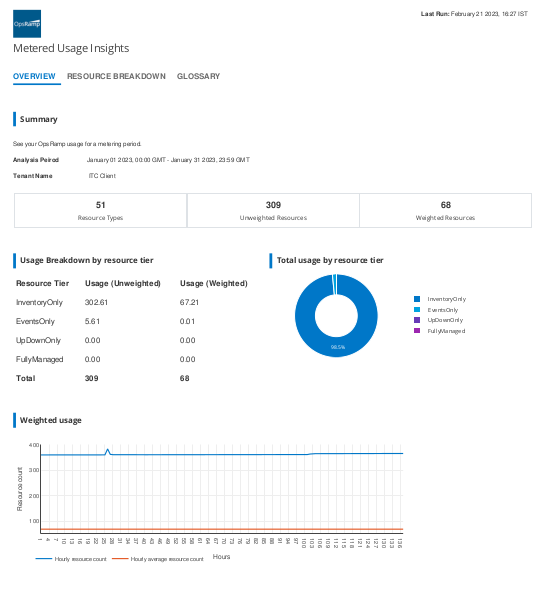
Sample of Metered Usage Insights reports in XLSX format:
Next Steps
Refer to the Installation documentation on how to install and configure the apps.