The following are the key specifications and configuration parameters of the Asset Insights app:
- Description: This application gives users inventory information of their managed devices and also, you will be able to see the trends and breakdowns of your IT assets. For example: Total managed resources, Top managed resources.
- Configuration Parameters:
- Select Client: You can select a single client/ All clients from the dropdown list. Only selected client data will get into the report.
- Analysis Period: Only support Snapshot option to analyze the report.
- Formats: Reports will be generated in PDF and XLSX formats.
- Supported users accounts: Partner/Client Level.
Sample of Asset Insights reports in PDF format: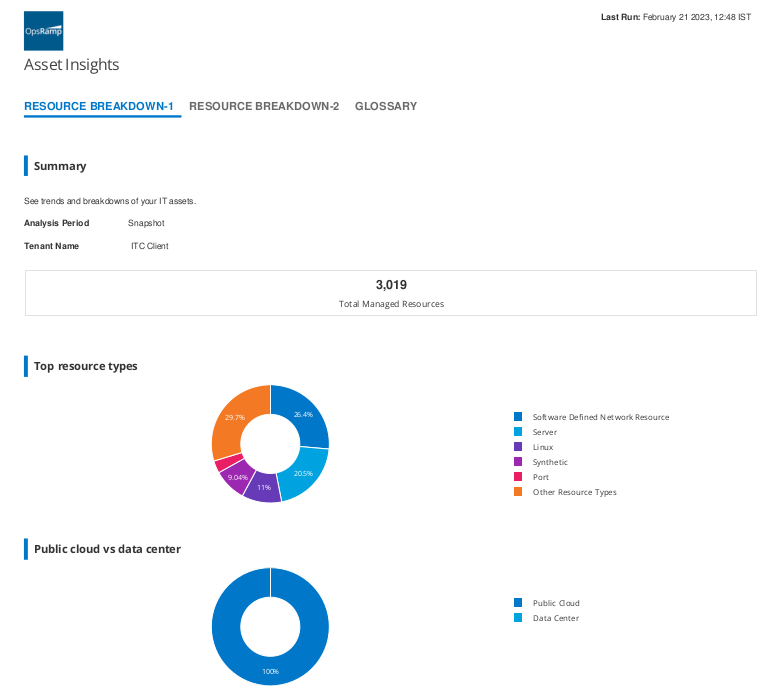
Sample of Asset Insights reports in XLSX format:
Next Steps
Refer to the Installation documentation on how to install and configure the apps.