If you are already using a cluster gateway, this article will guide you to migrate existing cluster gateway to nextgen gateway using custom repository.
Prerequisites
Make sure the cluster gateway is registered to opsramp cloud and micro k8s is running.
Micro k8s status: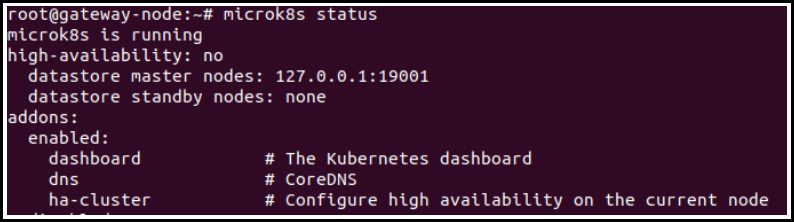
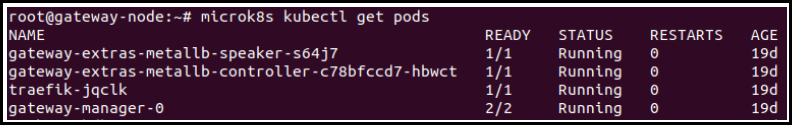
Migration of Clustered Gateway to NextGen Gateway
Run the following commands to migrate the existing clustered gateway to nextgen gateway:
- Download the migration script.
wget -O cluster-nextgen.tar.gz https://storage.googleapis.com/opsramp_cluster_gateway_asserts/collector-cli/Migration/cluster-nextgen/cluster-nextgen-hitachi-1.3.1.tar.gz- Untar the script using the following command.
tar -xvzf cluster-nextgen.tar.gz- Run the build.sh file to setup and configure the required files in the host machine.
cd cluster-nextgen
sudo sh build.sh- Make sure all the required files and binaries are available before running the migration script.
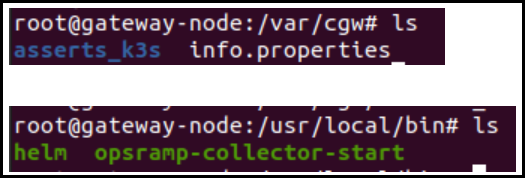
- Run the migration script using the following command.
sh migrate.sh <repo>
Example: sh migrate.sh hub.opsramp.com- Run the following command to start using kubernetes.
Example for Rancer k3s:
export KUBECONFIG=/etc/rancher/k3s/k3s.yamlPost Migration Checks
Follow the steps below, to verify if the migration process is successful.
- Run the following command to check for the pod status.
kubectl get pods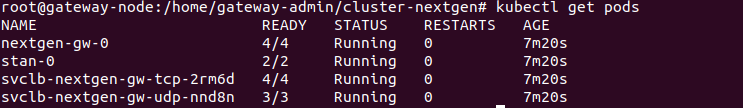
- See tunnel status in the cloud.
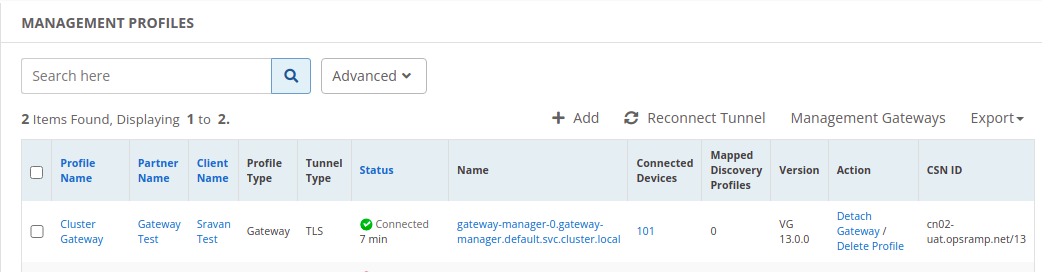
After migration is completed, perform the following steps to ensure that the SDK apps were installed.
- Login to vprobe container.
kubectl exec -it nextgen-gw-0 -c vprobe -- bash- Run the following command to check the sdk app location.
ls /opt/gateway/content/repo/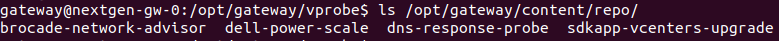
After the migration, check to see if apps are running with discovery and monitoring data.
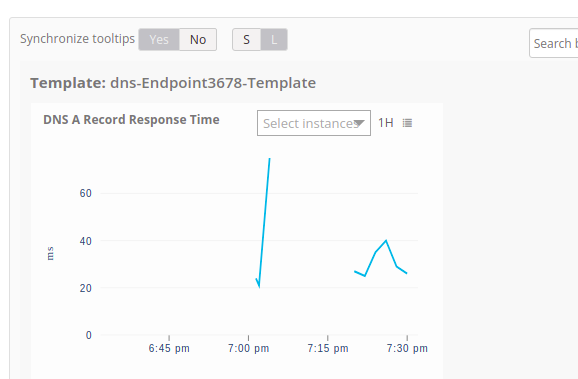
OpsRamp Collector Bootstrap Tool
Refer to OpsRamp Collector Bootstrap Tool if you want to setup and configure the OpsRamp collector bootstrap tool in different environments with different OS flavours (Linux, Windows, and Mac).