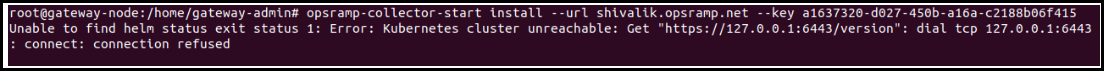Overview
OpsRamp’s collector bootstrap is a small and flexible tool designed to simplify and automate day-0 onboarding of all OpsRamp’s collector technologies - agent, gateway into myriad of IT environments - bare-metal, virtualized, containerized and cloud-native environments on various host Linux OS be it either on-prem or in the public cloud.
Once you download the right binary from the cloud platform into your target operating system - Linux, you can instruct the tool via its command line interface (CLI) to kickstart the collector installation. In a single command, the tool not only verifies the host environment that will eventually house the collector but also automates what are currently manual steps around authentication and registration of the collector with the cloud platform. The tool can be optionally instructed, in the same command, to start infrastructure discovery automatically without requiring any additional configuration on the cloud side.
How to Download the Collector Bootstrap Tool?
While the collector bootstrap tool can be downloaded into any machine (into your laptop, for example), the tool is expected to be executed from the same host as you will eventually run the collector. So, please transfer a copy of the binary into the target host if you are downloading this temporarily into your local machine.
Download the bootstrap tool binary
You can download the bootstarp tool either using the binary link or the wget command in that gateway.
Using direct download link
Use the below NextGen gateway binary download link for Linux operating system and run it into your environment to download the collector bootstrap tool.
Using wget command
Follow the below steps to download the bootstrap tool using wget command:
- Run the following command based on the architecture to download the bootstrap tool.
amd64:
arm64:wget https://storage.googleapis.com/opsramp_cluster_gateway_asserts/collector-cli/linux/1.3.2/amd64/opsramp-collector-startwget https://storage.googleapis.com/opsramp_cluster_gateway_asserts/collector-cli/linux/1.3.2/arm64/opsramp-collector-start
- Use the following command to check the bootstrap tool version.
opsramp-collector-start --version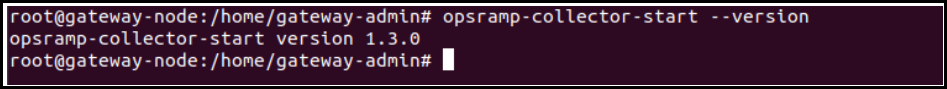
Available Commands
| Commands | Description |
|---|---|
| install | Download and register the collector (agent, gateway) |
| uninstall | Unregister and delete the collector |
| setup | Setup kubernetes and high availability |
Available Flag
| Flags | Description |
|---|---|
| --version (-v) | It is used to check the collector version |
How to use Bootstrap Tool to Install and Uninstall the NextGen Gateway?
This section describes how to install and uninstall the NextGen gateway using the bootstrap tool.
Step-1: Install NextGen Gateway using bootstrap tool
Use the following command to install the NextGen gateway. The collector bootstrap needs sudo privileges.
opsramp-collector-start install --helpFlags for installation commands
| Flags | Description |
|---|---|
| --environment (-e) | Environment to install OpsRamp gateway |
| --url (-u) | It is used to specify Opsramp url |
| --key (k) | Gateway unique authentication token |
| --gatewayName (-N) | Gateway name to show in management profile |
| --helmchart-version (-V) | Helm chart version to deploy in k8s environment |
| --namespace (-n) | Namespace to deploy gateway in k8s environment |
| --proxy-protocol (-r) | Proxy server communication protocol |
| --proxy-ip (i) | Used to get the proxy server ip address |
| --proxy-port (-p) | Used to get the proxy server port |
| --proxy-username (-u) | Used to get the proxy server username |
| --proxy-password (p) | Used to get the proxy server password |
| --enable-squid (-s) | Enable squid proxy service (enable/disable) |
| --thirdPartyApp (-t) | Enable or disable third party app integration |
| --config (-c) | Initial discovery configuration |
| --repository (-R) | Pull helm charts and images from custom repository (default "us-docker.pkg.dev") |
| --repo-user (-a) | It is used to get repository username |
| --repo-password (-s) | It is used to get repository password |
| --read-repopass-from-file (-f) | It is used to read the repository password from a file |
Step-2: Get the activation token
To find the activation token and API server url, navigate to Setup > Resources > Management Profile and click on the name of your newly created profile.
Activation auth token: 55c803a1-2e2f-4c07-be95-479dc8fdf7ff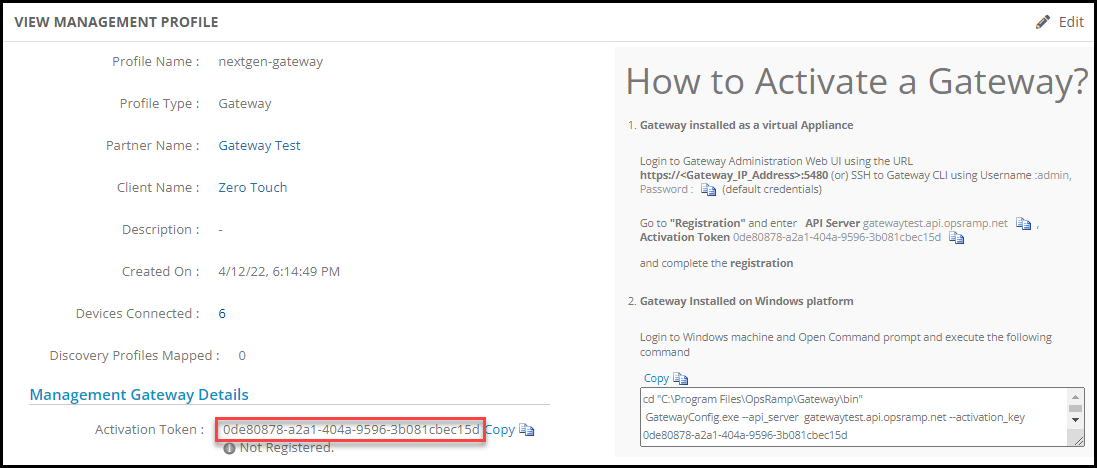
Cloud url API server: gatewaytest.api.opsramp.net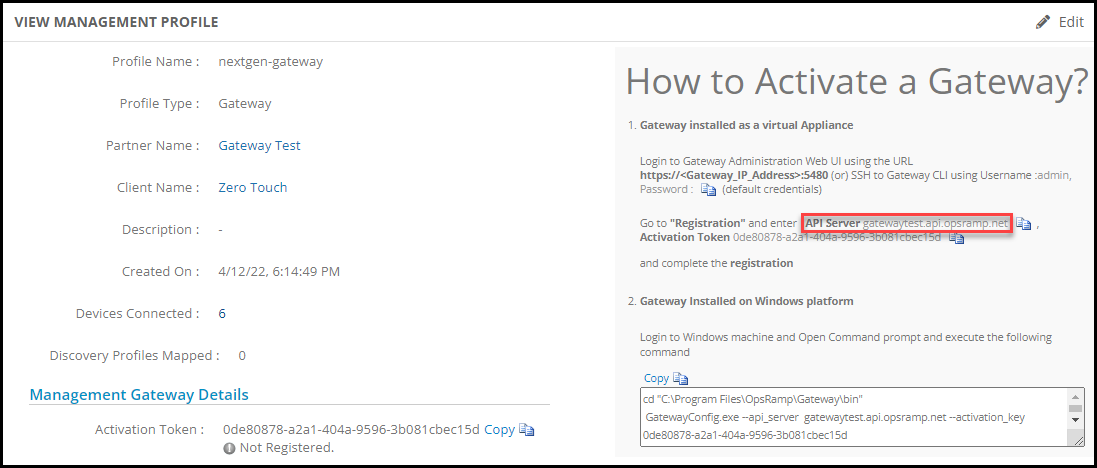
Step-3: Registering kubernetes environment
Use the following commands to register the kubernetes.
opsramp-collector-start install -e k8s --url {OpsRamp Server URL} --key {Gateway unique authentication token}Installing gateway in a kubernetes environment: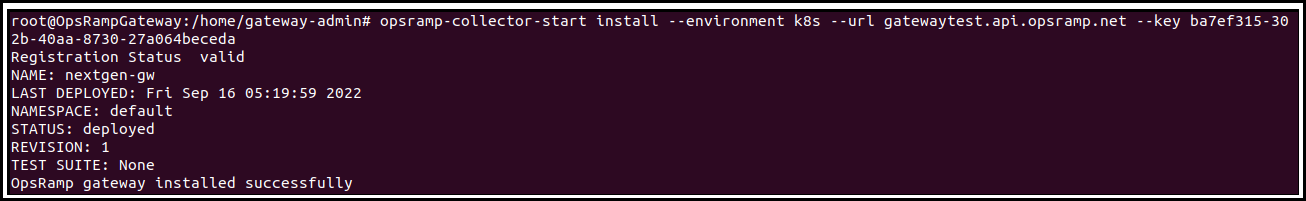
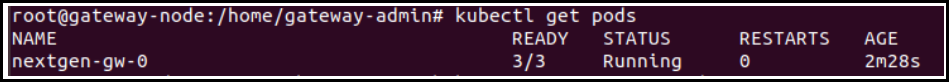
Step-4: Check for successful gateway registration
Once the CLI returns successfully, navigate to Setup > Resource > Management Profile to check if the gateway registered successfully.
Gateway connection status: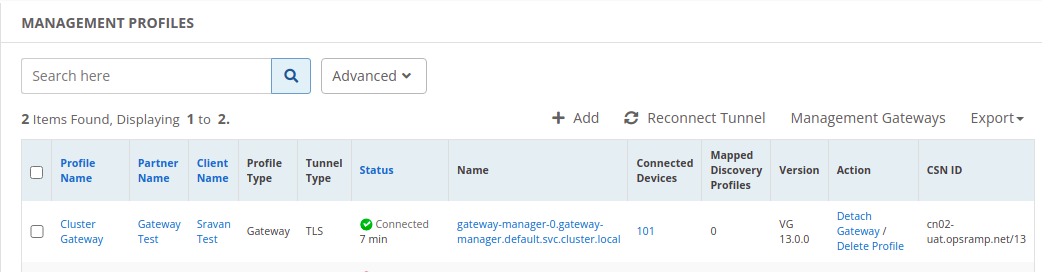
Installing NextGen Gateway through proxy
Often customers will not be allowed to connect to their network directly for security reasons, customers will install proxy in their environment and will allow the third party users to connect to their network through proxy.
Opsramp Gateways are deployed in customer environments, so in order to connect to an outside network from Gateway it needs to pass through a proxy.
The customers who have proxies installed in their environment, need to use the below gateway installation command for registration.
The examples below show how to register the gateway through proxy method. The collector will try to register the gateway, once it’s installed, through the proxy. The tool supports registration with or without credentials as shown below:
- Register through proxy with credentials
opsramp-collector-start install -e {Environment} --url {OpsRamp Server URL} --key {Gateway unique authentication token} --proxy-protocol {Proxy Protocol http/https} --proxy-ip {Proxy IP Address} --proxy-port {Proxy Port} --proxy-username {Proxy Username} --proxy-password {Proxy Password} - Register through proxy without credentials
opsramp-collector-start install -e {Environment} --url {OpsRamp Server URL} --key {Gateway unique authentication token} --proxy-protocol {Proxy Protocol http/https} --proxy-ip {Proxy IP Address} --proxy-port {Proxy Port}
Uninstallation of NextGen Gateway using bootstrap tool
Use the following commands to uninstall the NextGen gateway using bootstrap tool.
sudo opsramp-collector-start uninstall -e {Environment}Available Flags
| Flags | Description |
|---|---|
| --environment (-e) | It is used to specify on which environment nextgen gateways is available |
| --namespace (-n) | k8s namespace (This is used only in kubernetes environments) |
Uninstallation of kubernetes.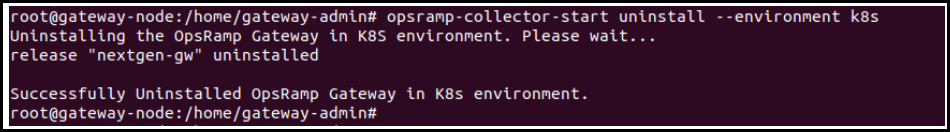
Once the CLI returns successfully, navigate to Setup > Resource > Management Profile to check if the gateway is de-registered successfully.
Gateway connection status: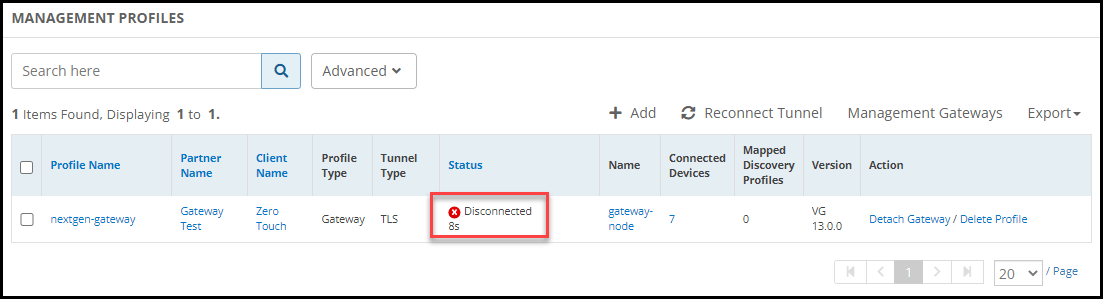
Troubleshooting
Following are the errors if any CLI failures.
- Incorrect cloud api server url:
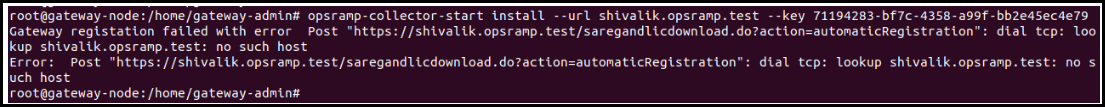
- Re-registering gateway:
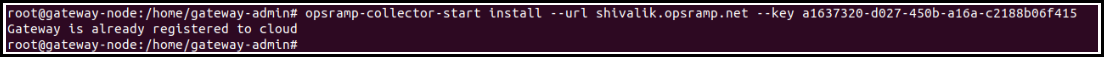
- Kubernetes is not reachable: