Decision Tables
- Effective Date: September 2022
- Announcement Date: August 2022
As of the effective date:
The Decision Tables (Beta) and their related functionality will be deprecated.
The deprecated Decision tables will no longer be available in the PROCESS AUTOMATION tab and not supported in the Process Definition properties.
PROCESS AUTOMATION tab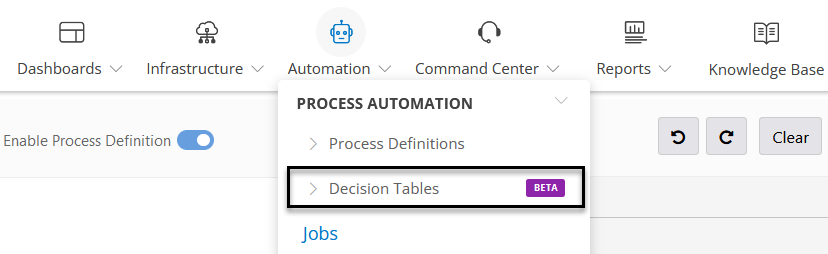
Process Definition properties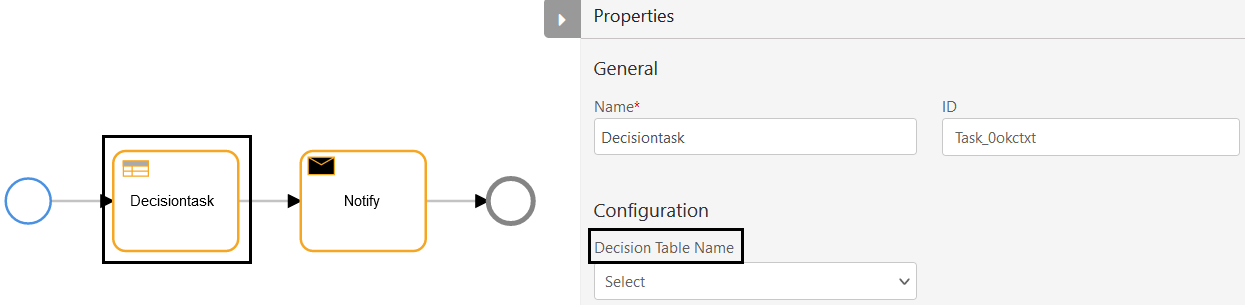
Client ID format for clients
- Effective Date: December 2022
- Announcement Date: July 2022
The customers should only use the 36-character format client IDs. For example:
486k5032-g13a-47b8-a068-bc37e0e7ffee
The deprecated client id format will no longer be supported. If you continue using the deprecated client id format after the effective date, your integrations may not work.
Script Sanity Checks
- Effective Date: August 2022
- Announcement Date: July 2022
As of the effective date:
The Script Sanity Checks will no longer be available. The sanity checks have to be performed after the script has been executed on the device. However, the agent will no longer support them.
The checks are available at:
Automation > Scripts > AllScripts > Select Script > Add Scripts
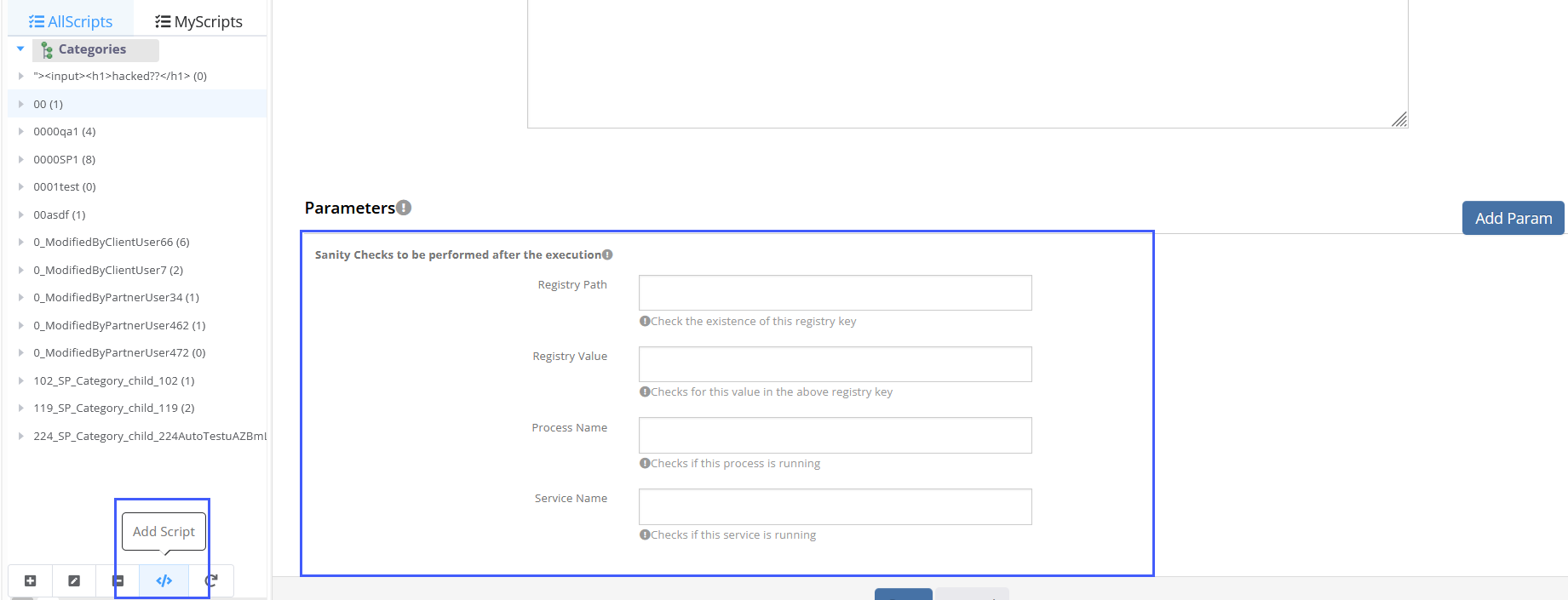
Application Dashboards
- Effective Date: August 2022
- Announcement Date: June 2022
Starting with OpsRamp agent version v13, monitoring for the following applications will be disabled in the agent, by default:
- Windows Active Directory
- Windows IIS
- Windows SharePoint
- Microsoft Exchange Server
- Microsoft Lync
- MSSQL
- MySQL
Dashboards for these applications will no longer be created automatically when you install agent v13 (and later versions) on new servers.
Agents (v12 or older) installed on your existing servers will continue to have monitoring and dashboards enabled for these applications. When you upgrade such existing servers to agent v13, monitoring and dashboards will continue to work as currently configured.
You can enable monitoring and dashboard creation for these applications on agent v13 by running a new script that is included in OpsRamp’s automation script library (under Setup > Automation > Scripts).
Legacy Gateway APIs
- Effective Date: September 2022
- Announcement Date: March 2022
As of the effective date:
The following legacy Gateway API endpoints will be deprecated:
https://develop.opsramp.com/docs/v2/agents-gateways/apitokengen https://develop.opsramp.com/docs/v2/agents-gateways/externalproxy https://develop.opsramp.com/docs/v2/agents-gateways/registration https://develop.opsramp.com/docs/v2/agents-gateways/applicationservice https://develop.opsramp.com/docs/v2/agents-gateways/proxy-action https://develop.opsramp.com/docs/v2/agents-gateways/networksettings https://develop.opsramp.com/docs/v2/agents-gateways/nginx https://develop.opsramp.com/docs/v2/agents-gateways/ntpservice https://develop.opsramp.com/docs/v2/agents-gateways/ntpmanualconfig https://develop.opsramp.com/docs/v2/agents-gateways/ntpupdateips https://develop.opsramp.com/docs/v2/agents-gateways/ntpsyncips https://develop.opsramp.com/docs/v2/agents-gateways/restartnetwork https://develop.opsramp.com/docs/v2/agents-gateways/staticroute https://develop.opsramp.com/docs/v2/agents-gateways/settimezone https://develop.opsramp.com/docs/v2/agents-gateways/generalinfo https://develop.opsramp.com/docs/v2/agents-gateways/getntpdetails https://develop.opsramp.com/docs/v2/agents-gateways/gettimezoneinfo
The following is the list of new endpoints with equivalent functionality:
https://develop.opsramp.com/docs/v2/agents-gateways/v2-auth-token https://develop.opsramp.com/docs/v2/agents-gateways/v2-gateway https://develop.opsramp.com/docs/v2/agents-gateways/v2-gateway-actions-actionname
Trusted root certificates
- Effective Date: August 2022
- Announcement Date: May 2020
As of the effective date:
Servers must have trusted SSL/TLS root certificates from the standard certification authority (CA) installed.
Agent, while making a secure connection with OpsRamp will check whether the host machine has a valid certificate. In case, the host machine does not have a valid certificate, then the agent will not establish a connection with OpsRamp.
Trusted certificates are validated through Agent. Agent connections are validated to ensure that a managed server has trusted root certificates.
By default, servers with standard OS installations should have trusted root certificates installed. This change should be transparent to your servers and requires no action.
Action
For servers with a non-standard OS installation, make sure that trusted root certificates are installed.
Install the latest operating system security updates.