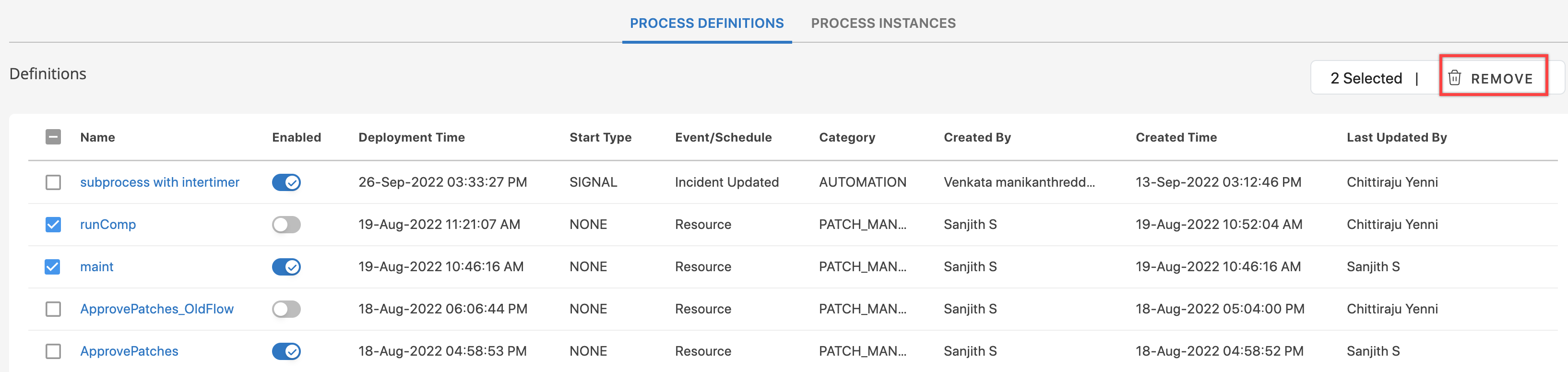On the Process Definitions page, you can remove/delete one or multiple process definitions. To do this, follow the steps described below.
To remove the single process definition from the list, follow these steps:
- Go to Automation > Process Definition to display the list of defined process definitions.
- On the Process Definitions page, choose the process definition you want to remove from the list.
- Click Remove from the action menu on the right-hand side.
- From the confirmation dialog box, click Remove to remove the definition.
- This will remove the selected process definition.
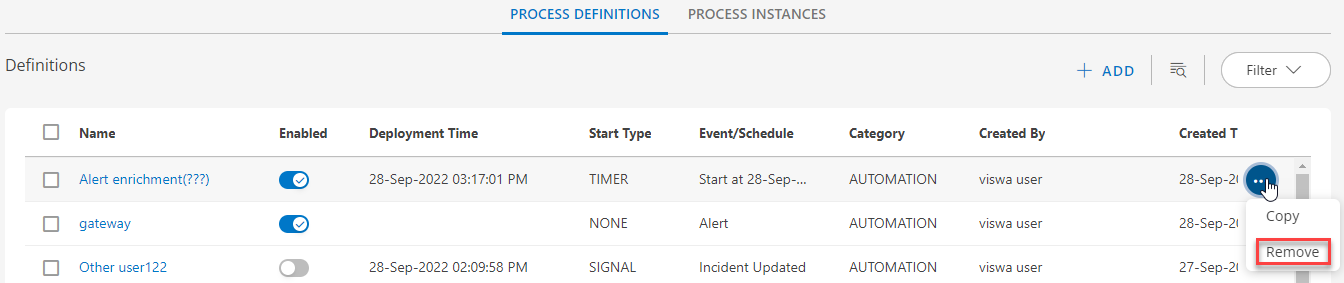
To remove the multiple process definitions from the list, follow these steps:
- Go to Automation > Process Definition to display the list of defined process definitions.
- On the Process Definition page, select the process definitions you want to remove from the list.
- Click the Remove button in the right top corner.
- From the confirmation dialog box, click Remove to remove the definition.
- This will remove the selected process definitions.