Process definition permits you to define a sequence of tasks to run automatically. Starting with a triggering event such as a timer, signal, or a generic start event, you can describe sequential tasks in a workflow that handles the event. As an example, the following process definition and deployment tutorial describes an automated process that periodically checks patching requirements, applies and validates the patch, and sends an email notification to DevOps:
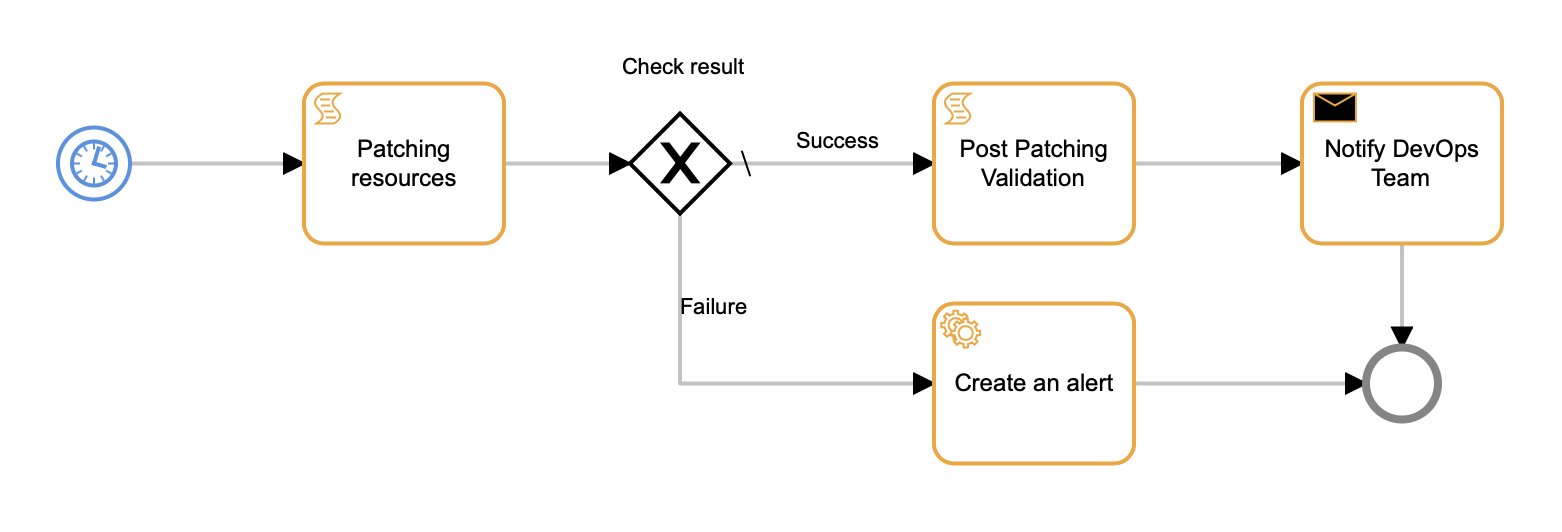
The process definition user interface (UI) provides drag-and-drop functionality to visually define the workflow. Key workflow visualization components include:
- start and stop events, or states
- tasks to process the event and produce data for downstream processing
- gateways as decision points in event processing
- connectors to connect events, tasks, and gateways
Each component class is typed according to the kind of action it performs, with properties for customizing the workflow to meet automation and remediation requirements. The UI provides a rich set of operations to create and edit workflows.