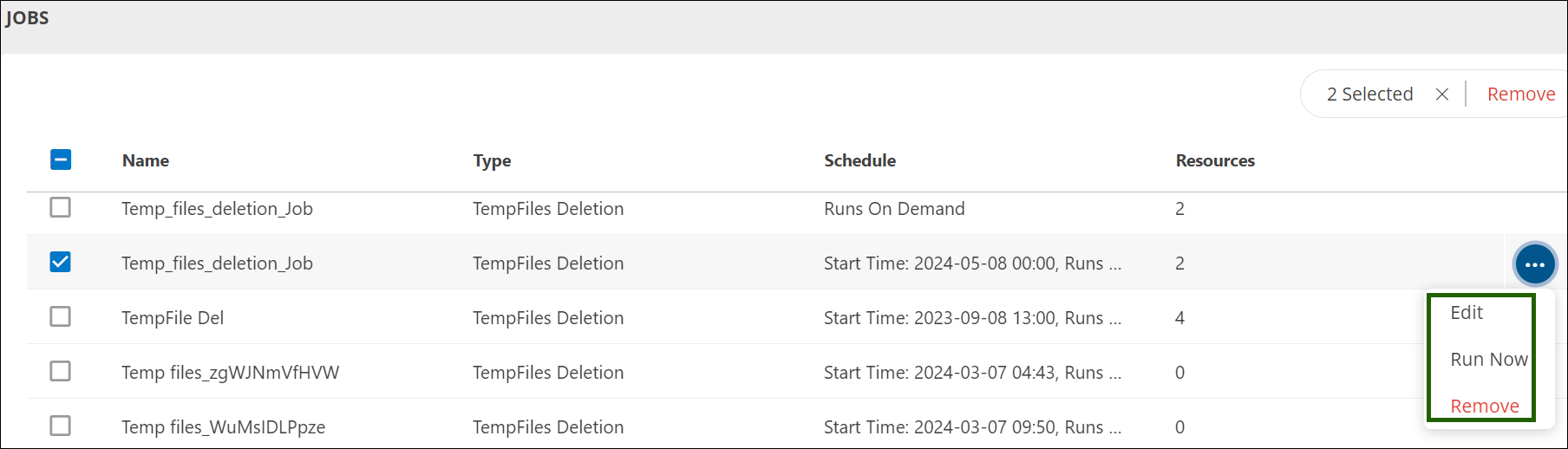Manage the Job
On the home page of jobs, you can perform the following actions against created jobs:
- Edit: Use this option to make changes to an existing configuration.
- Run Now: Choose this option to immediately run the job.
- Remove: If you no longer want to keep a job on the home page, use this option to delete it. To remove multiple jobs at once, use the REMOVE option at the top right corner of the page.