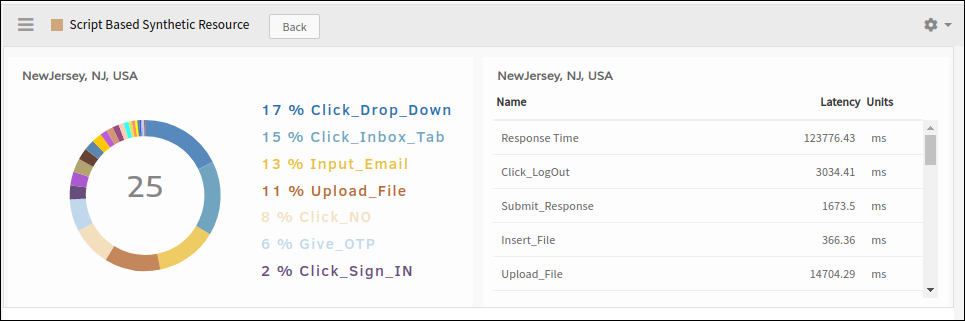A standard website – user interaction includes page loads and actions such as click, mouseover, and typing. The synthetic web transaction test monitors the websites by creating a simulation or scripted recording of the path or actions you have taken on any website.
The HTTP synthetic monitoring technique monitors these paths or actions at configured intervals to understand the actual user experience. The main purpose of monitoring websites using HTTP Synthetic Transaction is to achieve a response time for all critical functionalities performed by you and at the same time get alerts for any issue before it can impact your end-users.
HTTP Synthetic Transaction enables monitoring of the websites to:
- Evaluate the time taken to complete a business transaction on a website.
- Ensure proper working of functionalities on a website. For example, functionalities such as Add to kart and search in an e-commerce website work as expected.
- Compare the time taken to load the website at other geographical locations.
- OpsRamp supports both cumulative time and individual transaction time for each action in HTTP synthetic transactions.
Constraints
- The supported keyboard operations are ENTER, TAB, and SHIFT-TAB. The other keyboard operations are NOT supported.
- If Terms and Agreements or Pop-up screens like Password pop-ups or Ad Pop-ups appear while recording the transaction, record the transaction again as these screens may not occur in the next iteration.
- If a Web application is dynamic or has dynamic HTML elements, contact Support.
- Web applications are supported based on English locale but work for other locales with some limitations.
- The script will fail when there are any new additions or deletions in a transaction such as requesting a password change. You must re-record the transaction from the beginning and add it.
- Do not edit the JSON (.side) file generated by Selenium IDE.
- There are a few commands that the user must manually insert in the Selenium IDE during the synthetic transaction.
- Do not support CAPTCHA, OTP, or inputs that are not constant and require manual interaction for every iteration.
Supportive web browsers
Users can direct the HTTP Synthetic Transaction to run against the following browsers via a configuration parameter while applying the templates.
- Google Chrome
- Mozilla Firefox
- Microsoft Edge
Best practices
- The Selenium JSON script is recommended for Synthetic HTTP Transactions.
- Ensure the web application response content is the same across all monitoring locations. Ensure localization and internalization of the Web application while recording the Synthetic HTTP Transaction.
- Ensure the web application works in the latest OpsRamp-supported web browsers.
- Ensure to run the recorded transaction again in Selenium IDE recorder because at times a user might click elements that are already clicked before uploading the transaction.
- Multi-tabs recording is supported. The recording must be done in sequential order. After completing the recording, ensure to close the tabs in the reverse order, before closing the main window/browser. Do NOT close the browser directly. Example: A user performs an action on Tab 1 which redirects to Tab 2, the user performs another action on Tab 2 and is redirected to Tab 3. After completing the transaction, the user must close the Tabs in reverse order (Tab 3, Tab 2, and Tab 1).
- Wait for the web page to load to ensure proper recording of the transaction.
Snapshots
Snapshots display the graphical representation of the response time for each action in the SCRIPT – HTTP Synthetic Transaction monitor from the last frequency poll. The response time is displayed in the following formats for each configured location:
- Donut Chart: Displays the list of prolonged actions and the corresponding latency as a percentage. The Donut chart displays the top seven prolonged actions.
- List Chart: Displays the response time for each action in milliseconds.
If the latest transaction fails, the snapshot does not display any data.