HTTP/HTTPS monitor tests the availability of the server to handle requests and calculates the connection time.
Create HTTP/HTTPS synthetic monitor
Before you create the monitor, enable the synthetic agent flag in Setup > Resources > Management Profile > Management Gateways > Synthetic. This flag is used to show your private locations.
- After you select the synthetic monitor type, go to the Add Synthetic window and provide the following details:
- Name: Unique name of the selected synthetic monitor.
The value entered in the Name field must be unique. If the name is not unique, the screen displays an error message: Name Already Exists. - URL: Name of the URL that you want to monitor.
- Locations: Locations from where you want to monitor the URL.
- Authentication Type: Supported authentication types are Basic, NTLM, and OAuth.. You need to enter the username and password after selecting the Authentication Type. The screen displays a confirmation message about the successful addition of the synthetic monitor.
- Name: Unique name of the selected synthetic monitor.
- Click Save.
- Click OK.
The Synthetics page displays the configured synthetic monitor.
The Synthetics page under Infrastructure displays the availability status of the monitor as a red flag if the configured website does not load in the configured Connection Timed Out value.
To manage a configured synthetic monitor:
- Edit: Modifies the existing details of the configured synthetic monitors.
- Delete: RemoveS the configured synthetic monitor.
- Scheduled Maintenance: Moves any configured synthetic monitor to Scheduled Maintenance.
After configuring, view metrics, and graphical representations for more information.
Graphical metrics representation
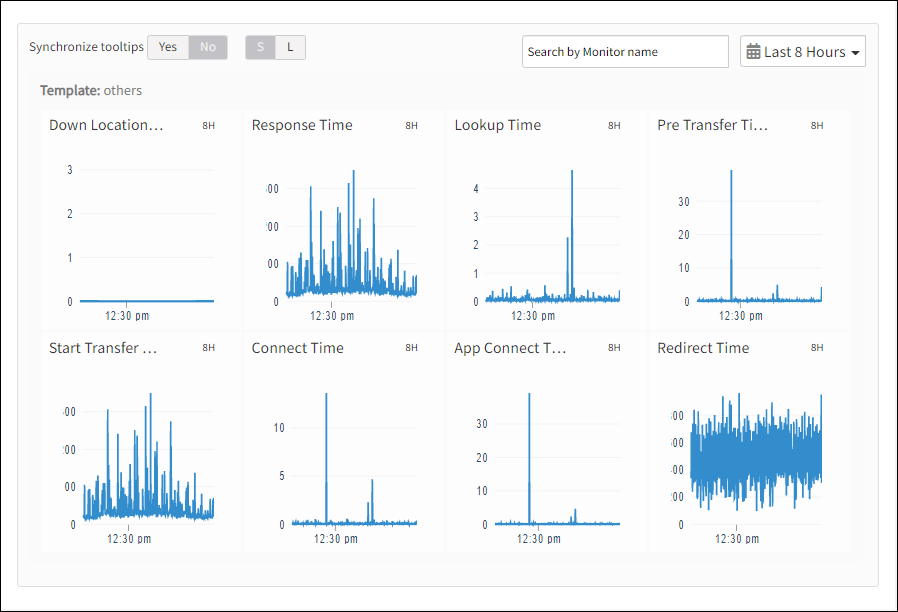
Supported metrics
| Metric Name | Units |
|---|---|
| availability.down.location.count Location Count. The number of locations where the configured host is down | - |
| synthetic.response.time Response time. Duration to do the configured HTTP Method (GET, POST, PUT, HEAD) to specified URL | milliseconds |
| synthetic.response.lookuptime Name Lookup Time. Duration from the start until the DNS name is resolved | milliseconds |
| synthetic.response.connecttime Connection Time. Duration from the start until the web server is connected | milliseconds |
| synthetic.response.appconnecttime AppConnect Time. Duration from start until SSL/SSH handshake is completed | milliseconds |
| synthetic.response.starttransfertime Start TransferTime. Duration from start until just when the first byte is received | milliseconds |
| synthetic.response.redirecttime Redirect Time. Time taken for all redirect steps before the final transfer | milliseconds |
| synthetic.response.pretransfertime Pretransfer Time. Duration from the start until the file requested page transfer is about to start | milliseconds |