NFS mount point monitoring tracks the health status of the Windows and Linux mount points.
Agent-based NFS mount point monitoring tracks each NFS mount on the client device and checks the following:
- Utilization
- Availability
- Accessibility
NFS mount checks
The disk space used in a shared folder is tracked as a percentage of a shared folder. An alert is sent when the consumed space surpasses specific threshold limits. Add NFS mount monitors using the navigation Setup > Monitoring > Templates > Other Monitors.
Create NFS mount checks monitors
Select a client from the All Clients list.
Go to Setup > Monitoring > Templates.
From TEMPLATES, click +Add.
In MONITOR TEMPLATE, enter:
Select Template Scope: Partner template or client-specific template. For the client-specific template, select the client.
Collector Type: Application type used to gather information. Select the agent.
Applicable for: Application type.
Template Name: Name of the template.
Description: Template summary.
Generation: Generation that the template belongs to. For example, Generation 2.
Tags: User-defined tags used for enhanced filtering.
Prerequisites: Essential prerequisites to consider while monitoring using a template. For a Windows template, as an example, check the SQL services while monitoring SQL parameters.
Status: Active or end-of-life templates.
Notes: Additional information to add to the template.
Template Family Name: Application category. For example, Windows server, storage server, and network server.
Deployment Type: Method for applying the template to a resource. Select one of the following methods:
- Custom
- Optional
- Standard
After configuring the template, go to Other Monitors and click +Add.
From the options displayed in the Monitor Type drop-down, select NFS Mount Checks.
From the NFS Mount Checks section, enter:
- Frequency: Intervals used to monitor the mounts. The recommendation is 15 minutes.
- Alert: Option to get alerts for any issue.
- Apply Availability Monitor: Option to show the availability of the monitors.
- NFS Local Mount: Local mount path in a system that you share with another user.
- Directory Path: Specific subdirectory in the local mount path. If no subdirectory check is required, enter a forward slash (/).
- User: Specific user that is authorized for write access. If there are no specific users to share the shared mount, enter root.
Click Add.
Click Save.
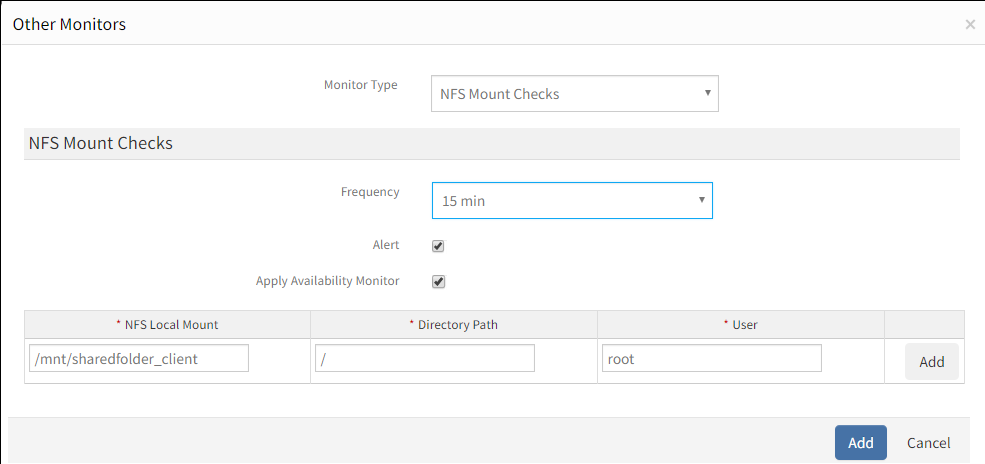
After adding a template with NFS mount checks, assign the template to a device to start monitoring.
Manage NFS mount checks monitors
You can manage NFS mount checks details using the following actions:
- Edit: Click the template name displayed on the templates screen to change the monitor details.
- View: View the monitor details in the templates screen. Click the arrow next to the template name to view the NFS mount checks monitor added to the current template.
Collect data
Check the metrics collected for Windows and Linux with the Name: NFS Mount Checks in Infrastructure > Resources > Device Details > Monitors > Monitors.
Validate templates
The graphical data is displayed for each name configured in the NFS mount checks monitor. View monitor graphs using Infrastructure > Resources > Device Details > Metrics.
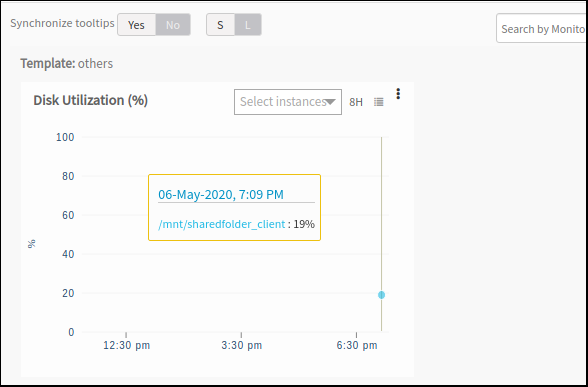
Each file check monitor displays only one graph per configured metric name. The graph displays the monitor details based on the percentage usage of the disk by the local mount path.
NFS mount checks monitor alerts
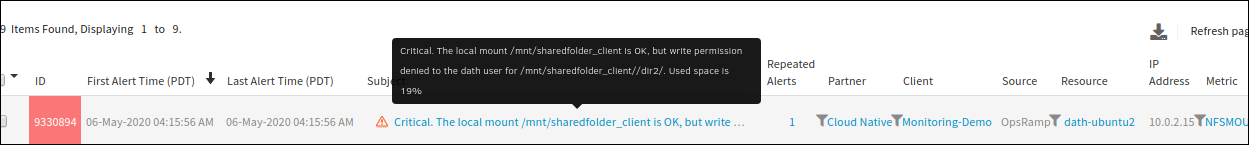
Only critical alerts are sent while monitoring the mount points and are viewed in the Alert browser.
Windows NFS mount point monitoring
The global templates assigned to the resources instantly detects the mount points and starts monitoring.
Prerequisites
- PowerShell 2.0
- Mount point accessbility
Supported version
Works on all Windows machines with mount points.
Global templates and metrics
| Template | Metrics |
|---|---|
| Agent G2 - Windows NFS Mount Point Monitoring | system_windows_nfs_mountpoint_accessibility |
| system_windows_nfs_mountpoint_availability | |
| system_windows_nfs_mountpoint_utilization |
Validate templates
The graphical data is displayed for each name configured in the Windows NFS mount point monitor. View monitor graphs using Infrastructure > Resources > Device Details > Metrics.
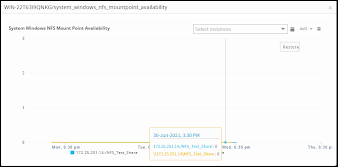
Linux NFS mount point monitoring
Linux NFS mount checks are used to monitor the file systems mounted on the client machine.
Prerequisite
Mount point accessibility
Supported versions
- CentOS 7
- Ubuntu
- SUSE Linux
Global templates and metrics
| Tempate | Metrics |
|---|---|
| Agent G2 - Linux NFS Mount Point Monitoring | system_linux_nfs_mountpoint_accessibility |
| system_linux_nfs_mountpoint_availability | |
| system_linux_nfs_mountpoint_utilization |
Validate templates
The graphical data is displayed for each name configured in the Linux NFS mount point monitor. View monitor graphs using Infrastructure > Resources > Device Details > Metrics.
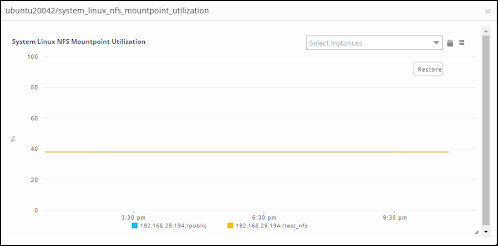
Linux NFS mount point alerts
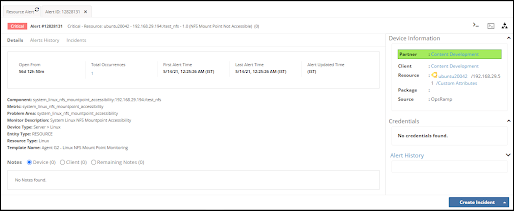
Only critical alerts are sent while monitoring the mount points and are viewed in the Alert browser.