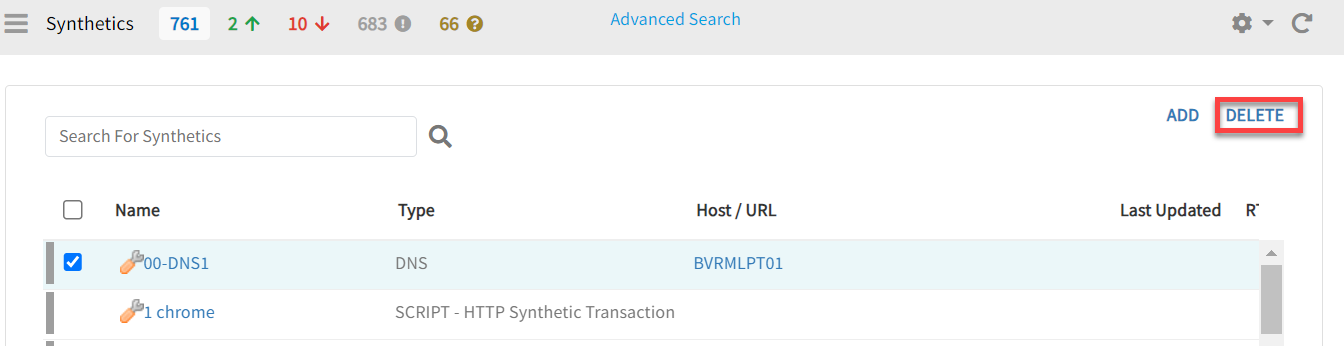Important Note
The old UI and its associated documentation are valid until the 2024.08.U1 release. The new UI and its related documentation will apply starting from the 2024.09.U1 release, see (New UI Document).Edit Synthetic Monitors
The edit synthetic monitor enables you to change the existing details of the configured synthetic monitors.
- Select a client from the All Clients list.
- Select Infrastructure > Resources > Synthetics.
- Click the synthetic monitor from the list of monitors, which displays the selected monitoring page.
- From the Settings drop-down, click Edit, which displays the Edit Synthetic page.
- Make the necessary changes and click Save.
- Now the existing synthetic monitor has been updated.
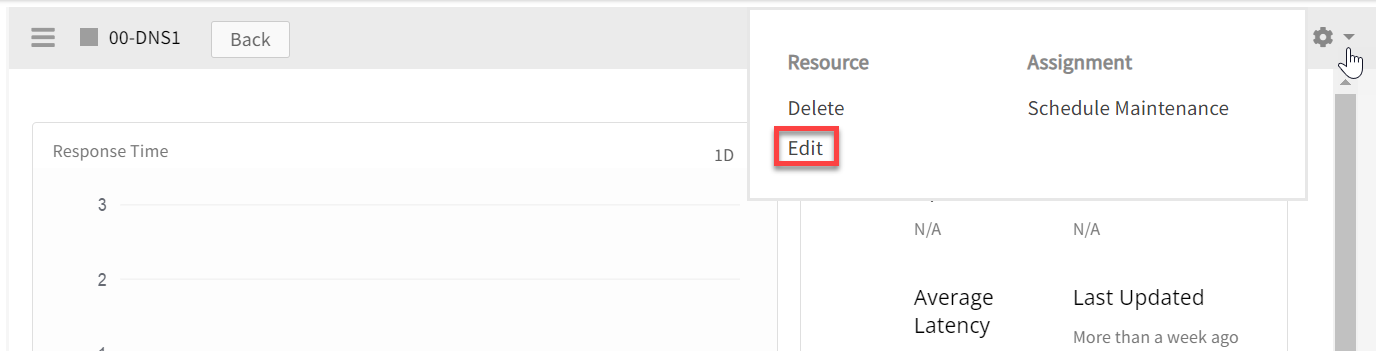
Delete Synthetic Monitors
You can remove any configured synthetic monitor that is no longer needed.
- Select a client from the All Clients list.
- Select Infrastructure > Resources > Synthetics.
- Select the synthetic monitor from the list of monitors, which you want to delete.
- Click DELETE, which displays a confirmation message.
- Click Yes to continue.
- Now the selected synthetic monitor has been deleted from list.