After your new client is created with automonitoring enabled, set up your client with the Onboarding Wizard.
- Go to Setup > Clients and click the client link.
- From Client Details, click ONBOARDING WIZARD.
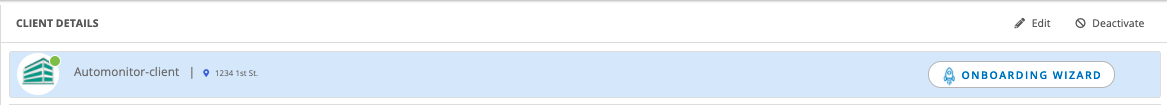
- Select Add for an integration and complete the wizard configuration.
- Continue adding additional integrations.
Additional integrations can be added at any time from the Client Details page.