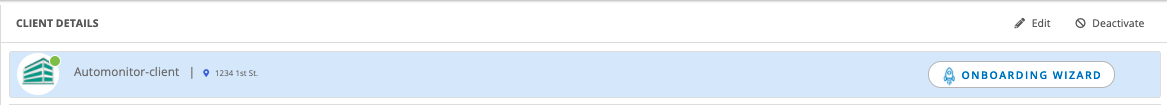Automonitoring is by disabled by deactivating or terminating the client.
- From Setup > Clients, select the client.
- Click Deactivate:
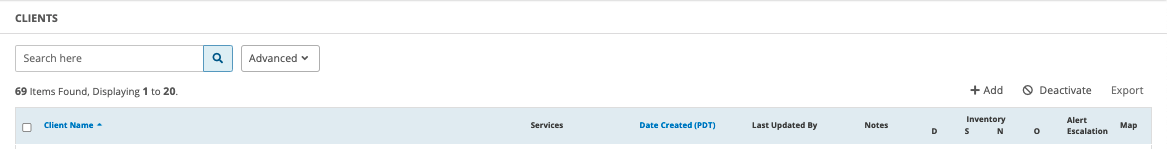
- Click Yes to confirm:
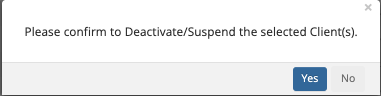
Or, from Client Details, select Deactivate to deactivate the client and click Yes to confirm. The following graphic shows Client Details with the deactivation option on the right: