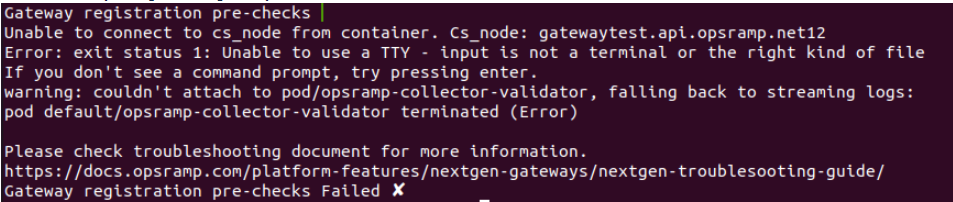The OpsRamp collector will check the basic requirements during registering the NextGen Gateway to the OpsRamp cloud at the time of registration. This includes the following checks:
- CoreDNS Check
- Helm/Docker Repository Check
- OpsRamp Cloud Check
- System Resources Check (Memory, Disk, and CPU)
- Connection Node Check
If CoreDNS Check fails during gateway registration
During this pre-check, the OpsRamp collector will verify the CoreDNS status.
In this case, the OpsRamp collector tool verifies the following pre-checks:
- Kubernetes POD to internal service communication
- POD to an external network
- Internal network (with and without proxy)
Note
If the CoreDNS pre-check fails then all the following pre-checks will also fail.If Helm/Docker Repository Check fails
During this pre-check, the OpsRamp collector will verify repository accessibility from the node and the container (with and without-proxy).
If you find the error shown in below figure, then the following could be the possible issue:
- Verify whether the repo URL you passed is valid or not.
- The repository URL is not reachable from the node.
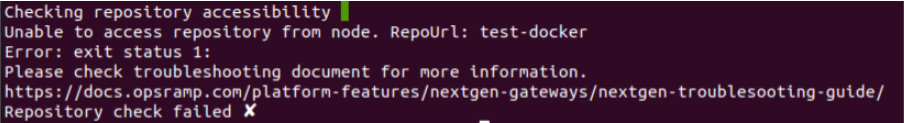
If OpsRamp Cloud Check fails
During this pre-check, the OpsRamp collector will verify OpsRamp cloud accessibility from the node and the container (with and without-proxy).
If you find the error shown in below figure, then the following could be the possible issue:
- Verify whether the OpsRamp cloud URL you passed is correct or not.
- Cloud URL is not reachable from the node.
- Cloud URL is not whitelisted in the network.
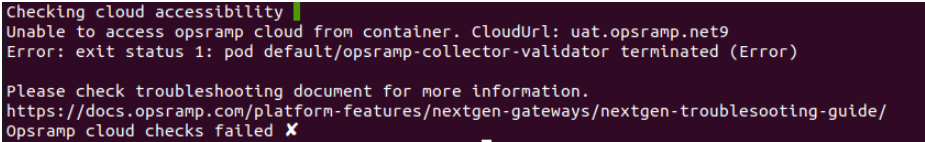
If System Resources Check fails
In this pre-check, the OpsRamp collector will verify whether system resources are properly assigned or not before registering the Gateway.
The following are the system resources pre-requisites:
- Disk - 60GB
- Memory - 8GB
- CPU - 4 Core
Possible issues:
- If you do not allocate the required Memory, you will receive the following error. Please provide the required Memory to resolve the issues.
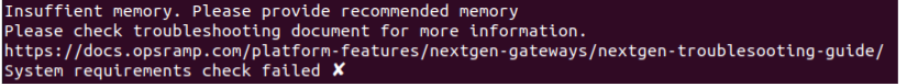
- If you do not allocate the required Disk, you will receive the following error. Please provide the required Disk to resolve the issues.
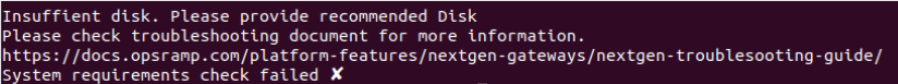
- If you do not allocate the required CPU, you will receive the following error. Please provide the required CPU to resolve the issues.
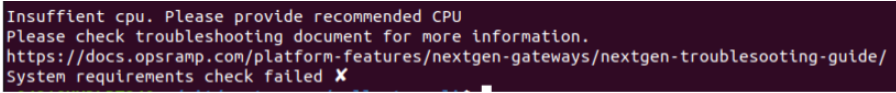
If Connection Node Check fails
In this pre-check, the OpsRamp collector will get all the connection nodes from the OpsRamp cloud before registering the Gateway and will check whether they are accessible or not.
Possible issues:
- If the user passes the incorrect access token, they you will see the following error.
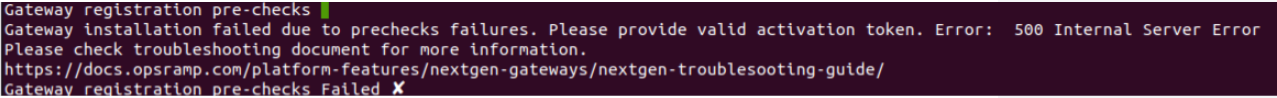
- If the connection node is not reachable from the node, then you will see the following error.
Make sure the connection node is reachable from the node and then try to register the Gateway.