This page describes how to install the nextgen gateway on the kubernetes environment.
Note
If you are using an ISO/OVA that is not provided by OpsRamp, please be aware that OpsRamp cannot assist with the setup of Kubernetes or address any security-related issues associated with Kubernetes.Prerequisites
To deploy a NextGen cluster in your kubernetes environment, make sure your environment meets these requirements:
- Helm 3.8.2 or higher
- Kubernetes (K3S or K8S) - 1.25.x or higher
- 8 GB Memory
- 50 GB Disk
- 4 Core of CPU
- AMD64/ARM64 Arch
- Configure the default storage class and CSI plugin in the Kubernetes cluster.
- If you have a multi-node Kubernetes cluster, use an external load balancer service like MetalLB to support multi-node cluster.
- Download the OpsRamp Collector Bootstrap Tool.
Refer to the article on how to download the OpsRamp Collector Bootstrap Tool. - To whitelist NextGen Gateway IPs, refer to the documentation.
Step 1: Download the NextGen Gateway Collector
Follow these steps to download the nextgen gateway collector:
From All Clients, select a client.
Go to Setup > Account > Collector Profile.
Click + ADD on the COLLECTOR PROFILES page.
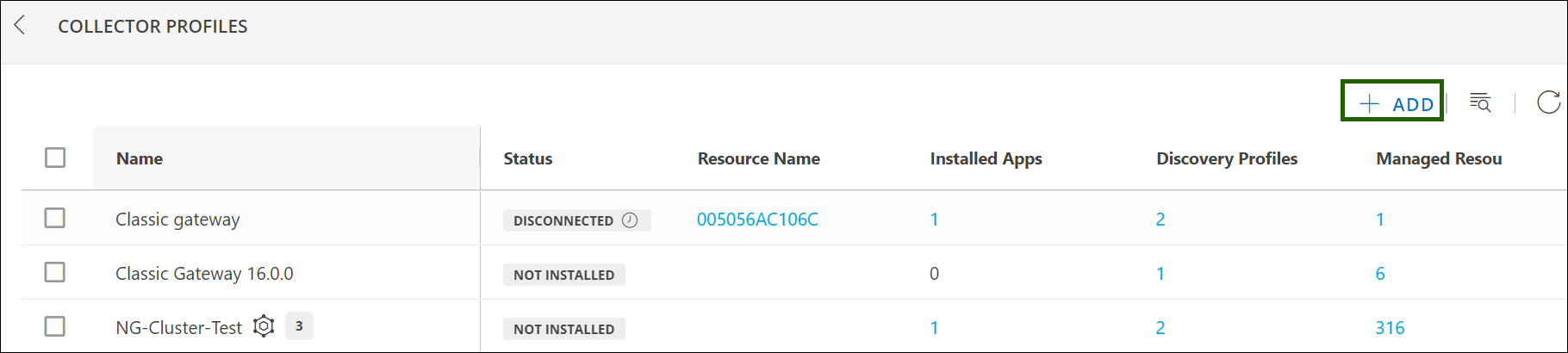
- Click NEXT.

- After clicking next, an instructions page appears as shown below. Follow the instructions to download the gateway:
- Log in to the VM/host where you have pre-installed Kubernetes.
- Copy the
wgetcommand to clipboard and paste it in the terminal window. Ensure that the bootstrap tool is successfully downloaded into your VM/host.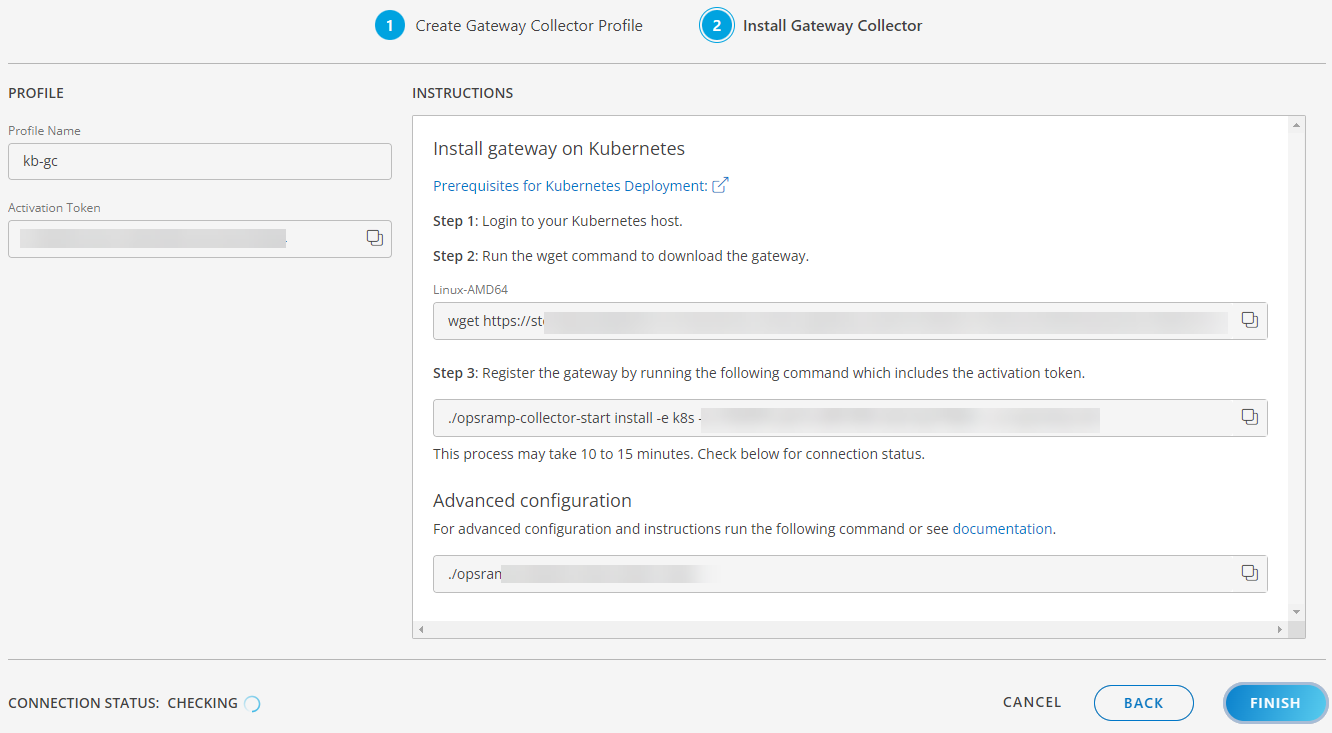
Once you have downloaded the gateway, proceed to step 2 to register the nextgen gateway.
Step 2: Register the NextGen Gateway
Click here to know how to install gateway on kubernetes environment.