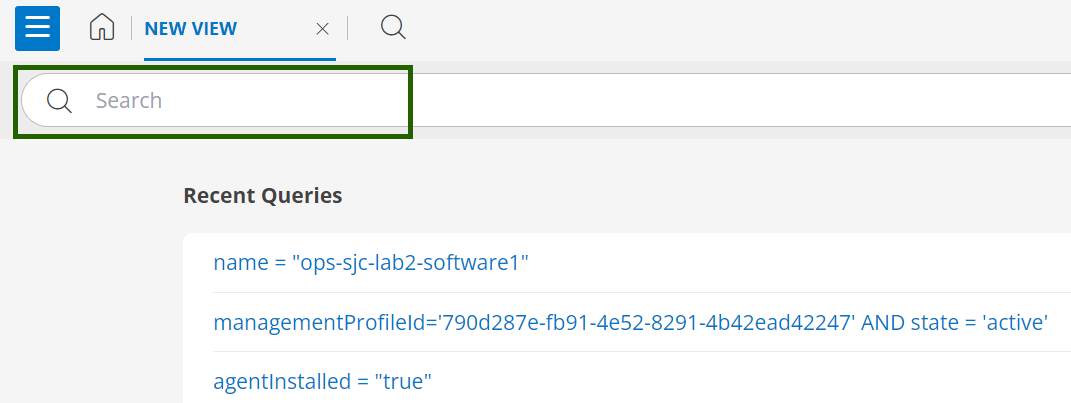To view the agent installed resources connected via a gateway (proxy agent), follow the below steps:
- Navigate to Setup > Account > Collector Profile in the OpsRamp portal.
- Click on the Name of the collector profile. The collector profile details page will appears.
- Click on the Agent Count to view the list of agents connecting through the gateway.
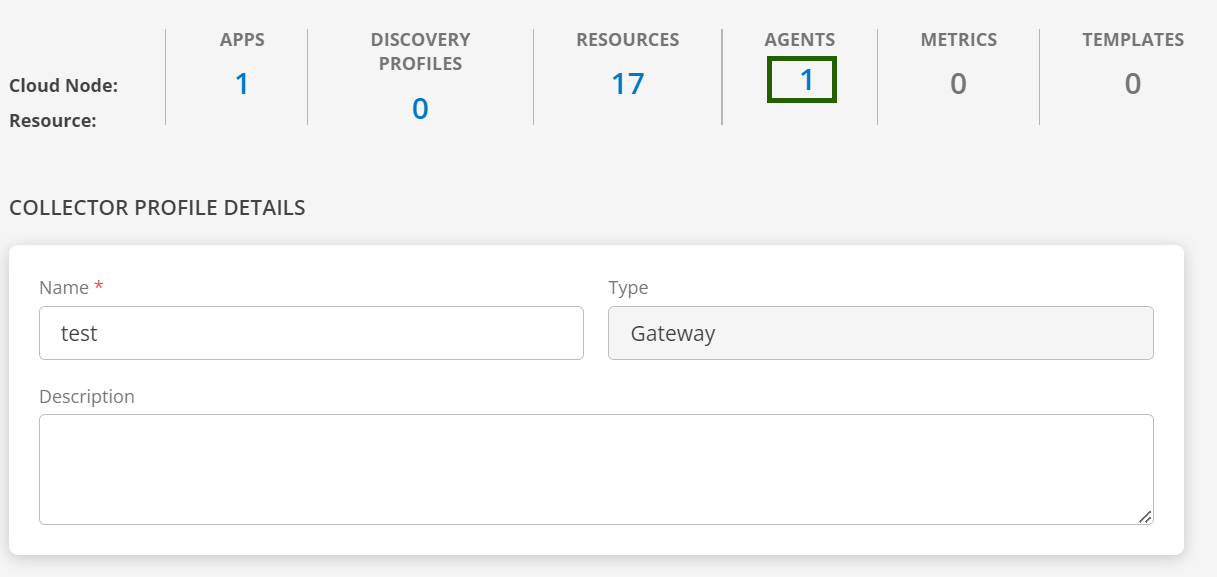
- Alternatively, navigate to Infrastructure > Search and click the search icon next to the home button in the top left corner. Here, you can use an OpsQL query to filter and view the same resources using the relevant agent attributes as listed here.