Introduction
After configuring this app, users can access a comprehensive list of remote control console sessions that occurred within a specific reporting period. The app provides detailed information about these sessions, allowing users to track and analyze remote control activities. This feature enables better monitoring and management of remote access to systems or devices, ensuring transparency and accountability in the usage of the remote control console.
Configuration Parameters
- Client Selection: Select a single client/ All clients from the dropdown list. Only selected client data will get into the report.
- Select Users: Select the users (Upto 5 only) to filter and view the corresponding user session details in the report.
Note: Here users will load within the app level scope. - Select Console Type: Select the console type (RDP, SSH, or TELNET) to filter and view the corresponding session details in the report.
- Supported Analysis Period: Supported analysis periods are: Last 24 hours, 7 days, Last Month, Last 3 Months, and specific period.
- Supported Formats: Reports will be generated in PDF and XLSX formats.
Reports Output
Once the report is generated, it will consist of the following sections:
- Summary: This section provides the configuration details.
- Usage Details: In this section, users can see device names along with their corresponding session details, providing a concise overview of device usage and session activities.
- Glossary: This section contains detailed information about each section present in the report tab, helping you to understand the contents better.
Sample of reports in PDF format:
Sample of reports in XLSX format: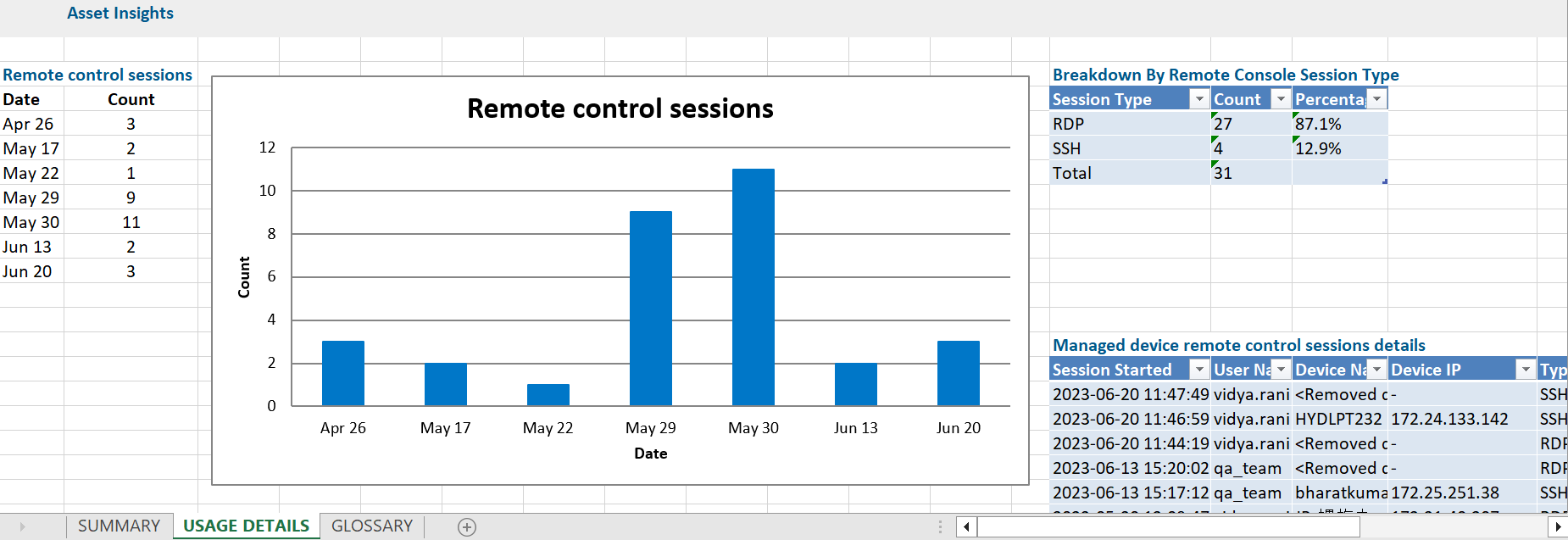
Console Audit Recordings Report Vs Remote Control Usage
Click here to view the supported attributes
| Console Audit Recordings Report | Remote Control Usage | |
|---|---|---|
| Ticket Id | Ticket Id | |
| Device Name | Device Name | |
| Start Time(IST) | Start Time | |
| Duration | Duration (hh:mm:ss) | |
| User Name | User Name | |
| Protocol | Protocol | |
| Notes | Notes | |
| id | Id | |
| Client Name | Client Name | |
| End Time(IST) | End Time | |
| N/A | Device IP | |
| N/A | Partner Name | |
| N/A | User Selection Filter | |
| N/A | Console Type Filter | |