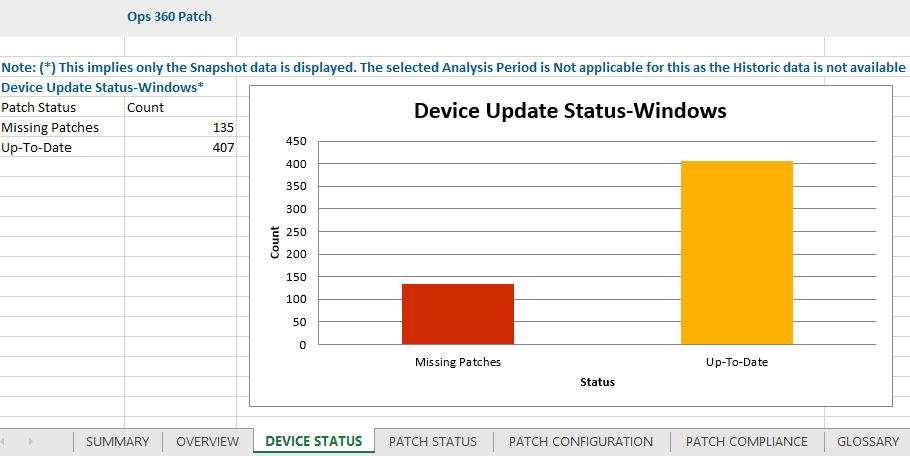Introduction
This app offers an overview of the patch management process, allowing you to gain valuable insights and information about your system’s patching activities. Once configured, this application provides a comprehensive analysis of key insights regarding your system’s patch management.
Configuration Parameters
- Client Selection: You can select a single client/ All clients from the dropdown list. Only selected client data will get into the report.
- Category Selection: This application supports patch categories as Critical, Security, Feature Packs, Update Rollups, and Updates.
- Supported Analysis Period: Supported analysis periods are: Last 24 Hours, Last 7 Days, Last Month, Last 3 Months, and Specific Period.
- Supported Formats: Reports are generated in PDF and XLSX formats.
Reports Output
- Summary: This section provides the configuration details.
- Device Status: In this section, you will find a breakdown of the count of missing or installed patches categorized by Windows and Linux operating systems.
- Patch Status: In this section, you will find a summary of the patch count by status at the resource level, as well as the count of devices for each patch status.
- Patch Configuration: Here you will see a list of patch configurations that have successfully installed all patches in all the configured resources.
- Patch Compliance: In this section, you will find a breakdown of your devices count by patch compliance.
- Glossary: This section contains detailed information about each section present in the report tab, helping you to understand the generated data better.
Sample of reports in PDF format: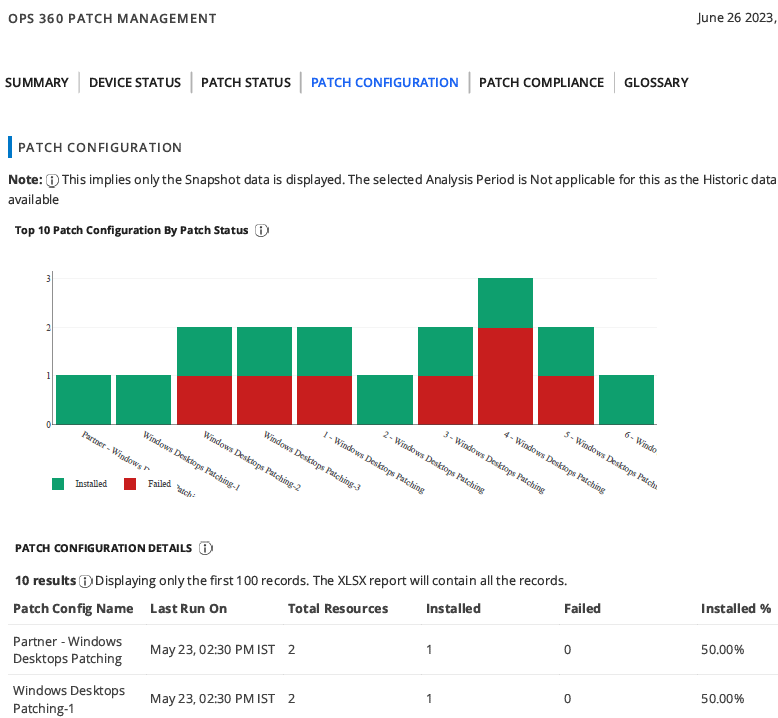
Sample of reports in XLSX format: