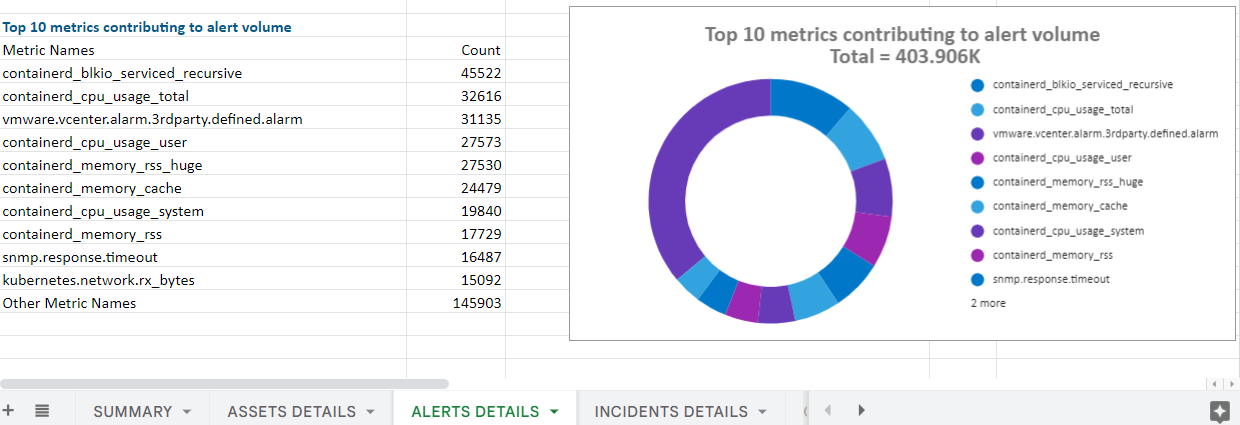Introduction
The Executive Summary app delivers a monthly overview of asset details, alerts, and incidents. This app is specifically designed to assist IT operations executives responsible for overseeing infrastructure operations in large enterprises. By using this app, executives gain valuable insights into the overall performance and status of their organization’s assets, enabling them to make informed decisions and effectively manage the infrastructure.
Configuration Parameters
- Client Selection: You can select a single client from the dropdown list. Only the selected client data will get into the report.
- Supported Analysis Period: Select Last Month for the analysis periods. Only data from the last one month’s report can be generated.
- Supported Formats: Reports will be generated in PDF and XLSX formats.
Reports Output
- Asset Details: This section provides the details about IT assets.
- Alerts Details: This section provides the details about alerts triggered over the period.
- Incident Details: This section provides the details about trends of incidents triggered over the period.
- Glossary: This section contains detailed information about each section present in the report tab.
Sample of reports in PDF format: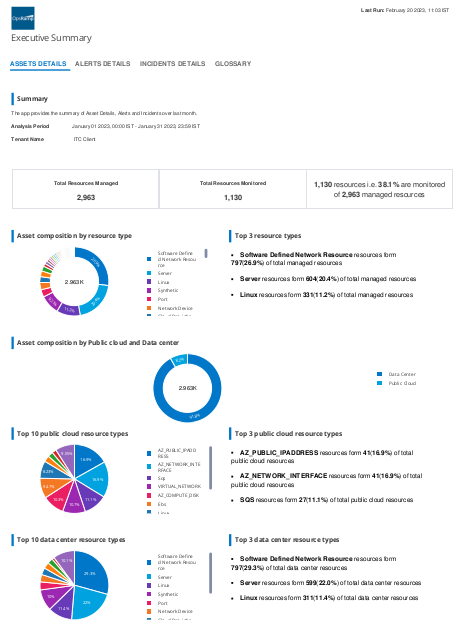
Sample of reports in XLSX format: