Introduction
The analysis displays the insights, concise summary, and detailed information on antivirus updates for the resources.
Configuration Parameters
- Client Selection: Select the specific single client or All clients from the dropdown list whose data you want to analyze. The report will only include data from the selected client(s).
- Select Report Content: The content type clearly defines the nature of the app’s content. You can select either the Detailed or Summary option from dropdown.
- Attributes Selection: Once you have chosen the report content type, you can specify which attributes of the selected entities should be included as columns in the report.
Note
- The default attributes (
Partner Name,Client Name,AV Version,Device ID, etc.) will be populated by default. User can modify/delete default attributes and select his required attributes to view in the report. - Only selected attributes related data will be included in the report. If no attributes are selected, the default attributes data will be included in the report.
- You can customize the default attributes selection order by using the drag and drop functionality. You are allowed to select a maximum of 20 attributes.
- Supported Analysis Period: The time period over which your environment was analyzed. The supported analysis periods are: Last 24 hours, 7 Days, Last Month, Last 3 Months, and Specific Period.
- Supported Format: The app only provides reports in XLSX format for download.
Reports Output
Once the report is generated, it will consist of the following sections:
- Summary: This section provides the configuration details.
- Antivirus Insights: This section provides comprehensive breakdowns of antivirus updates for resources by status, product name and by OS.
- Antivirus Details: This section provides detailed information about antivirus updates for each resource.
- Glossary: This section provides detailed information about each section present in the report tab, helping you to understand the generated data better.
Sample of reports in XLSX format: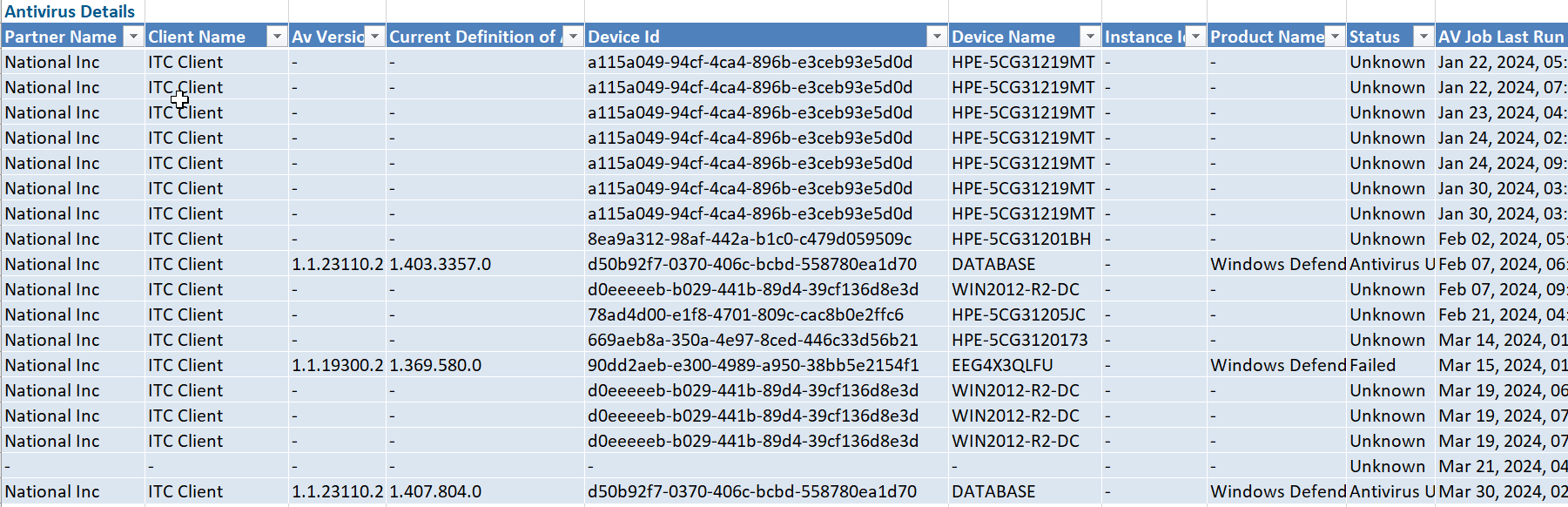
Antivirus Report Vs Antivirus Insights
Click here to view the supported attributes
| Antivirus Report | Antivirus Insights | |
|---|---|---|
| UI Atrributes Selection | Display Format In Report | |
| Partner Name | Partner Name | Partner Name |
| Client Name | Client Name | Client Name |
| Device Name | Device Name | Device Name |
| Device Type | Device Type | Device Type |
| IP Address | IP Address | IP Address |
| Operating System | Operating System | Operating System |
| OpsRamp Agent Status(IST) | OpsRamp Agent Status | OpsRamp Agent Status |
| OpsRamp Agent Version | OpsRamp Agent Version | OpsRamp Agent Version |
| Current Definition Date(IST) | Current Definition Date | Current Definition Date |
| Current Definition of AV on Endpoint (Definition which is available in market at present) | Current Definition of AV on Endpoint (Definition which is available in market at present) | Current Definition of AV on Endpoint (Definition which is available in market at present) |
| Status | Status | Status |
| Count Of Success With In The Report Period | Success Count | Success Count |
| Count Of Failures With In The Report Period | Failure Count | Failure Count |
| Count Of Not Reachable With In The Report Period | Not Reachable Count | Not Reachable Count |
| Device Id | Device Id | Device Id |
| Instance Id | Instance Id | Instance Id |
| AV Version | AV Version | AV Version |
| AV Job Last Run(IST) | AV Job Last Run | AV Job Last Run |
| Product Name | Product Name | Product Name |
| Last Definition (Definition which is available in device at present) | Last Definition (Definition which is available in device at present) | Last Definition (Definition which is available in device at present) |
| Last Definition Date(IST) | Last Definition Date | Last Definition Date |
| AV Job Schedule | AV Job Schedule | AV Job Schedule |
| Antivirus Product Supported Status | Antivirus Product Supported Status | Antivirus Product Supported Status |