Viewing Reporting Apps
Reporting apps can be accessed by navigating to Reports > Reporting Apps.
Here you can view all reporting apps and reference previous analysis runs for each app. The most recently used apps will appear at the top of the page, under the Recents tab. All other reporting apps will appear in the Others tab.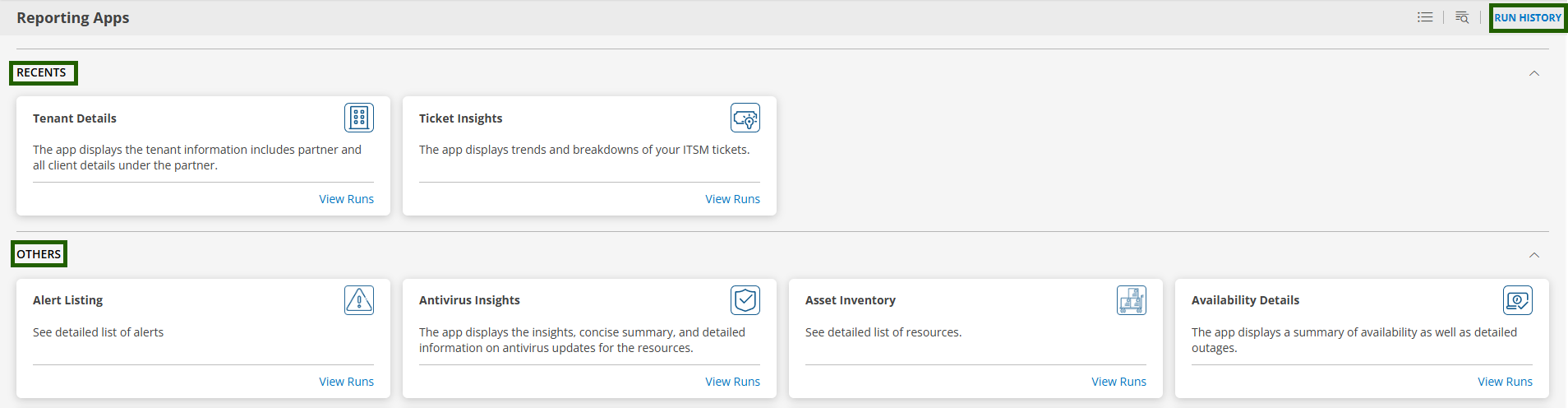
Viewing Run History
You can view all reporting apps on-demand and analysis runs in one centralized location. Additionally, you can search runs by both analysis name or individual reporting app names.
To view all run history:
- Navigate to Reports > Reporting Apps.
- Click on Run History.
- The run history for all installed reporting apps will appear. Here you can download the documents for previous analysis runs, as well as perform actions such as Copy Run ID, Run Again, or Cancel. These actions will vary based on the status of the run.
To view app-specific run history:
- Find the app in the Reporting Apps landing page.
- Click on View Runs.
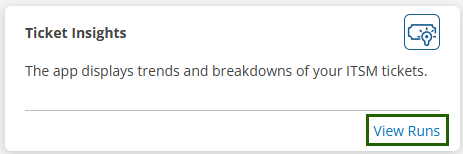
- The runs will appear for the selected app. Here you can download the documents for previous analysis runs, as well as perform actions such as Copy Run ID, Run Again, or Cancel. These actions will vary based on the status of the run.
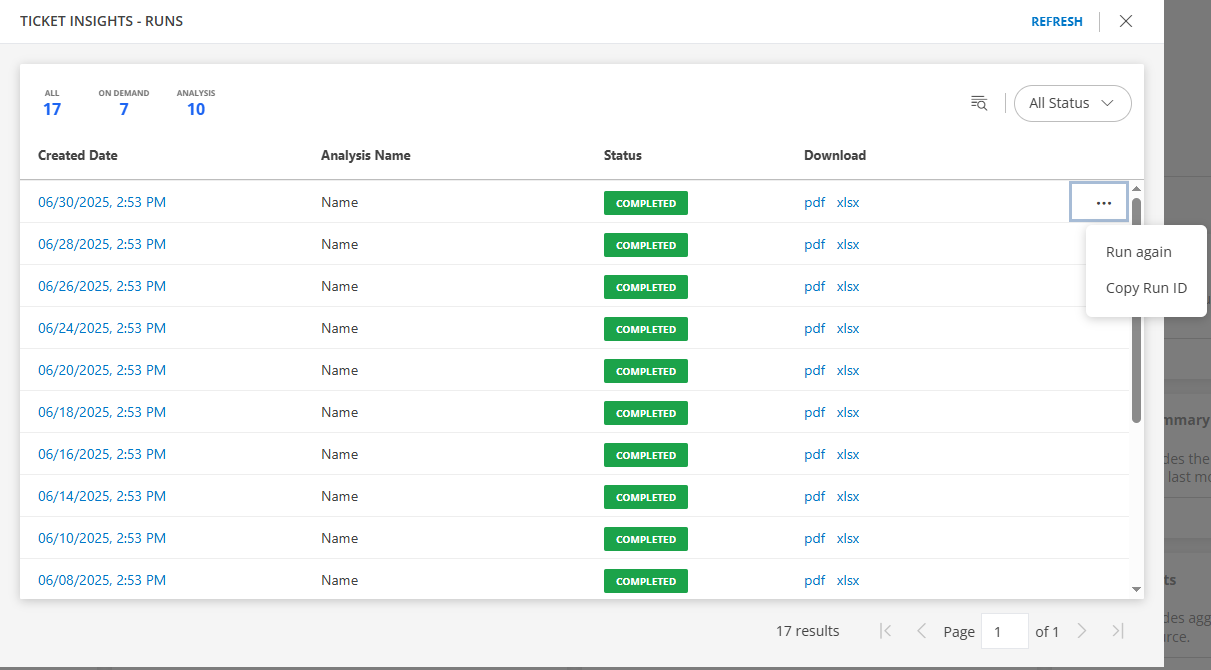
Next Steps
Refer to the Configuration documentation on how to configure the apps.
