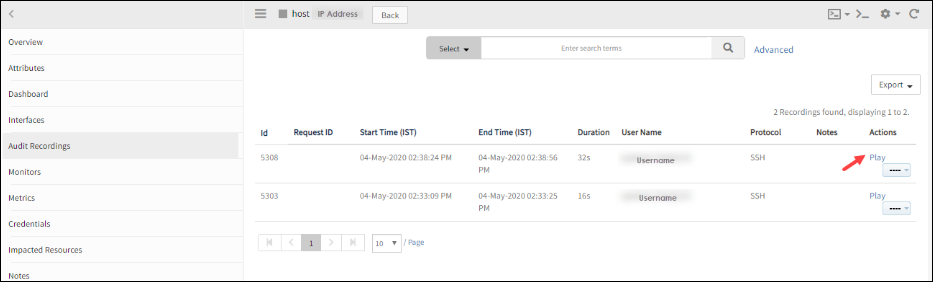By default, console sessions are recorded and saved for later playback. Audit recordings are saved according to the data retention policy.
Limitations and requirements:
- Playback functionality is not applicable to the FTP protocol.
- Java plugins: Required for replaying recordings.
- Go to Infrastructure and select the category associated to the target resource.
- Click the required resource name.
- From the Overview page, click Audit Recordings.
- From the list of console sessions, click Play.
The recorded console session displays in a new tab.