You can manage your account and organization using account management.
Multi-tenancy model allows you to create multiple users to monitor the resources. Users are categorized as a Partner or a Client. Partners can access all the clients in their account, while a Client user is limited to that specific client. For specific requirements, you can group multiple users into specific user groups.
Role-based account management (roles and permissions) helps you to distribute tasks among users according to your organization hierarchy. A client administrator might manage all actions applicable to the client while role-based users can manage actions only according to the assigned role and permission sets.
The following features are available for setting up your organization.
- Custom branding - A customized brand can be used.
- Client checklist - A checklist is provided for every completed step during onboarding. This guarantees smooth onboarding of clients.
- Rosters - A roster that assigns users or user groups a schedule of duties.
Tenancy
Tenancy refers to the ability to create independent domains of management called as tenants. Each tenant, is a logical container of a set of managed resources.
You can partition your environment into multi-tenant in the following cases:
- IT operations.
- Service delivery team in a managed service provider.
Tenancy model
The tenancy model consists of two core constructs: Partner and Client. Most features function in the scope of a partner or client, allowing to apply different management regimes to different clients.
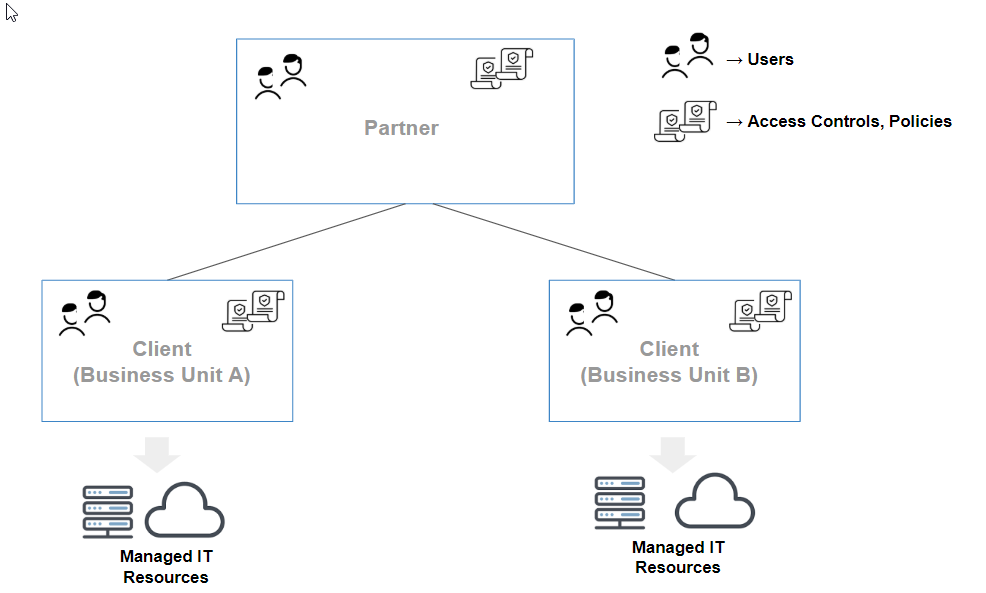
IT operations team
It is helpful to partition IT resources into multiple tenants, where IT resources of each business unit is managed as a separate tenant. You can apply different management processes to each business unit. For example, business unit A might want the alerts to be forwarded to the local IT staff. Whereas, business unit B might want you to triage the alerts and only notify their local IT staff if needed.
Service delivery team in a managed service provider
It is helpful to partition IT resources into multiple tenants, where IT resources are managed for each customer as a separate tenant. You can apply different management processes to each customer and measure and report on service levels delivered for each customer.
Role-based access control (RBAC)
RBAC permits you to restrict the resource access according to user roles and permissions.
RBAC helps you to:
- Manage users in your organization effectively.
- Secure the confidential information by restricting access and avoiding chances of data breach or leakage.
- Manage roles when you add or terminate a new user.
- Control the way the users access, view and manage data - Restrict the activities that a user can or cannot do based on their role, user group, credentials, devices, device groups, permissions, and permission sets.
Roles
Having defined roles helps administrators to manage their users and organization.
Role scenario
- The server administrator group wants users in the server team to view all the devices but manage and administer only server devices.
- The network administrator wants users in the network team to view all the devices but manage and administer only network devices.
Permission sets
You can apply permission sets in the partner scope or client scope. You can assign permission sets to all clients or a single client in your organization. The permission sets let you control the level of accessibility for each user.
Notifications
Notifications provide information and insights for an actionable event on a set of resources. Administrators can choose to respond to the action items using different notification channels. The Notification feature is a single platform to configure and get notifications for escalation or actions.
The following notification channels are supported:
- Email - all types of notifications
- SMS- alerts only
- Voice- alerts only
You can configure the preceding notification channels from the Preferences in the user profile based on notification priority.
You can get notifications for the following features:
- User Profile
- Alerts
- Service Desk
- Patch
- Reports
- Schedule Maintenance
- Knowledge Base
Receiving notifications helps resource owners to take the required action.
FAQs
Can I change a client name? Will there be any impact on the portal?
Yes. You can edit a client name based on your permissions.
This will not have any impact on any of the existing functionalities. The old open alerts will have the old client names.