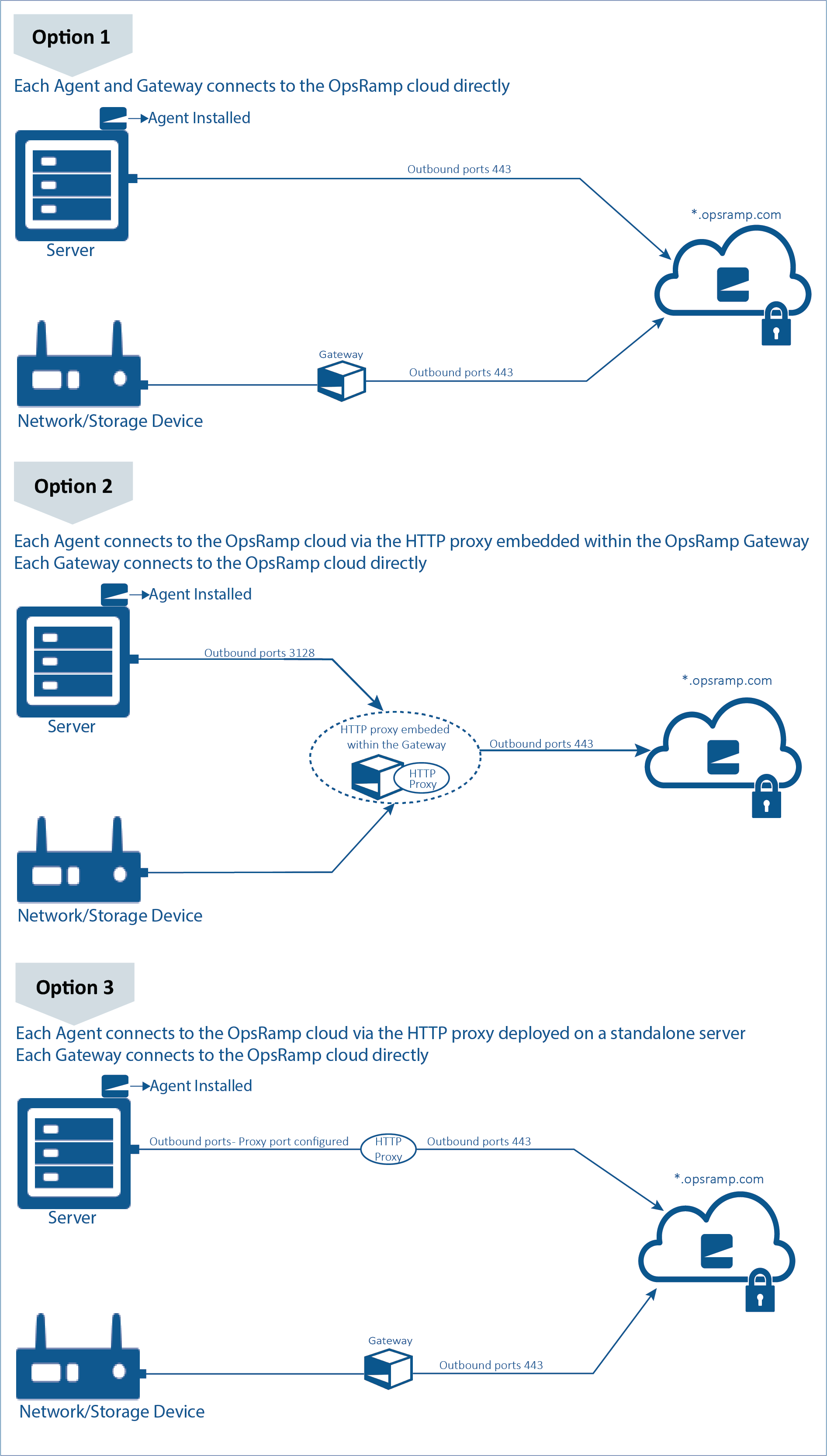Introduction
The OpsRamp agent is a software tool for managing and monitoring IT infrastructure within the OpsRamp platform. It collects data from various resources and sends it to the OpsRamp cloud for analysis, reporting, and alerting.
The agent is a lightweight, secure application running on managed servers as two OS services:
- Agent: Handles all the necessary operations to manage your server.
- Agent Shield: Acts as a watchdog, monitoring and restarting the agent if it stops running.
On Windows, these processes run as Windows services, and on Linux, they run as OS processes.
Key Features
- Asset Collection and Proactive Jobs: Collect data and assign jobs manually or through device management policies
- Scripts/Automation: Automate tasks. Runbook automation, remote script execution, and custom script monitoring.
- Monitoring templates: Available for both Windows and Linux operating systems.
- Applications monitor support: Map scripts to monitor outputs for self-remediation or additional information.
- Patch Management: Download and apply patches from Microsoft and WSUS policies across multiple sites.
- Remote Command: Remote command execution
- Remote Console: Remote device access
- Data Collection: Collects OS, hardware, application, services, patch, and AV information.
- Data Retention: On loss of network connectivity, the agent retains alert data for the last 24 hours and retains metric data for the last one hour.
Installation Workflow

Deployment Platforms
OpsRamp Agent can be deployed on the following operating systems:
- Microsoft Windows OS
- Linux OS
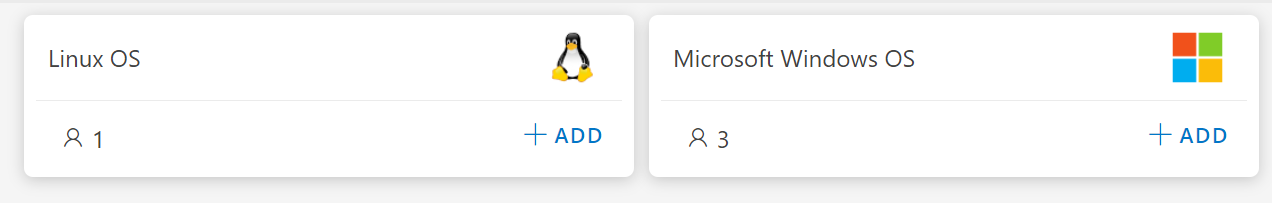
Connectivity Methods
Agents can be configured to connect to the cloud in one of the following ways:
- Direct Connection: Each agent connects to the cloud directly over the internet, suitable for small environments without a local gateway.
- Proxy Connection: Each agent connects to the cloud using a proxy. The recommended proxy is the Squid proxy server embedded in the gateway. This setup is ideal for large environments, avoiding the need for outbound access for each agent.
Read more about Proxy Server in the gateway, click Here.
Outbound Connectivity Requirements
| Requirement | Purpose |
|---|---|
| Outbound port 443 | To connect to the cloud using its public IP addresses, ensure the agents are configured for direct connection. Establish a secure TLS connection over port 443. |
| Outbound port 3128 | To connect to the cloud, use the proxy server embedded in the gateway. |