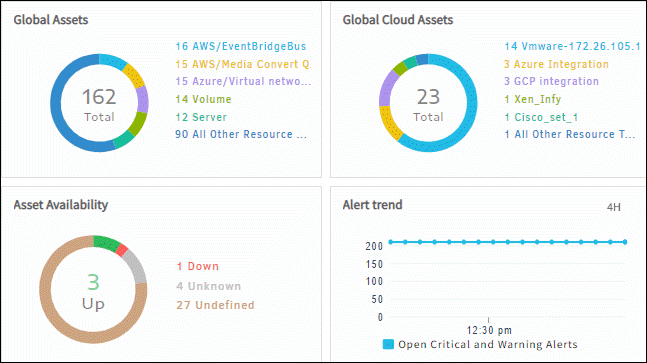OpsRamp gives you a complete visibility of your Google Cloud resources.
Monitoring provides 360-degree visibility of applications, servers, virtualization, containers, synthetics, storage, and network devices. A monitoring template defines all parameters used to monitor target resource.
Data collection policy
After the integration is configured, the most recent one hour of data is collected. This is followed by periodic data collection. If a cloud provider service or network outage occurs, data collection continues to be attempted from the time of the last successful collection. When the outage is resolved, up to four hours of the metric data before restored connectivity is collected. If the outage is greater than four hours, the most recent four hours of data, only, is collected.
Step 1: Create and assign templates
Google Cloud resources can be managed more efficiently using templates. Apply the templates manually to initiate the monitoring of your Google Cloud resources. See Assign Templates to assign templates to the resources in a group. Some predefined templates are available. See a complete recommended template list.
If you do not want to use any recommended templates, create a template.
Step 2: Assign device management policies
Using device management policies, you can assign templates, availability rule, knowledge base articles and custom attributes. To assign a device management policy, create one. See Managing Device Management Policies to create and assign a device management policy on your Google Cloud resources.
Step 3: Set Alerts
Alerts are pre-configured messages that are triggered when there is a change outside a predefined monitoring range of a service or a device. For details, see Managing Alerts.
Step 4: View the Google Cloud infrastructure
You can see the details of all your Google Cloud resources.
Go to Infrastructure > Resources > Google Cloud.
Click the resource for which you want to see the details.
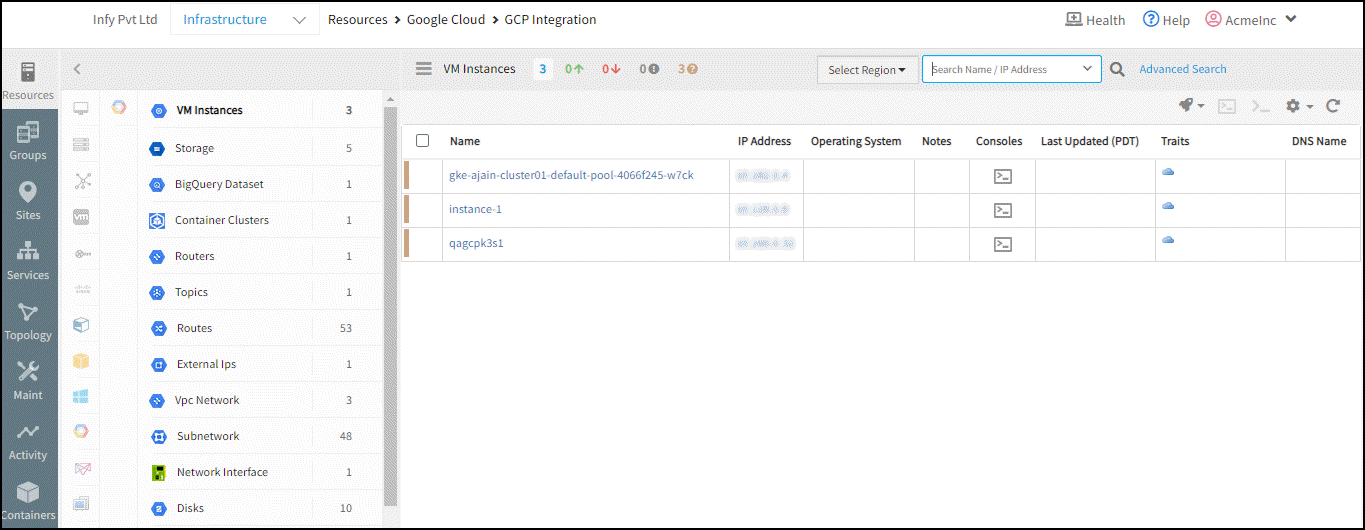
The OpsRamp Dashboard provides a crisp and graphical representation of the statuses of the resources. The dashboard depicts a quick overview of your resources. You can add, delete, or change a widget based on the requirements. For more details, see Managing Dashboards.