Core Platform
Time Zone and Date-Time Format Preferences Enhancement
You can now set your preferred time zone and date-time format from
My Profile. All dates and timestamps across the platform will automatically adjust based on your selection.
Note: The preferences you configure in My Profile determine how dates and times are shown to you across the platform. These are unique to your account and do not affect how other users see date and time information. Other users will see dates and times based on their own settings or the system defaults.
The following example illustrates how a user’s configured time zone and date-format preferences are applied to the Alerts listing page. These changes are visible only to that user and do not affect how other users view alerts.
| Time Zone settings | Alerts listing page |
|---|---|
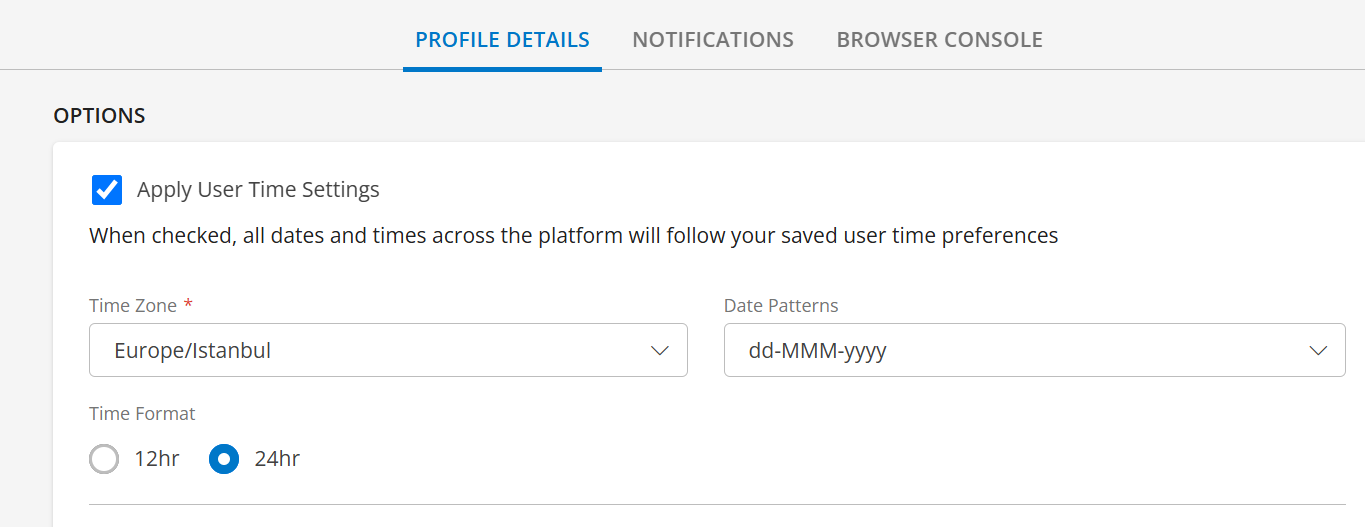 | 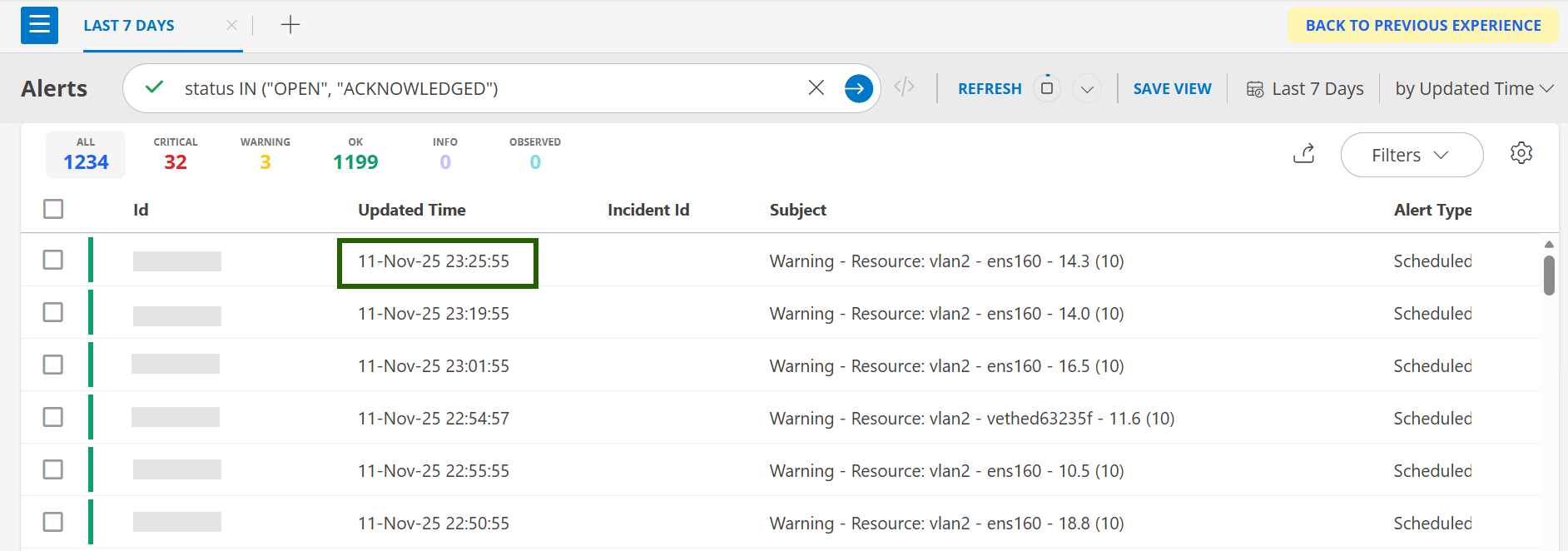 |
Note
Any updates made will be reflected across all V2 pages. Classic pages will remain unaffected.Dashboard
Dashboard sharing enhancementsEnhancement
The Share Dashboard feature has been improved to offer a more intuitive and user-friendly experience.
- Tooltips have been added to guide you through sharing options, making it easier to understand each setting.
- A new NONE option allows you to choose not to share the dashboard with anyone, providing greater control over privacy and visibility.
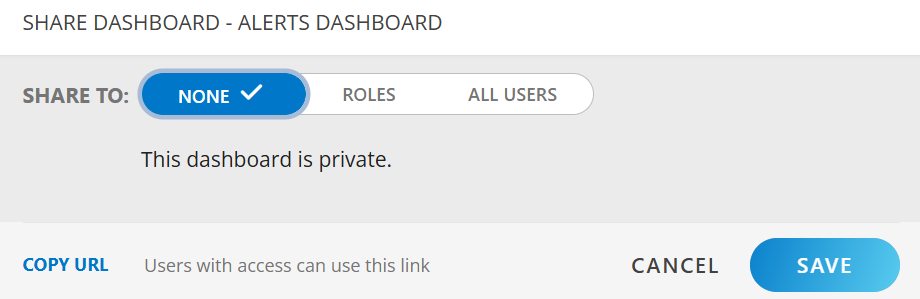
Resource Management
Unmanaged Time tracking for resources Enhancement
When a resource becomes unmanaged, an Unmanaged Time will now be recorded. This timestamp is also queryable via OpSQL.
Key Changes:
- Unmanaged time recording: Resources that transition to an unmanaged state will have the Unmanaged Time field automatically set.
- OpSQL query support: The Unmanaged Time field is now available in OpSQL, allowing you to query and analyze when resources are marked as unmanaged.
This update applies to resources that become unmanaged after this build (2025.10-U1). This will be available in the Reporting Apps in the upcoming release.
Service Management
Canned Response Tokens in Incident Creation from Alerts Enhancement
When creating an incident from the Alert details page using the Create option, the ticket description now automatically includes Canned Response token values. If no default Canned Response template is available, a default message with the incident details will be applied automatically to the description.
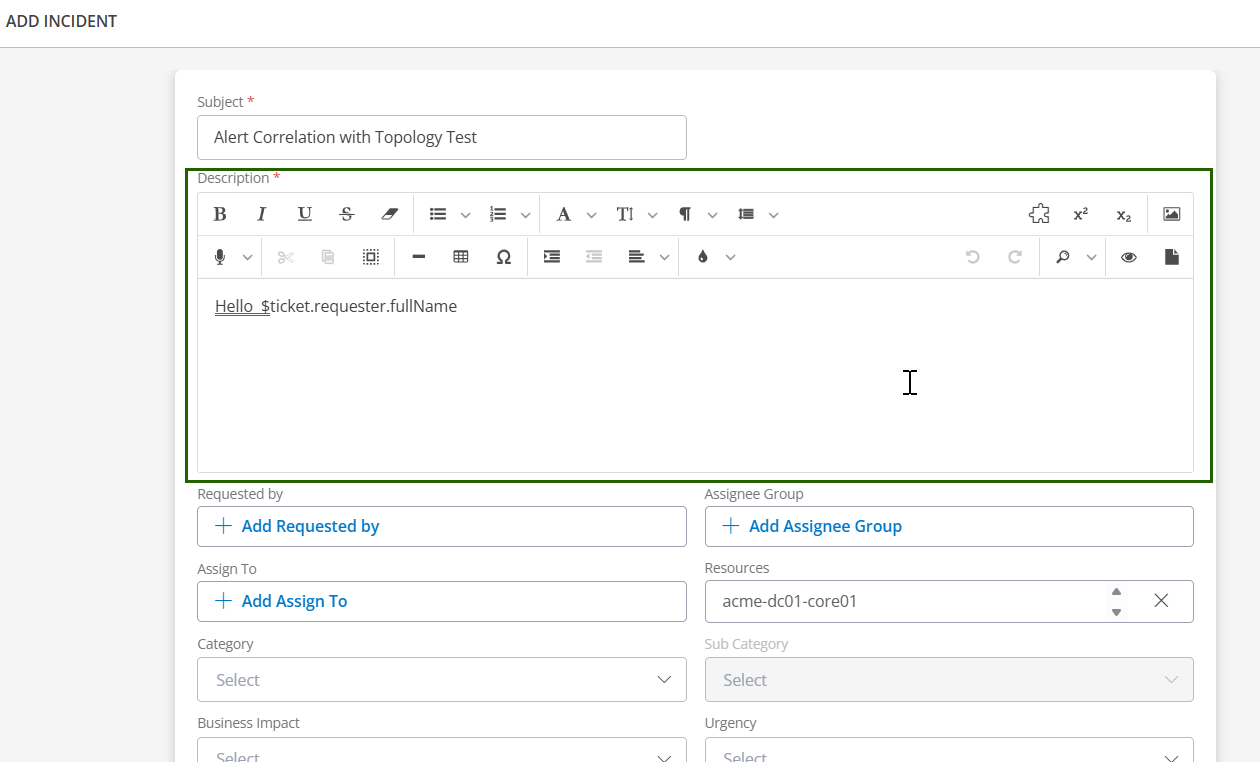
See Create Incident for more details.
Patch Management
Static Query support for Patch Configuration and Patch Scan Enhancement
Previously, when configuring patches, users had to manually search and select resources one by one under the Select Resources option. With this enhancement, OpsRamp now supports Static Query Search to make resource selection faster and easier.
What’s New:
- You can now use a Static Query to search and select resources instead of manually selecting them.
- The system automatically saves the latest query used during static resource selection in the patch configuration.
- The saved query can be reused whenever you update or modify the configuration.
How It Helps:Simplifies the resource selection process. Eliminates repetitive searches. Ensure that your preferred query is always available for future updates.Example: When selecting static resources using a query (for example, agentInstalled=true), the entered query will now be saved with the configuration. The next time you edit or update the patch configuration, the same query will be retained automatically.
Process Automation 2.0
Support of Slack Connector in Process Automation Enhancement
OpsRamp Process Automation now supports integration with the Slack messaging platform. This enhancement enables users to initiate, manage, and respond to process workflows directly through Slack, improving collaboration and streamlining automation actions.
What’s New:You can now use Slack connectors (both inbound and outbound) in your BPMN workflows to perform various message-based automation actions.
How It Helps:
- Enables seamless collaboration between teams directly through Slack.
- Reduces manual intervention by automating process initiation and approvals within the chat platform.
- Increases efficiency by integrating OpsRamp workflows into daily communication tools.
Network Performance Management (NPM)
NetFlow and IPFIX: Support for Custom Templates and General Fields Enhancement
Starting with the 2025.10-U1 release, the NetFlowV9 and IPFIX collectors have been enhanced to support all general fields defined by IANA, instead of being limited to the most used fields (such as 5-tuple fields).
What’s New:
- Customers can now create custom templates and include any IANA-defined field.
- The OpsRamp collector will process these custom templates and forward the data to the cloud.
- The OpsRamp platform will store and display the collected data on the NetFlow dashboard for enhanced visibility and analysis.
Tracing
Service Overview pages enhancement Enhancement
The Service Insights page now includes a configurable dropdown for the “step” parameter, adjusts its values based on the selected time range, and prevents “422” error. The system displays accurate error messages from the API. New Service Overview pages apply updated default values. When users select a date range longer than one hour, the top four metric charts load chunked data. The date range selector in the Service Listing page enforces a one-day limit.
Traces - All Spans and Custom Views enhancement Enhancement
All Spans and Custom Views now load faster when trace data is available at the start of the time range selected by the user.
Reports
Provide metric rollup data for every 1hr in metric insight report Enhancement
We are now offering hourly metric rollup data support for specific resources and metrics within Metric Insights Apps. We have provided a switch option that contains summary and roll-up data. By default, the summary option is selected. The user must switch the options as needed.
The summary option displays the aggregated values of the selected metrics, which include the minimum (min), maximum (max), and average (avg) values over the period. This can be done either for the specific resources you have chosen or for all available resources over the designated period as well as distribution charts.
The Rollup Data option displays the hourly metric rollup data support for specific resources and metrics within the Metric Insights App. The metric data is visualized using heatmaps, which can display up to 10 heatmap graphs. Each heatmap graph represents a distinct combination of a specific resource, metric, and aggregation, enabling users to quickly identify patterns, trends, and anomalies in their data. PDF and XLSX formats are both supported.
Heatmap graphs visualize data in a grid format, using colors to represent varying magnitudes. This type of visualization helps identify patterns and trends in large datasets through color gradients that indicate data intensity.
Filter by application/service name in software inventory report Enhancement
We are providing support of new filtering options in OpsQL in Software Inventory App, designed to enhance your ability to refine and manage the inventory of specific applications and services effectively. These additional filters enable you to narrow down your search criteria based on various parameters, making it easier to locate and analyze the applications and services that are most relevant to you. With these improvements, you’ll have greater control and flexibility in handling your inventory.
RBAC on each reporting app view Enhancement
Enabled the role-based access control (RBAC) on Reporting Apps views, ensuring that users can only access Reporting Apps that align with their permissions. This feature enhances security by restricting unauthorized access, allowing users to view only those apps for which they have been granted the necessary permissions.
Public Cloud
Cisco Meraki Resource Type Reclassification Enhancement
Starting with the 2025.10-U1 release, Cisco Meraki devices will be automatically reclassified to improve resource accuracy and monitoring visibility. This change ensures that each device is categorized based on its actual functionality, enabling better template association and management.
Change:Previously, Meraki devices with model prefixes CW, Z4, and C9300 were classified under the Other resource type. With this update, they will be automatically reclassified as follows:
| Model Prefix | New Resource Type |
|---|---|
| CW | WLAN Access Points |
| Z4 | Firewalls |
| C9300 | Switches |
Impact:Any existing Meraki devices currently categorized as Other and linked to Other templates will stop collecting data after this update.
Action Required:To avoid data collection interruptions:
- Review Cisco Meraki devices currently listed under the Other resource type.
- Identify affected models (CW, Z4, C9300).
- Reassign or apply the appropriate monitoring templates that match the new resource classification.
Juniper Mist Integration: Additional Region Support Enhancement
The Juniper Mist integration in OpsRamp now supports multiple regions, providing greater flexibility and control during setup and onboarding. A new Region parameter has been added to the integration configuration in the OpsRamp UI.
What’s New:
You can now select a specific Region from a dropdown list while configuring the Juniper Mist integration.
- Each integration supports only one region configuration.
- To monitor devices across multiple regions, you must onboard separate integrations for each desired region.
Supported Regions:
- Global: 01, 02, 03, 04, 05
- MEA: 01, 02, 03, 04
- APAC: 01, 03
Note
Only one region can be selected per integration configuration.Support for Cisco Meraki Dashboard API Base URL Update
Cisco Meraki has announced a mandatory update to its Dashboard API base URLs, effective November 17, 2025. After this date, any integrations using outdated or undocumented base URIs will fail.
To ensure compatibility, starting with the October 2025 release, OpsRamp introduces an enhancement that allows users to edit the hostname in existing Meraki integrations. Previously, the hostname was fixed during installation, and this change enables administrators to align their configurations with Meraki’s new regional endpoints.
What’s Changing:Meraki will discontinue support for legacy base URIs. All integrations must use the appropriate regional base URI:
| Region | Base URI |
|---|---|
| Global | api.meraki.com |
| Canada | api.meraki.ca |
| China | api.meraki.cn |
| India | api.meraki.in |
| United States (FedRAMP) | api.gov-meraki.com |
For more details, refer to Meraki Dashboard APIs.
OpsRamp Enhancement:
- Added support to edit the Meraki integration hostname after installation.
- Allows customers to update the base URI to match Meraki’s regional requirements.
- This capability will be temporarily available to assist with the migration. In future releases, hostname editing will again be restricted.
Customer Action Required:
- Navigate to your Meraki integration settings in OpsRamp.
- Edit the integration configuration.
- Update the hostname field to the correct regional API base URI.
- Most global users should use api.meraki.com.
- Verify your region and endpoint with Meraki Support before updating.
- Save and test the connection to confirm API communication.
Temporary Fallback Mechanism:For customers who have not yet updated the hostname, OpsRamp will automatically apply the following logic to minimize service disruption:
| Hostname ends with | Temporary URI |
|---|---|
| meraki.com | api.meraki.com |
| meraki.ca | api.meraki.ca |
| meraki.cn | api.meraki.cn |
| meraki.in | api.meraki.in |
| gov-meraki.com | api.gov-meraki.com |
Note
This fallback is temporary and may not ensure complete reliability. OpsRamp strongly recommends manually updating the hostname before the November 17, 2025 deadline.Future Update Notice:After a grace period, OpsRamp will disable hostname editing again to maintain configuration integrity. Ensure all Meraki integration updates are completed well in advance to avoid service interruptions.
See Meraki for more details.
Integration Framework
Improved Collector Profile Registration Workflow for SDK and DNM Integrations Enhancement
SDK and DNM integrations now offer an improved post-installation experience for easier setup and navigation.
If the selected collector profile is not registered after installation, you will be prompted to:
- Complete registration of the Collector Profile, or
- Skip directly to the Installed Integrations page.
This update ensures that critical profile setup is not overlooked, helping you manage integrations more efficiently and providing a more guided onboarding experience.
See Collector Profile registration prompt for more details.
Service Maps
Non-native metric name support in Service Map Resource Nodes Enhancement
OpsRamp Service Maps now support non-native metric names in the resource node configuration. You can select metrics from the platform’s default list, or input any metric name as free text–including metrics from external monitoring sources (e.g., Prometheus). This enhancement applies to all interfaces: the Service Maps UI, API, and JSON import/export.
- Default Metrics: Continue to work as before.
- Custom Metrics: You can input any metric name, including those from external sources.
- Critical Alerts: Nodes will go down if a critical alert is triggered on any metric, native or non-native.
- ANY/ALL Logic: The ANY/ALL alert logic works seamlessly with both native and non-native metrics, or any combination.
- API Support: The same custom metric behavior applies when creating or updating Service Maps via API or when importing/exporting Service Map JSON.
Upcoming Feature Deprecation
Deprecation of Classic Scheduled Maintenance Enhancement
Classic Scheduled Maintenance will be deprecated with October 2025 release.
See Classic Scheduled Maintenance deprecation notice for more details.
Deprecation of Classic Knowledge Base Enhancement
Classic Knowledge Base will be deprecated with October 2025 release.
See Classic Knowledge Base deprecation notice for more details.