Introduction
You can manually run an alert definition to apply its configuration or actions immediately to the associated resources. This feature is useful for validating alert definition changes, triggering updates on demand, or testing the behavior of the alert definition without waiting for the scheduled execution.
Note:
- Running an alert definition manually executes it once for the selected resources. The alert definition’s regular schedule, if configured, remains unaffected.
- This feature is available only for alert definitions with Non Global scope.
Run alert definition
Follow these steps to view alert definition details:
- To select your client, navigate to All Clients, and click the Client/Partner dropdown menu.
Note: You may either type your client’s name in the search bar or select your client from the list. - Navigate to Setup → Account. The Account Details page is displayed.
- Click Monitoring tile. The TEMPLATE BASED tab displays all the alert definitions created with Global and Non Global scopes.
- Use the Search or Filter options to search for alert definition.
- Hover the mouse over the alert definition row and click the three dots (action icon).
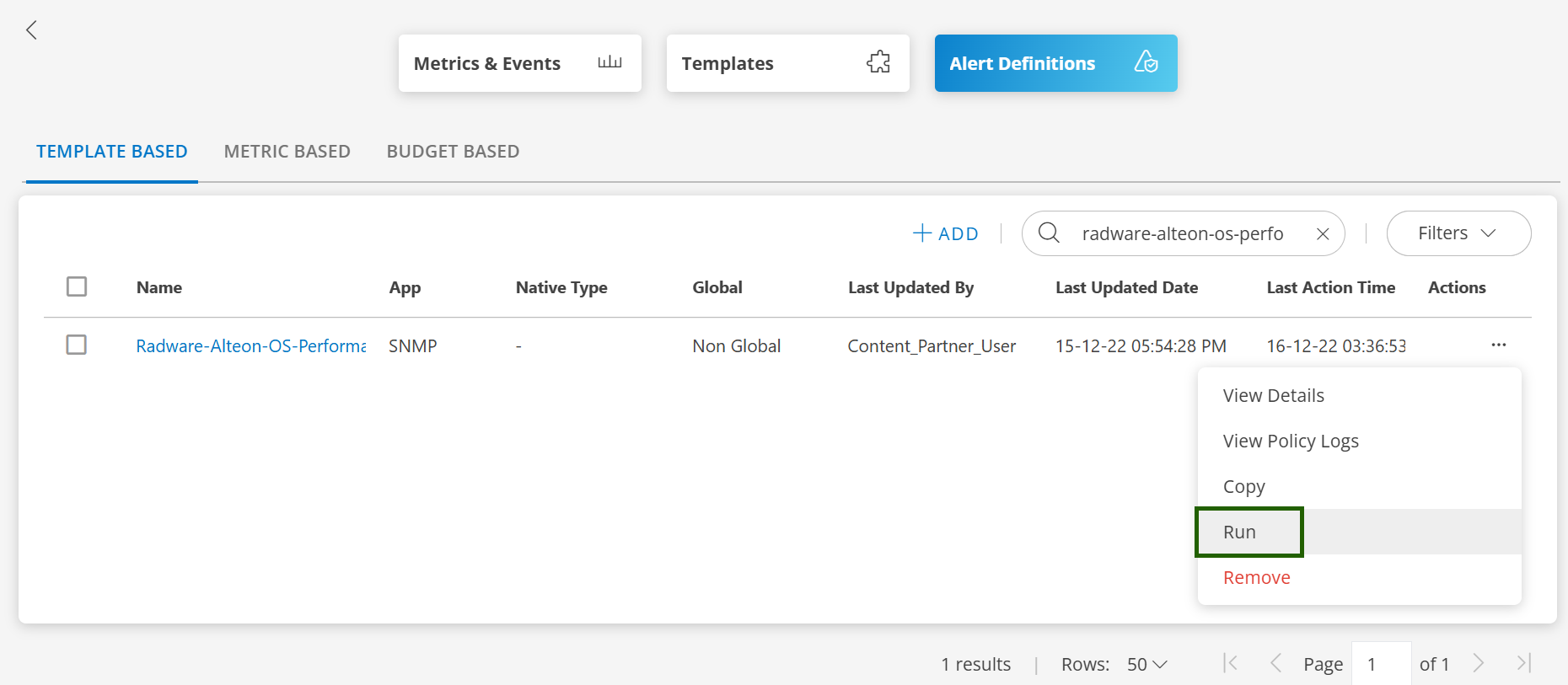
- Select Run. A confirmation dialog box is displayed.
- Click RUN to confirm. The alert definition executes immediately on the associated resources.
The status is shown as Policy is running.
×