Introduction
This analysis provides an overview of the essential trends and breakdowns of your IT Service Management (ITSM) tickets. It will help you to get a detailed understanding of ticket data such as total number of tickets, created date and time, number of open and closed ticket etc in a graphical view.
Configuration Parameters
- Client Selection: You can select a single client/ All clients from the dropdown list. Only selected client data will get into the report.
- Supported Analysis Period: Supported analysis periods are: Last 24 Hours, Last 7 Days, Last Month, Last 3 Months, and Specific Period.
- Supported Formats: Reports are generated in PDF and XLSX formats.
Reports Output
- Summary: This section provides the configuration details.
- Insight: This section shows the total number of ITSM tickets created as well as insights and breakdown of the generated data.
- Glossary: This section contains detailed information about each section present in the report tab, helping you to understand the generated data better.
Sample of reports in PDF format: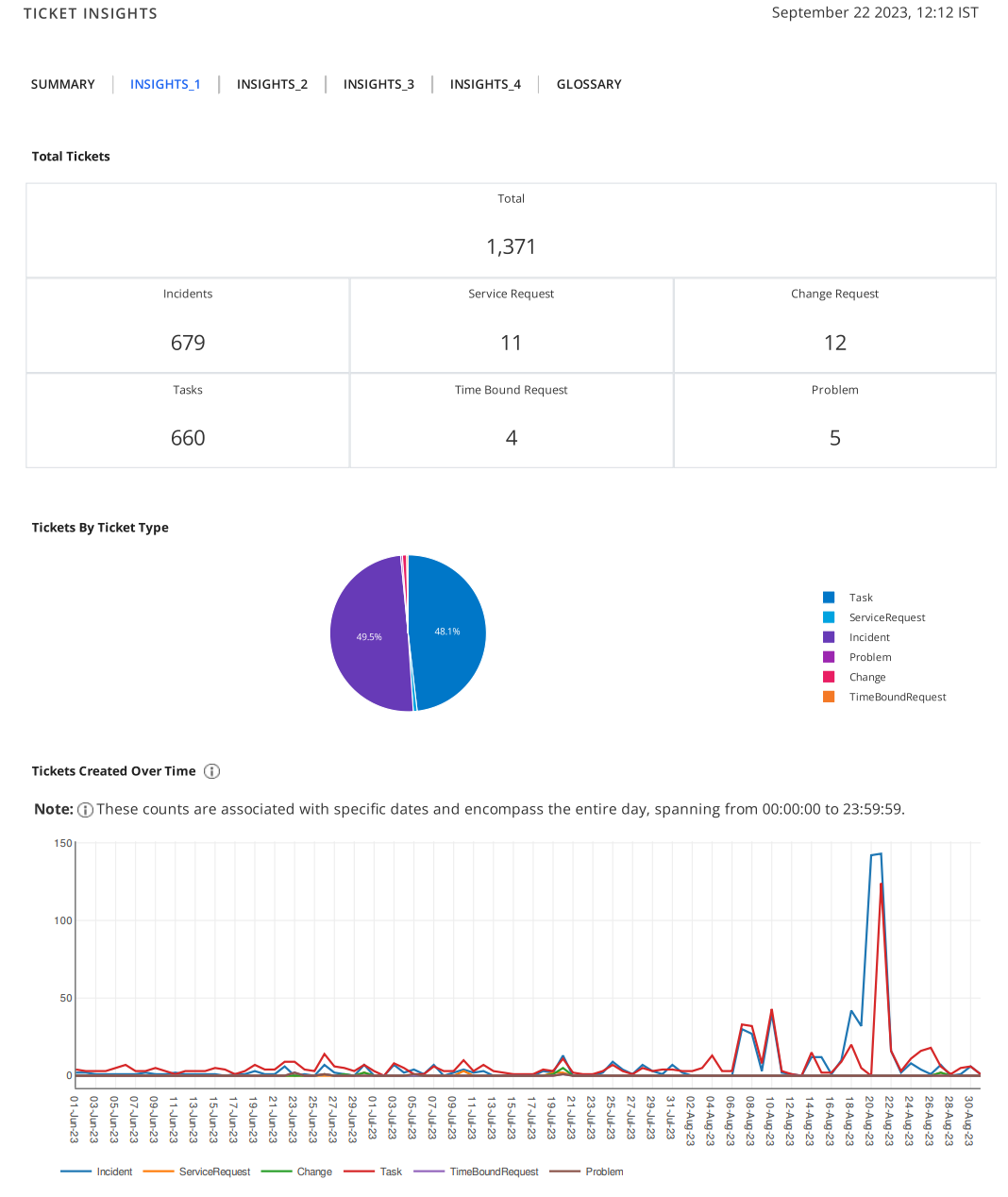
Sample of reports in XLSX format: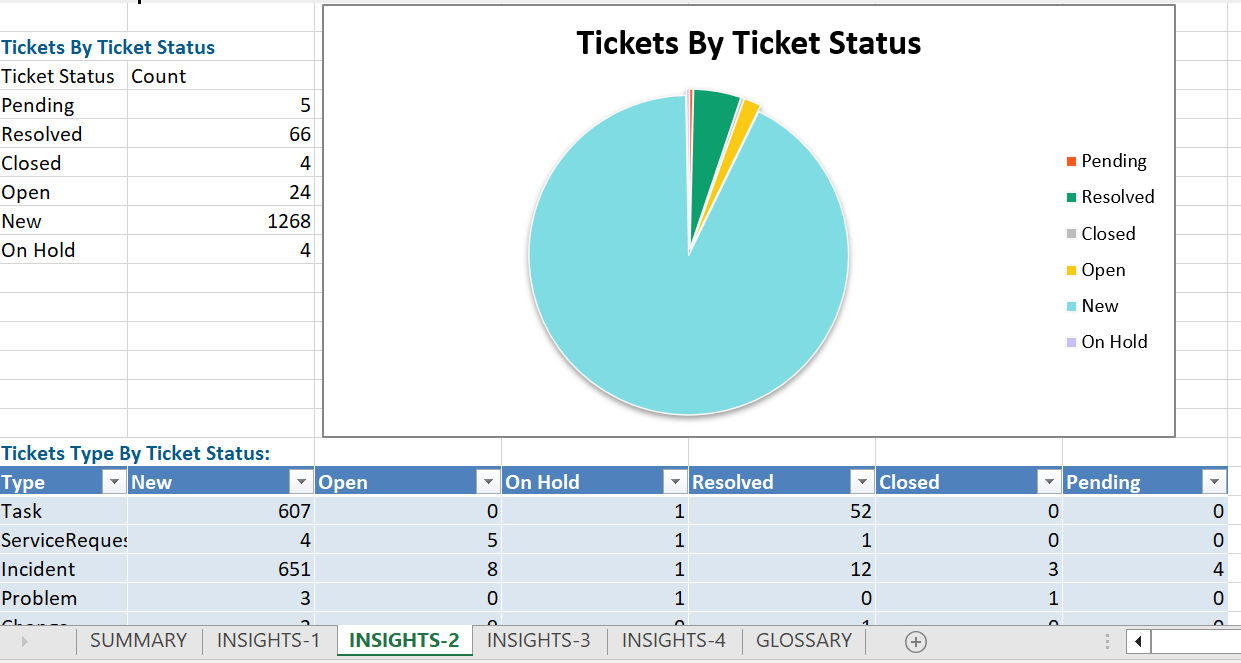
Next Steps
Refer to the Installation documentation on how to install and configure the apps.