| Supported Target Version |
|---|
| Cisco ACI Version 4.2 |
Application Version Details
| Application Version | Bug fixes / Enhancements |
|---|---|
| 1.0.0 | Initial Deployment. |
Introduction
Cisco® Application Centric Infrastructure (Cisco ACI®) is a comprehensive Software-Defined Networking (SDN) solution to enable agility and resiliency in the data center. It captures higher-level business and user intent in the form of a policy and translates this policy into the network constructs necessary to dynamically provision the network, security, and infrastructure services.
The Cisco Application Centric Infrastructure Fabric (ACI) includes Cisco Nexus 9000 Series switches with the APIC to run in the leaf/spine ACI fabric mode. These switches form a “fat-tree” network by connecting each leaf node to each spine node; all other devices connect to the leaf nodes.
We need to discover and monitor performance metrics and collect configuration data for Cisco ACI devices. All of the elements making up a Cisco ACI system. Specifically we see the leafs, spines, and APICs. The controller for ACI is the Application Policy Infrastructure Controller (APIC), Cisco ACI comes with default performance management tracking to pinpoint areas that hinder the network’s performance.
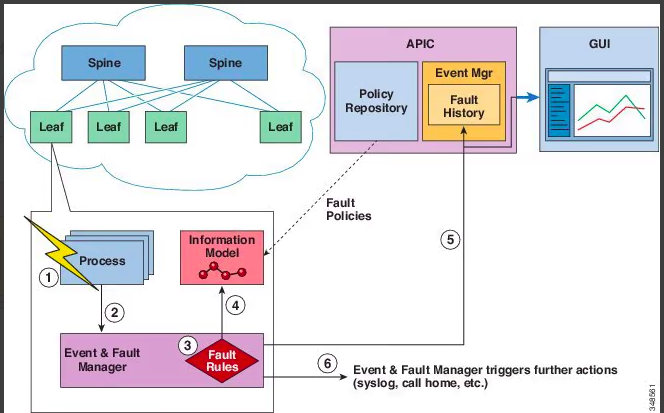
Key Use cases
Discovery Use cases
The device discovery enables the customer with an unified way of showing all of the elements making up a CISCO ACI system along with the relationships.
Monitoring Use cases
The device monitoring helps to collect the metric values with respect to time and sends alerts to the intended customer team to act up immediately in case of any threshold breach or unexpected metric behavior observed based on configurations. In a way it helps the customer with smooth functioning of business with minimal or zero downtime in case of any infrastructure related issues occurring.
Prerequisites
OpsRamp Classic Gateway 14.0.0 and above.
OpsRamp NextGen Gateway 14.0.0 and above.
Note: OpsRamp recommends using the latest Gateway version for full coverage of recent bug fixes, enhancements, etc.
Resource Hierarchy
· Cisco ACI
· Cisco ACI Fabric POD
· Cisco ACI Controller
· Cisco ACI Leaf
· Cisco ACI Spine
· Cisco ACI Tenant
· Cisco ACI VRF
· Cisco ACI Contract
· Cisco ACI Bridge Domain
· Cisco ACI External Route Network
· Cisco ACI External Bridge Network
· Cisco ACI Application Profile
· Cisco ACI Endpoint Group
Supported Metrics
Click here to view the supported metrics
| Native Type | Metric Name | Display Name | Units | Application Version | Description |
|---|---|---|---|---|---|
| Cisco ACI Leaf | cisco_aci_fabric_leaf_node_CPU_Idle_Avg_Usage | Cisco ACI Fabric Leaf Node CPU Idle Avg Usage | % | 1.0.0 | Provides fabric CPU idle current usage |
| cisco_aci_fabric_leaf_node_CPU_Idle_Max_Usage | Cisco ACI Fabric Leaf Node CPU Idle Max Usage | % | 1.0.0 | Provides fabric CPU idle maximum usage | |
| cisco_aci_fabric_leaf_node_CPU_Idle_Min_Usage | Cisco ACI Fabric Leaf Node CPU Idle Min Usage | % | 1.0.0 | Provides fabric CPU idle minimum usage | |
| cisco_aci_fabric_leaf_node_CPU_Kernel_Avg_Usage | Cisco ACI Fabric Leaf Node CPU Kernel Avg Usage | % | 1.0.0 | Provides fabric node CPU KernelAvg usage details | |
| cisco_aci_fabric_leaf_node_CPU_Kernel_Max_Usage | Cisco ACI Fabric Leaf Node CPU Kernel Max Usage | % | 1.0.0 | Provides fabric node CPU KernelMax usage details | |
| cisco_aci_fabric_leaf_node_CPU_Kernel_Min_Usage | Cisco ACI Fabric Leaf Node CPU Kernel Min Usage | % | 1.0.0 | Provides fabric node CPU KernelMin usage details | |
| cisco_aci_fabric_leaf_node_CPU_User_Avg_Usage | Cisco ACI Fabric Leaf Node CPU User Avg Usage | % | 1.0.0 | Provides fabric node CPU userAvg usage | |
| cisco_aci_fabric_leaf_node_CPU_User_Max_Usage | Cisco ACI Fabric Leaf Node CPU User Max Usage | % | 1.0.0 | Provides fabric node CPU userMax usage | |
| cisco_aci_fabric_leaf_node_CPU_User_Min_Usage | Cisco ACI Fabric Leaf Node CPU User Min Usage | % | 1.0.0 | Provides fabric node CPU userMin usage | |
| Cisco ACI Leaf | cisco_aci_fabric_leaf_node_Min_Free_Memory | Cisco ACI Fabric Leaf Node Min Free Memory | MB | 1.0.0 | Provides fabric node min free memory |
| cisco_aci_fabric_leaf_node_Max_Free_Memory | Cisco ACI Fabric Leaf Node Max Free Memory | MB | 1.0.0 | Provides fabric node maximum free memory | |
| cisco_aci_fabric_leaf_node_Avg_Free_Memory | Cisco ACI Fabric Leaf Node Avg Free Memory | MB | 1.0.0 | Provides fabric node average free memory | |
| cisco_aci_fabric_leaf_node_Min_Used_Memory | Cisco ACI Fabric Leaf Node Min Used Memory | MB | 1.0.0 | Provides fabric node Min Used Memory details | |
| cisco_aci_fabric_leaf_node_Max_Used_Memory | Cisco ACI Fabric Leaf Node Max Used Memory | MB | 1.0.0 | Provides fabric node Maximum Used Memory details | |
| cisco_aci_fabric_leaf_node_Avg_Used_Memory | Cisco ACI Fabric Leaf Node Avg Used Memory | MB | 1.0.0 | Provides fabric node Average Used Memory details | |
| cisco_aci_fabric_leaf_node_Memory_Utilization | Cisco ACI Fabric Leaf Node Memory Utilization | % | 1.0.0 | Provides fabric node memory utilization details | |
| Cisco ACI Leaf | cisco_aci_fabric_leaf_node_Health_Score | Cisco ACI Fabric Leaf Node Health Score | % | 1.0.0 | Provides health of the node |
| Cisco ACI Spine | cisco_aci_fabric_spine_node_CPU_Idle_Avg_Usage | Cisco ACI Fabric Spine Node CPU Idle Avg Usage | % | 1.0.0 | Provides fabric CPU idle current usage |
| cisco_aci_fabric_spine_node_CPU_Idle_Max_Usage | Cisco ACI Fabric Spine Node CPU Idle Max Usage | % | 1.0.0 | Provides fabric CPU idle maximum usage | |
| cisco_aci_fabric_spine_node_CPU_Idle_Min_Usage | Cisco ACI Fabric Spine Node CPU Idle Min Usage | % | 1.0.0 | Provides fabric CPU idle minimum usage | |
| cisco_aci_fabric_spine_node_CPU_Kernel_Avg_Usage | Cisco ACI Fabric Spine Node CPU Kernel Avg Usage | % | 1.0.0 | Provides fabric node CPU KernelAvg usage details | |
| cisco_aci_fabric_spine_node_CPU_Kernel_Max_Usage | Cisco ACI Fabric Spine Node CPU Kernel Max Usage | % | 1.0.0 | Provides fabric node CPU KernelMax usage details | |
| cisco_aci_fabric_spine_node_CPU_Kernel_Min_Usage | Cisco ACI Fabric Spine Node CPU Kernel Min Usage | % | 1.0.0 | Provides fabric node CPU KernelMin usage details | |
| cisco_aci_fabric_spine_node_CPU_User_Avg_Usage | Cisco ACI Fabric Spine Node CPU User Avg Usage | % | 1.0.0 | Provides fabric node CPU userAvg usage | |
| cisco_aci_fabric_spine_node_CPU_User_Max_Usage | Cisco ACI Fabric Spine Node CPU User Max Usage | % | 1.0.0 | Provides fabric node CPU userMax usage | |
| cisco_aci_fabric_spine_node_CPU_User_Min_Usage | Cisco ACI Fabric Spine Node CPU User Min Usage | % | 1.0.0 | Provides fabric node CPU userMin usage | |
| Cisco ACI Spine | cisco_aci_fabric_spine_node_Min_Free_Memory | Cisco ACI Fabric Spine Node Min Free Memory | MB | 1.0.0 | Provides fabric node min free memory |
| cisco_aci_fabric_spine_node_Max_Free_Memory | Cisco ACI Fabric Spine Node Max Free Memory | MB | 1.0.0 | Provides fabric node maximum free memory | |
| cisco_aci_fabric_spine_node_Avg_Free_Memory | Cisco ACI Fabric Spine Node Avg Free Memory | MB | 1.0.0 | Provides fabric node average free memory | |
| cisco_aci_fabric_spine_node_Min_Used_Memory | Cisco ACI Fabric Spine Node Min Used Memory | MB | 1.0.0 | Provides fabric node Min Used Memory details | |
| cisco_aci_fabric_spine_node_Max_Used_Memory | Cisco ACI Fabric Spine Node Max Used Memory | MB | 1.0.0 | Provides fabric node Maximum Used Memory details | |
| cisco_aci_fabric_spine_node_Avg_Used_Memory | Cisco ACI Fabric Spine Node Avg Used Memory | MB | 1.0.0 | Provides fabric node Average Used Memory details | |
| cisco_aci_fabric_spine_node_Memory_Utilization | Cisco ACI Fabric Spine Node Memory Utilization | % | 1.0.0 | Provides fabric node memory utilization details | |
| Cisco ACI Spine | cisco_aci_fabric_spine_node_Health_Score | Cisco ACI Fabric Spine Node Health Score | % | 1.0.0 | Provides health of the node |
| Cisco ACI Controller | cisco_aci_fabric_controller_CPU_Percentage | Cisco ACI Fabric Controller CPU Percentage | % | 1.0.0 | Provides fabric controller CPU Percentage details |
| cisco_aci_fabric_controller_Memory_Utilization | Cisco ACI Fabric Controller Memory Utilization | % | 1.0.0 | Provides fabric controller memory utilization details | |
| cisco_aci_fabric_controller_Free_Memory | Cisco ACI Fabric Controller Free Memory | MB | 1.0.0 | Provides fabric controller Free Memory details | |
| Cisco ACI Fabric Pod | cisco_aci_fabric_port_egr_Total_Bytes_Cum | Cisco ACI Fabric Port Egr Total Bytes Cum | MB | 1.0.0 | Provides port's total egrss cum info |
| cisco_aci_fabric_pod_Health_Score | Cisco ACI Fabric Pod Health Score | % | 1.0.0 | Provides health score of the fabric pod | |
| cisco_aci_fabric_port_egr_total_Packets | Cisco ACI Fabric Port Egr Total Packets | packets/sec | 1.0.0 | Provides port's total egress packets information | |
| cisco_aci_fabric_port_egr_total_Bytes_Rate | Cisco ACI Fabric Port Egr Total Bytes Rate | MB | 1.0.0 | Provides port's total egress rate information | |
| cisco_aci_fabric_port_egr_total_Packets_Rate | Cisco ACI Fabric Port Egr Total Packets Rate | packets/sec | 1.0.0 | Provides port's total egress packets rate information | |
| cisco_aci_fabric_port_ingr_total_Bytes_Cum | Cisco ACI Fabric Port Ingr Total Bytes Cum | MB | 1.0.0 | The cumulative bytes sent to the port | |
| cisco_aci_fabric_port_ingr_total_Packets | Cisco ACI Fabric Port Ingr Total Packets | packets/sec | 1.0.0 | The packets sent to the port | |
| cisco_aci_fabric_port_ingr_total_Bytes_Rate | Cisco ACI Fabric Port Ingr Total Bytes Rate | MB | 1.0.0 | Fabric Port Ingress Total Rate | |
| cisco_aci_fabric_port_ingr_total_Packets_Rate | Cisco ACI Fabric Port Ingr Total Packets Rate | packets/sec | 1.0.0 | The packets per second sent to the port | |
| cisco_aci_fabric_port_ingr_Bytes_Unicast | Cisco ACI Fabric Port Ingr Bytes Unicast | MB | 1.0.0 | The number of unicast bytes coming into the port | |
| cisco_aci_fabric_port_ingr_Bytes_Multicast | Cisco ACI Fabric Port Ingr Bytes Multicast | MB | 1.0.0 | The number of multicast bytes coming into the port | |
| cisco_aci_fabric_port_ingr_Bytes_Flood | Cisco ACI Fabric Port Ingr Bytes Flood | MB | 1.0.0 | Ingress flood packets | |
| cisco_aci_fabric_port_ingr_Bytes_Unicast_Cum | Cisco ACI Fabric Port Ingr Bytes Unicast Cum | MB | 1.0.0 | The cumulative bytes sent to the port | |
| cisco_aci_fabric_port_ingr_Bytes_Multicast_Cum | Cisco ACI Fabric Port Ingr Bytes Multicast Cum | MB | 1.0.0 | The cumulative multicast bytes sent to the port | |
| cisco_aci_fabric_port_ingr_Bytes_Flood_Cum | Cisco ACI Fabric Port Ingr Bytes Flood Cum | MB | 1.0.0 | The cumulative flood packets sent to the port | |
| cisco_aci_fabric_port_egr_Bytes_Unicast | Cisco ACI Fabric Port Egr Bytes Unicast | MB | 1.0.0 | The number of unicast bytes coming from the port | |
| cisco_aci_fabric_port_egr_Bytes_Multicast | Cisco ACI Fabric Port Egr Bytes Multicast | MB | 1.0.0 | The number of Multicast bytes coming from the port | |
| cisco_aci_fabric_port_egr_Bytes_Flood | Cisco ACI Fabric Port Egr Bytes Flood | MB | 1.0.0 | Egress flood bytes | |
| cisco_aci_fabric_port_egr_Bytes_Unicast_Cum | Cisco ACI Fabric Port Egr Bytes Unicast Cum | MB | 1.0.0 | The cumulative bytes sent to the port | |
| cisco_aci_fabric_port_egr_Bytes_Multicast_Cum | Cisco ACI Fabric Port Egr Bytes Flood Cum | MB | 1.0.0 | The cumulative flood packets sent to the port | |
| cisco_aci_fabric_port_egr_Bytes_Flood_Cum | Cisco ACI Fabric Port Egr Bytes Multicast Cum | MB | 1.0.0 | The cumulative multicast bytes sent to the port | |
| cisco_aci_fabric_port_egr_drop_Packets_Buffer | Cisco ACI Fabric Port Egr Drop Packets Buffer | packets/sec | 1.0.0 | The packets dropped because the buffer is full | |
| cisco_aci_fabric_port_egr_drop_Packets_Errors | Cisco ACI Fabric Port Egr Drop Packets Errors | packets/sec | 1.0.0 | The packets dropped because of errors | |
| cisco_aci_fabric_port_egr_drop_Packets_Buffer_Cum | Cisco ACI Fabric Port Egr Drop Packets Buffer Cum | packets/sec | 1.0.0 | The cumulative packets dropped because the buffer is full | |
| cisco_aci_fabric_port_ingr_drop_Packets_Buffer | Cisco ACI Fabric Port Ingr Drop Packets Buffer | packets/sec | 1.0.0 | The packets dropped because the buffer is full | |
| cisco_aci_fabric_port_ingr_drop_Packets_Errors | Cisco ACI Fabric Port Ingr Drop Packets Errors | packets/sec | 1.0.0 | The packets dropped because of errors | |
| cisco_aci_fabric_port_ingr_drop_Packets_Buffer_Cum | Cisco ACI Fabric Port Ingr Drop Packets Buffer Cum | packets/sec | 1.0.0 | the cumulative packets dropped because the buffer is full | |
| cisco_aci_fabric_port_Operational_State | Cisco ACI Fabric Port Operational State | 1.0.0 | Port operational state | ||
| Port operational state | cisco_aci_tenant_ingress_Drop_Cum | Cisco ACI Tenant Ingress Drop Cum | MB | 1.0.0 | Provides ingress drop cum of the tenant |
| cisco_aci_tenant_ingress_Unicast_Cum | Cisco ACI Tenant Ingress Unicast Cum | MB | 1.0.0 | Provides ingress Unicast cum of the tenant | |
| cisco_aci_tenant_ingress_Multicast_Cum | Cisco ACI Tenant Ingress Multicast Cum | MB | 1.0.0 | Provides ingress Multicast cum of the tenant | |
| cisco_aci_tenant_ingress_Flood_Cum | Cisco ACI Tenant Ingress Flood Cum | MB | 1.0.0 | Provides ingress Flood cum of the tenant | |
| cisco_aci_tenant_ingress_Unicast_Rate | Cisco ACI Tenant Ingress Unicast Rate | MB | 1.0.0 | Provides egress unicast rate of the tenant | |
| cisco_aci_tenant_ingress_Multicast_Rate | Cisco ACI Tenant Ingress Multicast Rate | MB | 1.0.0 | Provides egress multicast rate of the tenant | |
| cisco_aci_tenant_ingress_pkts_Unicast_Rate | Cisco ACI Tenant Ingress Pkts Unicast Rate | packet/min | 1.0.0 | Provides ingress unicast rate packets of the tenant | |
| cisco_aci_tenant_ingress_pkts_Multicast_Rate | Cisco ACI Tenant Ingress Pkts Multicast Rate | packet/min | 1.0.0 | Provides ingress multicast rate packets of the tenant | |
| cisco_aci_tenant_ingress_pkts_Drop_Cum | Cisco ACI Tenant Ingress Pkts Drop Cum | packet/min | 1.0.0 | Provides ingress drop cum packets of the tenant | |
| cisco_aci_tenant_ingress_pkts_Unicast_Cum | Cisco ACI Tenant Ingress Pkts Unicast Cum | packet/min | 1.0.0 | Provides ingress Unicast cum packets of the tenant | |
| cisco_aci_tenant_ingress_pkts_Multicast_Cum | Cisco ACI Tenant Ingress Pkts Multicast Cum | packet/min | 1.0.0 | Provides ingress multicast cum packets of the tenant | |
| cisco_aci_tenant_ingress_pkts_Flood_Cum | Cisco ACI Tenant Ingress Pkts Flood Cum | packet/min | 1.0.0 | Provides ingress flood cum packets of the tenant | |
| cisco_aci_tenant_egress_pkts_Unicast_Rate | Cisco ACI Tenant Egress Pkts Unicast Rate | packet/min | 1.0.0 | Provides ingress unicast rate of the tenant | |
| cisco_aci_tenant_egress_pkts_Multicast_Rate | Cisco ACI Tenant Egress Pkts Multicast Rate | packet/min | 1.0.0 | Provides ingress multicast rate of the tenant | |
| cisco_aci_tenant_egress_pkts_Drop_Cum | Cisco ACI Tenant Egress Pkts Drop Cum | packet/min | 1.0.0 | Provides ingress drop cum of the tenant | |
| cisco_aci_tenant_egress_pkts_Unicast_Cum | Cisco ACI Tenant Egress Pkts Unicast Cum | packet/min | 1.0.0 | Provides egress Unicast cum packets of the tenant | |
| cisco_aci_tenant_egress_pkts_Multicast_Cum | Cisco ACI Tenant Egress Pkts Multicast Cum | packet/min | 1.0.0 | Provides egress Multicast cum packets of the tenant | |
| cisco_aci_tenant_egress_pkts_Flood_Cum | Cisco ACI Tenant Egress Pkts Flood Cum | packet/min | 1.0.0 | Provides egress Flood cum packets of the tenant | |
| cisco_aci_tenant_fault_Counter | Cisco ACI Tenant Fault Counter | count | 1.0.0 | Provides Fault Count of the tenant | |
| cisco_aci_tenant_egress_Unicast_Rate | Cisco ACI Tenant Egress Unicast Rate | MB | 1.0.0 | Provides egress unicast rate packets of the tenant | |
| cisco_aci_tenant_egress_Multicast_Rate | Cisco ACI Tenant Egress Multicast Rate | MB | 1.0.0 | Provides egress multicast rate packets of the tenant | |
| cisco_aci_tenant_egress_Drop_Cum | Cisco ACI Tenant Egress Drop Cum | MB | 1.0.0 | Provides egress drop cum packets of the tenant | |
| cisco_aci_tenant_egress_Unicast_Cum | Cisco ACI Tenant Egress Unicast Cum | MB | 1.0.0 | Provides egress Unicast cum packets of the tenant | |
| cisco_aci_tenant_egress_Multicast_Cum | Cisco ACI Tenant Egress Multicast Cum | MB | 1.0.0 | Provides egress Multicast cum packets of the tenant | |
| cisco_aci_tenant_egress_Flood_Cum | Cisco ACI Tenant Egress Flood Cum | MB | 1.0.0 | Provides egress Flood cum packets of the tenant | |
| Cisco ACI Tenant | cisco_aci_tenant_Health | Cisco ACI Tenant Health | % | 1.0.0 | Provides health of the tenant |
| Cisco ACI Tenant | cisco_aci_tenant_Overall_Health | Cisco ACI Tenant Overall Health | % | 1.0.0 | Provides overall health of the tenant |
| Cisco ACI Application profile | cisco_aci_tenant_application_Fault_Counter | Cisco ACI Tenant application Fault Counter | count | 1.0.0 | Represents the count for critical, warning, major & minor Fault. This is the average value read by the counter during the collection interval. Note that this value resets to 0 at the beginning of each interval |
| cisco_aci_tenant_application_Health | Cisco ACI Tenant application Health | % | 1.0.0 | Represents the most current statistics for the application health | |
| cisco_aci_tenant_application_Overall_Health | Cisco ACI Tenant application Overall Health | % | 1.0.0 | Represents the statistics for the overall application health | |
| Cisco ACI Endpoint Group | cisco_aci_tenant_application_endpoint_Fault_Counter | Cisco ACI Tenant application Endpoint Fault Counter | count | 1.0.0 | Represents the critical, warning, major & minor faults count. This is the average value read by the counter during the collection interval. Note that this value resets to 0 at the beginning of each interval. |
| cisco_aci_tenant_application_endpoint_Health | Cisco ACI Tenant application Endpoint Health | % | 1.0.0 | Represents the most current statistics for the endpoint health | |
| cisco_aci_tenant_application_endpoint_Overall_Health | Cisco ACI Tenant application Endpoint Overall Health | % | 1.0.0 | Represents the statistics for the overall endpoint health |
Default Monitoring Configurations
Cisco ACI has default Global Device Management Policies, Global Templates, Global Monitors and Global metrics in OpsRamp. You can customize these default monitoring configurations as per your business use cases by cloning respective global templates and global Device Management Policies. OpsRamp recommends performing the below activity before installing the application to avoid noise alerts and data.
Default Global Device Management Policies
OpsRamp has a Global Device Management Policy for each Native Type of Cisco ACI. You can find those Device Management Policies at Setup > Resources > Device Management Policies, search with suggested names in global scope. Each Device Management Policy follows below naming convention:
{appName nativeType - version}Ex: cisco-aci Cisco ACI Tenant - 1(i.e, appName = cisco-aci, nativeType = Cisco ACI Tenant, version = 1)
Default Global Templates
OpsRamp has a Global template for each Native Type of Cisco ACI. You can find those templates at Setup > Monitoring > Templates, search with suggested names in global scope. Each template follows below naming convention:
{appName nativeType 'Template' - version}Ex: cisco-aci Cisco ACI Tenant Template - 1(i.e, appName = cisco-aci, nativeType = Cisco ACI Tenant, version = 1)
Default Global Monitors
OpsRamp has a Global Monitors for each Native Type which has monitoring support. You can find those monitors at Setup > Monitoring > Monitors, search with suggested names in global scope. Each Monitors follows below naming convention:
{monitorKey appName nativeType - version}Ex: Cisco ACI Tenant Monitor cisco-aci Cisco ACI Tenant 1 (i.e, monitorKey = Cisco ACI Tenant Monitor, appName = cisco-aci nativeType = Cisco ACI Tenant, version = 1)
Configure and Install the Cisco ACI Integration
- From All Clients, select a client.
- Go to Setup > Account.
- Select the Integrations and Apps tab.
- The Installed Integrations page, where all the installed applications are displayed. Note: If there are no installed applications, it will navigate to the ADD APP page.
- Click + ADD on the Installed Integrations page. The Available Integrations and Apps page displays all the available applications along with the newly created application with the version.
Note: You can even search for the application using the search option available. Also you can use the All Categories option to search.
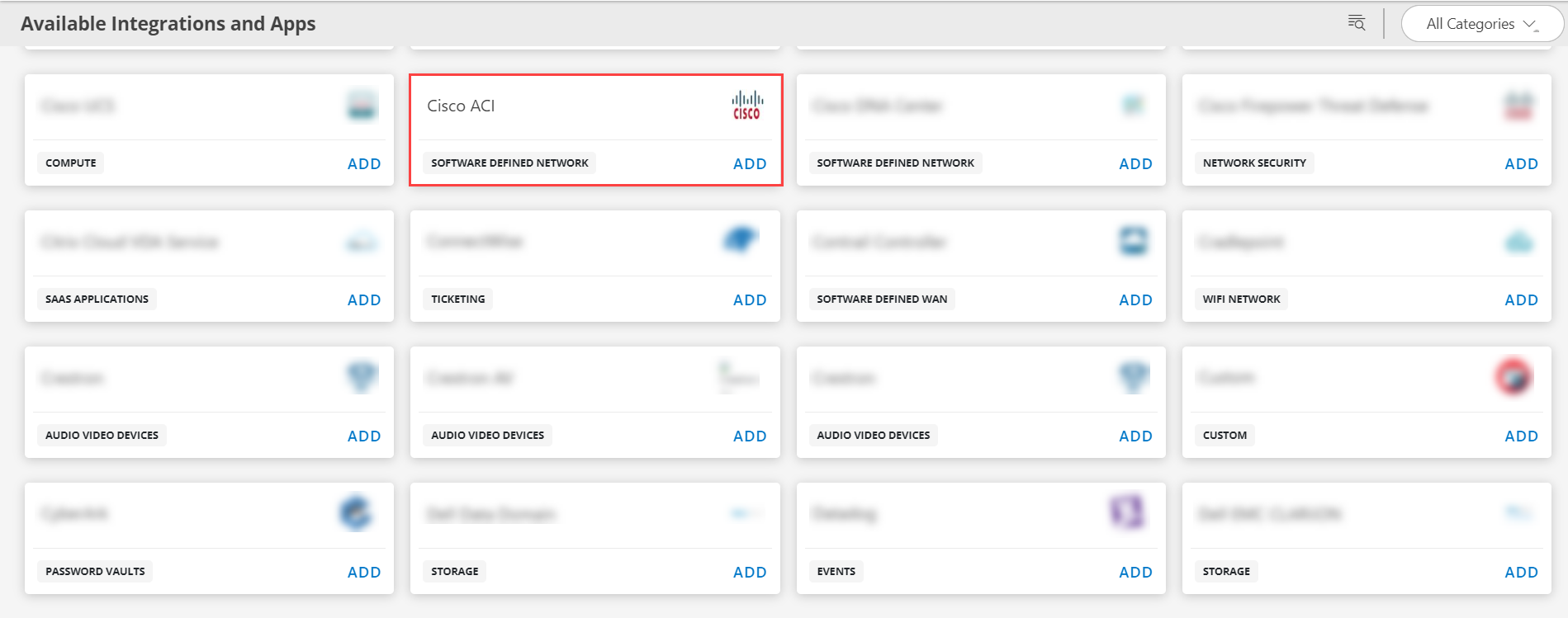
- Click ADD in the Cisco ACI application.
Note: Select the version from the drop down menu. - In the Configurations page, click + ADD. The Add Configuration page appears.
- Enter the below mentioned Basic Information:
| Functionality | Description |
|---|---|
| Name | Enter the name for the configuration. |
| Host Name / IP Address | IP address/host name of the target. |
| Port | Port details Note: By default 443 is displayed. |
| Credentials | Select the Credential from the drop-down list. (Optional): Click + Add to create a credential. The ADD CREDENTIAL window is displayed. Enter the following information.
|
Notes
- By default the isSecure checkbox is selected.
- Host Name/IP Address and Port should be accessible from Gateway.
- Select the following:
- App Failure Notifications: if turned on, you will be notified in case of an application failure that is, Connectivity Exception, Authentication Exception.
- Select the below mentioned Custom Attribute:
| Functionality | Description |
|---|---|
| Custom Attribute | Select the custom attribute from the drop down list box. |
| Value | Select the value from the drop down list box. |
Note: The custom attribute that you add here will be assigned to all the resources that are created by the integration. You can add a maximum of five custom attributes (key and value pair).
In the RESOURCE TYPE section, select:
- ALL: All the existing and future resources will be discovered.
- SELECT: You can select one or multiple resources to be discovered.
In the DISCOVERY SCHEDULE section, select Recurrence Pattern to add one of the following patterns:
- Minutes
- Hourly
- Daily
- Weekly
- Monthly
Click ADD.
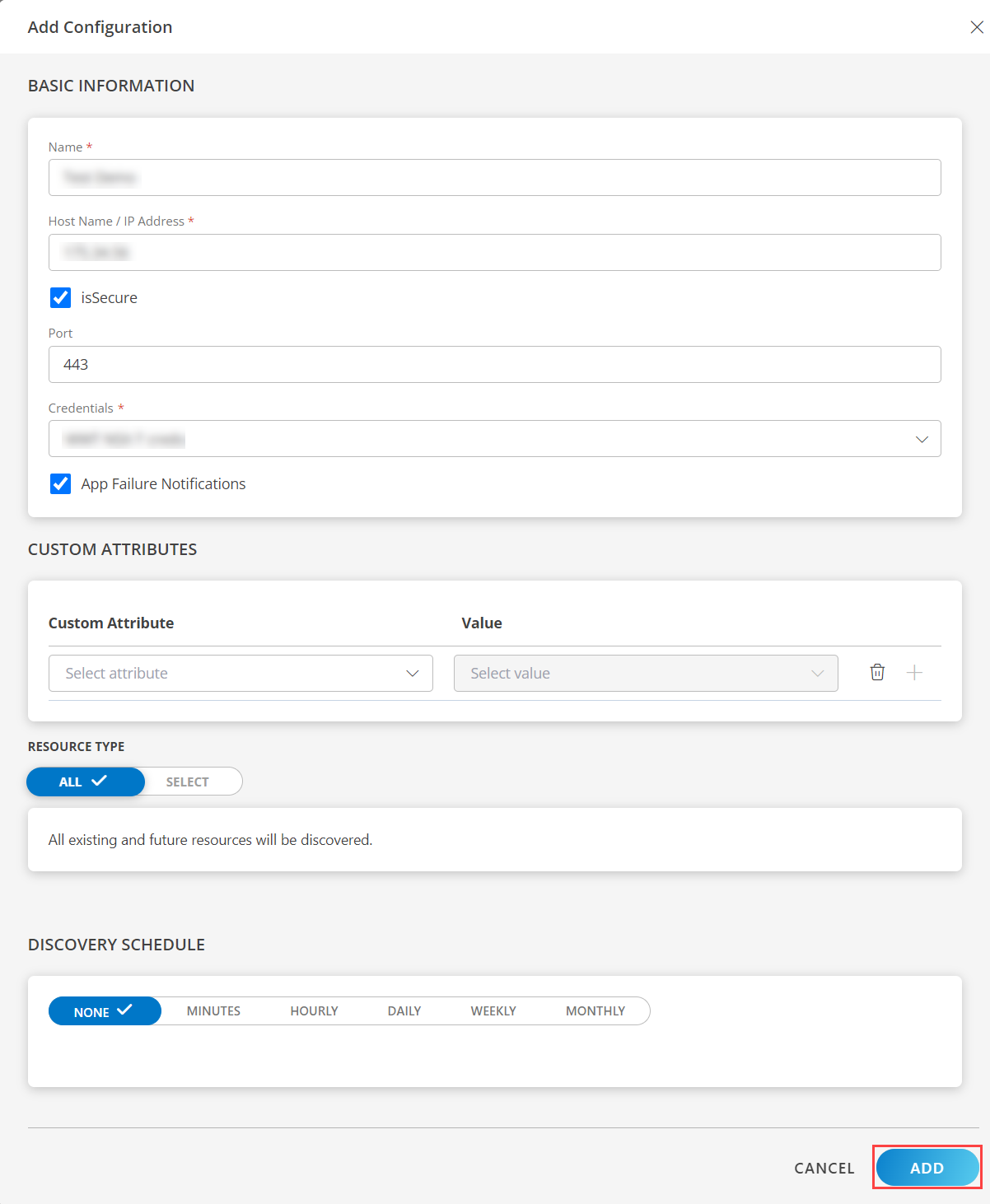
Now the configuration is saved and displayed on the configurations page after you save it.
Note: From the same page, you may Edit and Remove the created configuration.
Under the ADVANCED SETTINGS, Select the Bypass Resource Reconciliation option, if you wish to bypass resource reconciliation when encountering the same resources discovered by multiple applications.
Note: If two different applications provide identical discovery attributes, two separate resources will be generated with those respective attributes from the individual discoveries.
Click NEXT.
(Optional) Click +ADD to create a new collector by providing a name or use the pre-populated name.
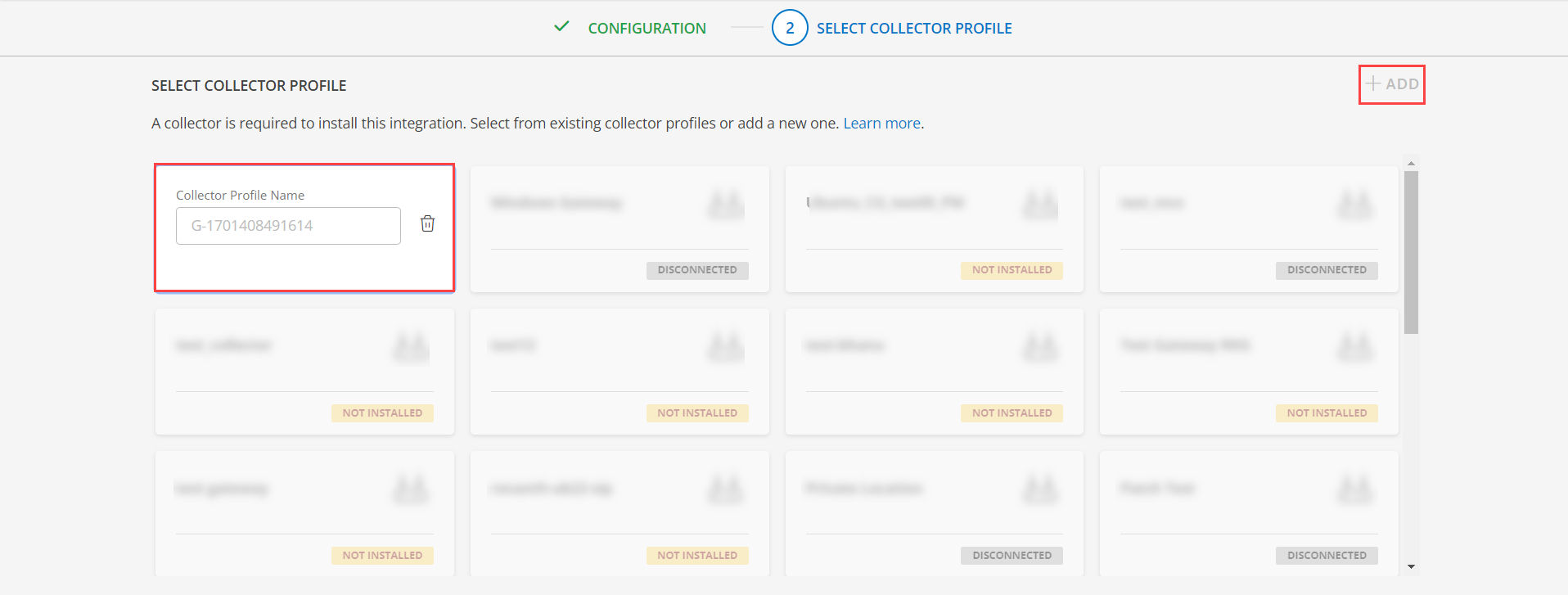
- Select an existing registered profile.
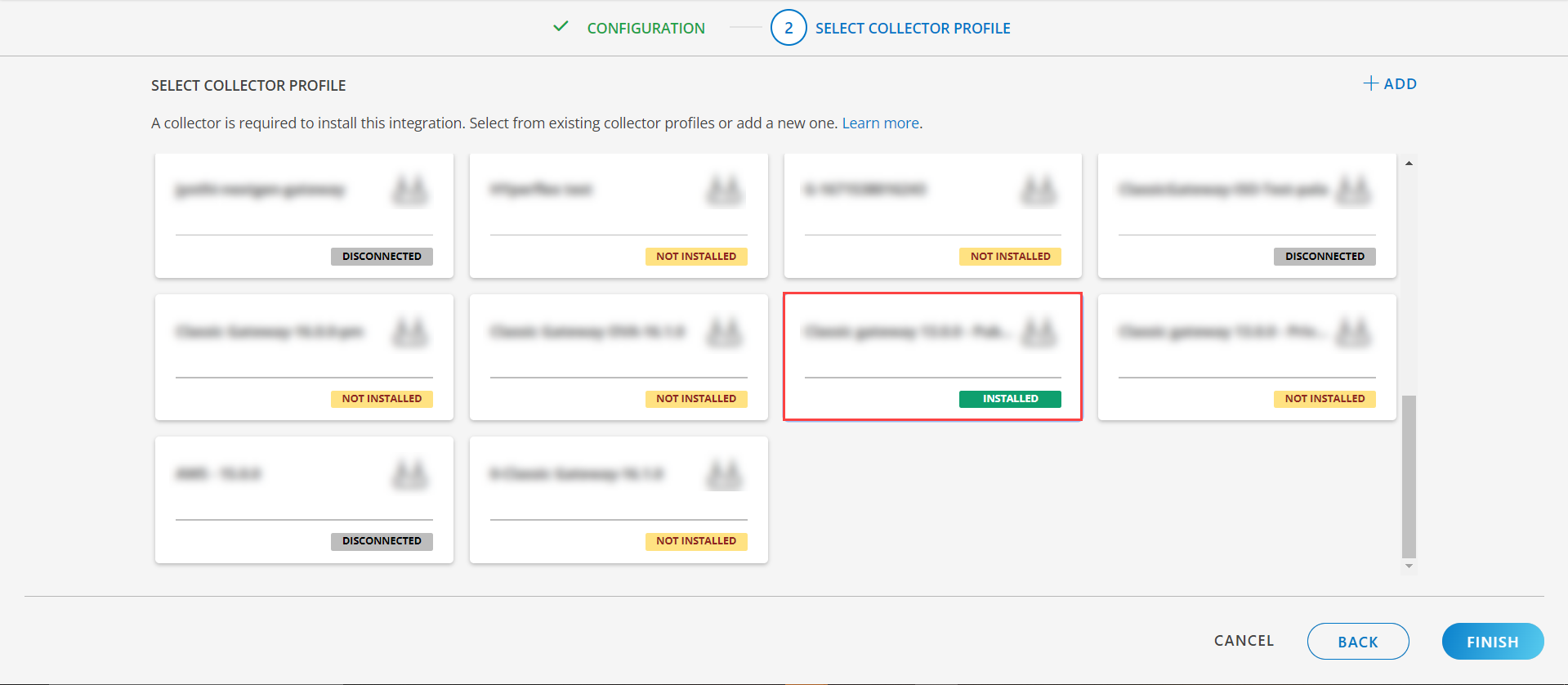
- Click FINISH.
The application is installed and displayed on the INSTALLED INTEGRATION page. Use the search field to find the installed integration.
Modify the Configuration
See Modify an Installed Integration or Application article.
Note: Select the Cisco ACI application.
View the Cisco ACI Details
To discover resources for Cisco ACI.
- Navigate to Infrastructure > Search > Software Defined Network > Cisco ACI.
- The Cisco ACI page is displayed, select the application name.
- The RESOURCE DETAILS page appears from the right.
- Click the ellipsis (…) on the top right and select View details.
- Navigate to the Attributes tab to view the discovery details.
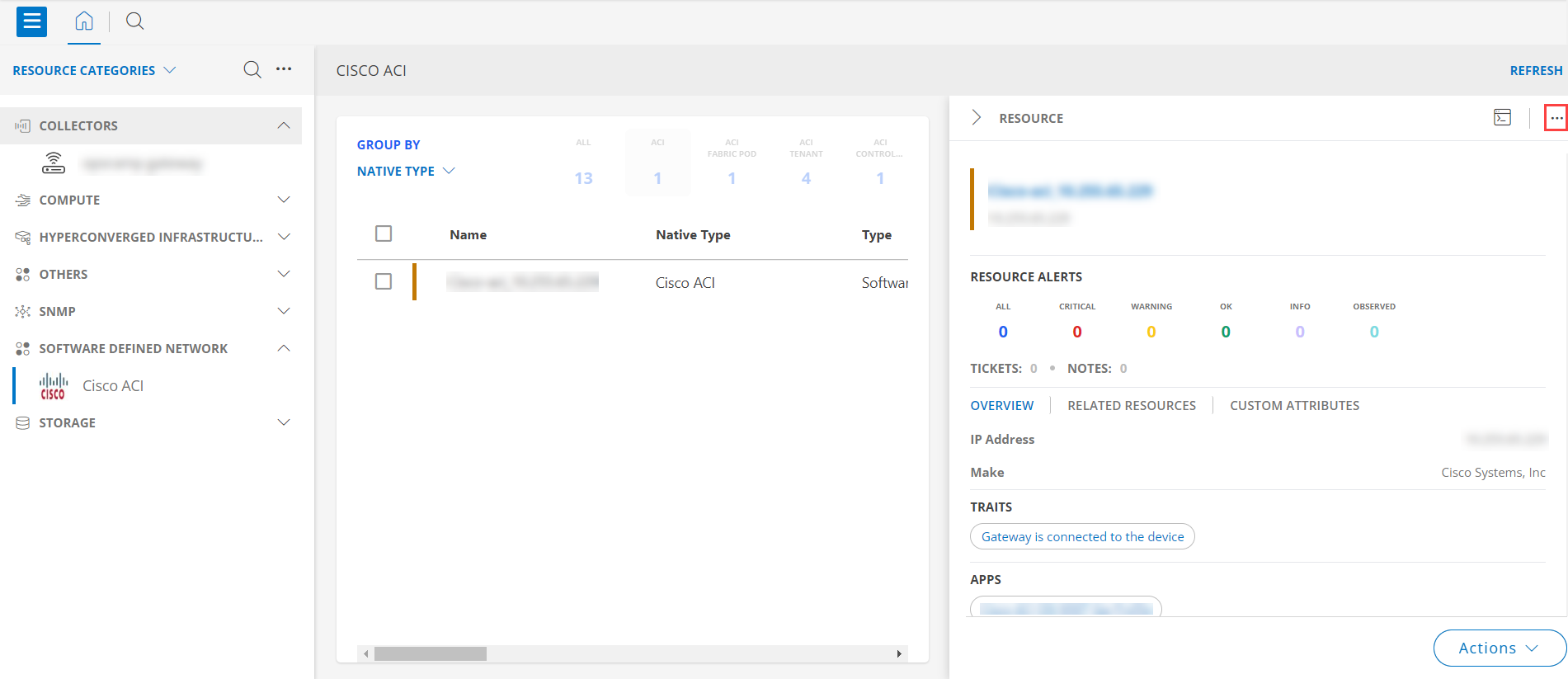
- Click the Metrics tab to view the metric details for Cisco ACI.

Resource Filter Input keys
Cisco ACI Resources are filtered and discovered based on below keys:
Click here to view the Supported Input Keys
| Resource Type | Supported Input Keys |
|---|---|
| All Types | resourceName |
| hostName | |
| aliasName | |
| dnsName | |
| ipAddress | |
| macAddress | |
| os | |
| make | |
| model | |
| serialNumber | |
| Cisco ACI Fabric POD | Pod Type |
| Cisco ACI Controller | version |
Supported Alert Custom Macros
Customize the alert subject and description with below macros then it will generate alerts based on customisation.
Supported macros keys:
Click here to view the alert subject and description with macros
${resource.name}
${resource.ip}
${resource.mac}
${resource.aliasname}
${resource.os}
${resource.type}
${resource.dnsname}
${resource.alternateip}
${resource.make}
${resource.model}
${resource.serialnumber}
${resource.systemId}
${parent.resource.name}
${Custom attributes on the resource}
Risks, Limitations & Assumptions
- Application can handle Critical/Recovery failure notifications for below two cases when user enables “App Failure Notifications” in configuration:
- Connectivity Exception
- Authentication Exception
- Application will not send any duplicate/repeat failure alert notification until the already existing critical alert is recovered.
- Using metrics for monitoring the resources and generating alerts when the threshold values are breached.
- Application can not control monitoring pause/resume actions based on above alerts.
- Macro replacement limitation (i.e, customization of threshold breach alert subject, description).
- This application supports only Classic Gateway and NextGen Gateway. Not supported with Cluster Gateway.
- Component level thresholds can be configured on each resource level.
- No support of showing activity log and applied time.
- For Cisco ACI Bridge Domain, we have provided the MAC address as a custom attribute, as the bridge domains share the same MAC address.