Manage your Microsoft Azure cloud computing services infrastructure with discovery and seamless integration to access Azure service metrics. Set up alerts and reports to track the performance, cost, and utilization of all of your Azure services, including long-term trend analysis.
Required Configurations for Azure Monitoring
In order to start the Azure resources monitoring, users need to enable two APIs: Insights API and Resource Health API. You need to register the required resource provider in the Azure subscription page.
To register a resource provider:
- Login to the Azure portal.
- Navigate to the Subscriptions tab and select the subscription.
- Under the Settings menu on the left-hand side, click the Resource providers option.
- In the search box, enter the name of the resource provider you need to register.
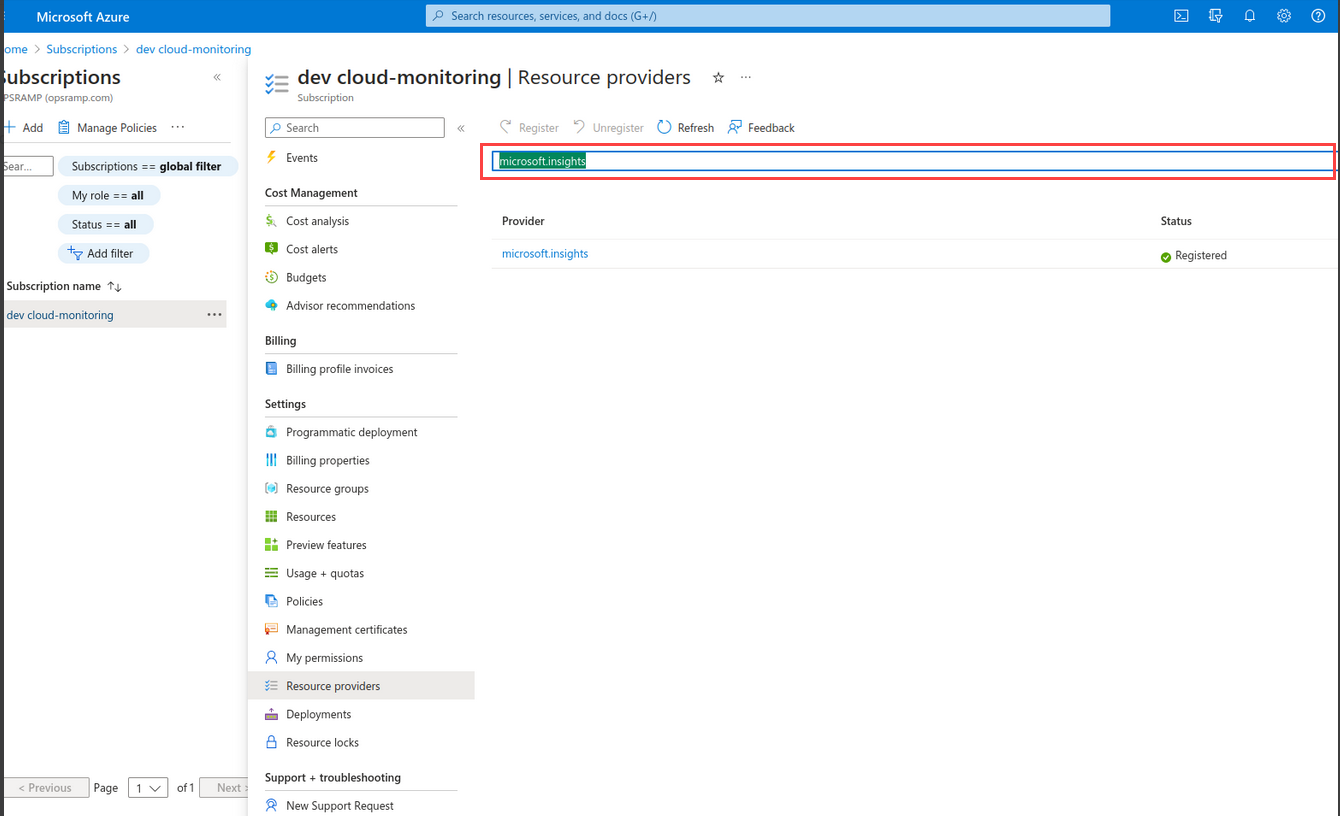

- Once you get the required resource provider, click Register. The resource provider is successfully registered.