| Supported Target Versions |
|---|
| Validated the application by executing powershell script against Azure stack HCI version 22H2, OS build 20349 |
Application Version Details
| Application Version | Bug fixes / Enhancements |
|---|---|
| 1.0.0 | Initial version with discovery, monitoring, alerts. |
Introduction
Azure Stack HCI is a virtualized workload solution from Microsoft that allows businesses to run Windows and Linux apps and services in a hybrid on-premise/cloud environment. Built on top of Windows Server, Azure Stack HCI is an example of hyper-converged infrastructure (HCI). This technology virtualizes conventionally hardware-defined systems like storage and networking to create flexible, efficient infrastructure solutions.
Key Use cases
Discovery Use cases
- It discovers the AzureStack HCI components.
- Publishes relationships between resources to have a topological view and ease of maintenance.
Monitoring Use cases
- Provides metrics related to job scheduling time and status etc..
- Concern alerts will be generated for each metric to notify the administrator regarding the issue with the resource.
Prerequisites
OpsRamp Classic Gateway 14.2.0 and above.
OpsRamp NextGen Gateway 14.2.0 and above
Note: We recommend using the latest Gateway version for full coverage of (Recent bug fixes, enhancements.. etc)
For powershell cmdlets the following are prerequisites:
- Windows domain User should be able to do powershell remoting:
Enable-PSRemoting -Force - Windows domain user should be added to Remote Management users group:
net localgroup "Remote Management Users" /add <user> - Windows domain user should be added to Performance monitor users group:
net localgroup "Performance monitor users" /add <user> - Add OpsRampGatewayIP to the TrustedHosts list on the target machine to allow the powershell connection from the gateway to the target machine.
- To add TrustedHosts use the following command:
- To allow any host:
Set-Item WSMan:\localhost\Client\TrustedHosts -Force -Value * - To allow a specific host:
Set-Item WSMan:\localhost\Client\TrustedHosts -Force -Concatenate -Value <OpsRampGatewayIp>
- To allow any host:
- Setup and restart the WinRM service for the changes to reflect
- To set up:
Set-Service WinRM -StartMode Automatic - Restart using:
Restart-Service -Force WinRM
- To set up:
- Windows domain User should be able to do powershell remoting:
Granting remote DCOM Rights
- To grant the user DCOM rights, log on to each system to be monitored and complete the following procedure:
- Go to Command Prompt and enter dcomcnfg.
- Navigate to Component Services > Computers > My Computer, right click and click Properties.
- Go to COM Security tab.
- Under Access Permissions, go to Edit Limits and click Add to enter the domain non-admin user and enable both Local and Remote access.
- Click OK.
- Under Launch and Activation Permissions, go to Edit Limits, click Add to enter the domain non-admin user and check all boxes.
- Click OK.
- To grant the user DCOM rights, log on to each system to be monitored and complete the following procedure:
Granting Remote WMI Rights
- To give the user remote WMI rights, log on to each system to be monitored and complete the following procedure:
- Go to Computer Management > Services and Applications > WMI Control.
- Right-click on WMI control and go to Properties > Security tab.
- Select Root and click the Security button.
- Click Add to enter the domain non-admin user, and check the boxes for Execute Methods, Enable Account, Remote Enable, and Read Security.
- Click Advanced and select the added non-admin domain user.
- Click Edit > Applies to and select This namespace and subnamespaces from the dropdown listbox.
- Click OK thrice.
- To give the user remote WMI rights, log on to each system to be monitored and complete the following procedure:
For monitoring services like the Windows Cluster Service and other MSSQL services (SQL Server, SQL Agent, SQL Browser, etc.), you would require the Windows domain user to be a part of the ‘Local Administrators group’ as we are using the ‘Win32_Service’ class for fetching the details.
Refer Microsoft Igniteto
If you do not want to add the user to the local administrator group, you can also use “Security descriptors” for monitoring the services. To do this, you need to configure as follows:
Refer Enable Windows Service Monitoring section of the documentation.Windows domain user should be granted read-only access to Cluster:
Grant-ClusterAccess -User <domain\user> -Readonly
Hierarchy of Azure Stack HCI Resources
- Azure stack HCI Cluster
- Azure stack HCI Server
- Azure stack HCI Virtual Switch
- Azure stack HCI Node Disk
- Azure stack HCI Guest Virtual Machine
- Azure stack HCI Cluster Role
- Azure stack HCI Cluster Disk
- Azure stack HCI Cluster Shared Volume
- Azure stack HCI Server
Supported Metrics
Click here to view the supported metrics
| Native Type | Metric Name | Display Name | Metric Label | Units | Application Version | Description |
|---|---|---|---|---|---|---|
| Azure stack HCI Cluster | azurestack_hci_cluster_network_State | Azure stack HCI Cluster Network State | 1.0.0 | Azure stack HCI cluster network state.Possible states are: Unavailable : 0, Down : 1, Partitioned : 2, Unknown : 3, Up : 4 | ||
| azurestack_hci_cluster_OnlineNodesCount | Azure stack HCI Cluster Online Nodes Count | Availability | count | 1.0.0 | Azure stack HCI cluster online nodes count | |
| azurestack_hci_cluster_NodeHealth | Azure stack HCI Cluster Node Health | Availability | % | 1.0.0 | Azure stack HCI cluster node health | |
| azurestack_hci_cluster_NumberOfNodes | Azure stack HCI Cluster NumberOfNodes | Availability | 1.0.0 | Azure stack HCI cluster nodes count | ||
| azurestack_hci_cluster_NumberOfStoppedNodes | Azure stack HCI cluster NumberOfStoppedNodes | Availability | 1.0.0 | Azure stack HCI cluster nodes stopped count | ||
| azurestack_hci_cluster_VirtualDiskOperationalStatus | Azure stack HCI Cluster Virtual Disk Operational Status | 1.0.0 | Azure stack HCI virtual disk operational status. Possible values are - OK : 0, Lost Communication :1, Detached :2, Inactive :3, Transitioning : 4, Unrecognized : 5 | |||
| azurestack_hci_cluster_VirtualDiskHealthStatus | Azure stack HCI Cluster Virtual Disk Health Status | Availability | 1.0.0 | Azure stack HCI virtual disk health status. Possible values are: Healthy : 0, Warning :1, Unhealthy: 2, Unknown :3 | ||
| Azure stack HCI Server | azurestack_hci_node_IdleCPUUtilization | Azure stack HCI Server Idle CPU Utilization | Usage | % | 1.0.0 | Azure stack HCI server idle cpu utilization |
| azurestack_hci_node_GuestCPUUtilization | Azure stack HCI Server Guest CPU Utilization | Usage | % | 1.0.0 | Azure stack HCI server guest cpu utilization | |
| azurestack_hci_node_HypervisorCPUUtilization | Azure stack HCI Server Hypervisor CPU Utilization | Usage | % | 1.0.0 | Azure stack HCI server hypervisor cpu utilization | |
| azurestack_hci_node_TotalCPUUtilization | Azure stack HCI Server Total CPU Utilization | Usage | % | 1.0.0 | Azure stack HCI server total cpu utilization | |
| azurestack_hci_node_system_services_HealthState | Azure stack HCI System Services Health State | Availability | 1.0.0 | Azure stack HCI system services health state.Possible values are: 0 = Unknown,5 = OK,10 = Degraded/Warning,15 = Minor failure,20 = Major failure,25 = Critical failure,30 = Non-recoverable error,.. = DMTF Reserved | ||
| azurestack_hci_node_AvailableMBytes | Azure stack HCI Server Available MBytes | Usage | MB | 1.0.0 | Azure stack HCI server available Mbytes | |
| azurestack_hci_node_PageFileUsage | Azure stack HCI Server Page File Usage | Usage | GB | 1.0.0 | Azure stack HCI server page file usage | |
| azurestack_hci_node_VirtualTLBPages | Azure stack HCI Server Virtual TLB Pages | Usage | count | 1.0.0 | Azure stack HCI server virtual TLB pages | |
| azurestack_hci_node_DepositedPages | Azure stack HCI Server Deposited Pages | Usage | count | 1.0.0 | Azure stack HCI server deposited pages | |
| azurestack_hci_node_TotalPhysicalMemory | Azure stack HCI Server Total Physical Memory | Usage | GB | 1.0.0 | Azure stack HCI server total physical memory | |
| azurestack_hci_node_Virtual_Memory | Azure stack HCI Server Virtual Memory | Usage | GB | 1.0.0 | Azure stack HCI server virtual memory | |
| azurestack_hci_node_TotalRemotePhysicalPages | Azure stack HCI Server Total Remote Physical Pages | Usage | count | 1.0.0 | Azure stack HCI server total remote physical pages | |
| azurestack_hci_node_NetworkAdaptersBytesReceived | Azure stack HCI Server Network Adapter BytesReceivedPerSec | Performance | Bps | 1.0.0 | Azure stack HCI network adapter bytes received per second | |
| azurestack_hci_node_NetworkAdaptersPacketsSent | Azure stack HCI Server Network Adapter Packets Sent | Performance | packets/sec | 1.0.0 | Azure stack HCI network adapter bytes received per second | |
| azurestack_hci_node_NetworkAdaptersBytesSent | Azure stack HCI Server Network Adapter Bytes Sent | Performance | Bps | 1.0.0 | Azure stack HCI network adapter bytes sent | |
| azurestack_hci_node_NetworkAdaptersPacketsReceived | Azure stack HCI Server Network Adapter Packets Received | Performance | packets/sec | 1.0.0 | Azure stack HCI network adapter packets received | |
| azurestack_hci_node_NetworkAdaptersPackets | Azure stack HCI Server Network Adapter Packets | Performance | packets/sec | 1.0.0 | Azure stack HCI network adapter packets per second | |
| azurestack_hci_node_DynamicWeight | Azure stack HCI Node Dynamic Weight | No Category | 1.0.0 | Azure stack HCI Node Dynamic Weight | ||
| azurestack_hci_node_DrainStatus | Azure stack HCI Node Drain Status | Availability | 1.0.0 | Azure stack HCI Node Drain Status.Possible values are- Not Initiated :0, In Progress : 1, Completed :2, Failed:3 | ||
| azurestack_hci_node_Nodeweight | Azure stack HCI Node Weight | No Category | 1.0.0 | Azure stack HCI Node Weight | ||
| azurestack_hci_node_State | Azure stack HCI Node State | Availability | 1.0.0 | Azure stack HCI Node State. Possible values are - Up:0, Down:1, Paused :2, Joining :3, Evicted: 4, Unknown:5 | ||
| azurestack_hci_node_AvgDiskSecPerRead | Azure stack HCI Node Average Disk Reads Per Sec | Performance | psec | 1.0.0 | Azure stack HCI Node Average Disk Reads Per Sec | |
| azurestack_hci_node_AvgDiskSecPerWrite | Azure stack HCI Node Average Disk Writes Per Sec | Performance | psec | 1.0.0 | Azure stack HCI Node Average Disk Writes Per Sec | |
| azurestack_hci_node_CurrentDiskQueueLength | Azure stack HCI Node Current Disk Queue Length | Performance | 1.0.0 | Azure stack HCI Node Current Disk Queue Length | ||
| azurestack_hci_node_DiskReadBytesPerSec | Azure stack HCI Node Disk Read Bytes Per Sec | Performance | bps | 1.0.0 | Azure stack HCI Node Disk Read Bytes Per Sec | |
| azurestack_hci_node_DiskReadsPerSec | Azure stack HCI Node Disk Reads Per Sec | Performance | psec | 1.0.0 | Azure stack HCI NOde Disk Reads Per Sec | |
| azurestack_hci_node_DiskWriteBytesPerSec | Azure stack HCI Node Disk Write Bytes Per Sec | Performance | bps | 1.0.0 | Azure stack HCI Node Disk Write Bytes Per Sec | |
| azurestack_hci_node_DiskWritesPerSec | Azure stack HCI Node Disk Writes Per Sec | Performance | psec | 1.0.0 | Azure stack HCI Node Disk Writes Per Sec | |
| azurestack_hci_node_PercentDiskReadTime | Azure stack HCI Node Disk Percent Read Time | Performance | % | 1.0.0 | Azure stack HCI Node Disk Percent Read Time | |
| azurestack_hci_node_PercentDiskWriteTime | Azure stack HCI Node Disk Percent Write Time | Performance | % | 1.0.0 | Azure stack HCI Node Disk Percent Write Time | |
| azurestack_hci_node_PercentIdleTime | Azure stack HCI Node Percent Idle Time | Performance | % | 1.0.0 | Azure stack HCI Node Percent Idle Time | |
| azurestack_hci_node_SplitIOPerSec | Azure stack HCI Node Split IOPS | Performance | IOPS | 1.0.0 | Azure stack HCI Node Split IOPS | |
| azurestack_hci_node_CpuUsage | Azure stack HCI Node Cpu Usage | Usage | % | 1.0.0 | Percentage of processor time that is not idle. | |
| azurestack_hci_node_CpuGuestUsage | Azure stack HCI Node Guest Cpu Usage | Usage | % | 1.0.0 | Percentage of processor time used for guest virtual machine demand. | |
| azurestack_hci_node_CpuHostUsage | Azure stack HCI Node Host Cpu Usage | Usage | % | 1.0.0 | Percentage of processor time used for host demand. | |
| azurestack_hci_node_Totalmemory | Azure stack HCI Node Total Memory | Usage | Bytes | 1.0.0 | The total physical memory of the server. | |
| azurestack_hci_node_Availablememory | Azure stack HCI Node Available Memory | Usage | Bytes | 1.0.0 | The available memory of the server. | |
| azurestack_hci_node_MemoryUsage | Azure stack HCI Node Memory Usage | Usage | Bytes | 1.0.0 | The allocated memory of the server. | |
| azurestack_hci_node_GuestMemoryUsage | Azure stack HCI Node Guest Memory Usage | Usage | Bytes | 1.0.0 | The memory allocated to guest virtual machine demand. | |
| azurestack_hci_node_HostMemoryUsage | Azure stack HCI Node Host Memory Usage | Usage | Bytes | 1.0.0 | The memory allocated to host demand. | |
| azurestack_hci_node_CsvCacheIopsReadHit | Azure stack HCI Node CSV Cache IOPS ReadHit | Performance | psec | 1.0.0 | Azure stack HCI Node CSV Cache IOPS ReadHit | |
| azurestack_hci_node_CsvCacheIopsReadHitRate | Azure stack HCI Node CSV Cache IOPS Read Hit Rate | Performance | % | 1.0.0 | Azure stack HCI Node CSV Cache IOPS Read Hit Rate | |
| azurestack_hci_node_CsvCacheIopsReadMiss | Azure stack HCI Node CSV Cache IOPS Read Miss | Performance | psec | 1.0.0 | Azure stack HCI Node CSV Cache IOPS Read Miss | |
| azurestack_hci_node_NetAdapterBandwidthInbound | Azure stack HCI Node NetAdapter Inbound Bandwidth | Performance | bps | 1.0.0 | Rate of data received by the network adapter. | |
| azurestack_hci_node_NetAdapterBandwidthOutbound | Azure stack HCI Node NetAdapter Outbound Bandwidth | Performance | bps | 1.0.0 | Rate of data sent by the network adapter. | |
| azurestack_hci_node_NetAdapterBandwidthRDMAInbound | Azure stack HCI Node NetAdapter RDMA Inbound Bandwidth | Performance | bps | 1.0.0 | Rate of data received over RDMA by the network adapter. | |
| azurestack_hci_node_NetAdapterBandwidthRDMAOutbound | Azure stack HCI Node NetAdapter RDMA Outbound Bandwidth | Performance | bps | 1.0.0 | Rate of data sent over RDMA by the network adapter. | |
| azurestack_hci_node_NetAdapterBandwidthRDMATotal | Azure stack HCI Node NetAdapter RDMA Total Bandwidth | Performance | bps | 1.0.0 | Total rate of data received or sent over RDMA by the network adapter. | |
| azurestack_hci_node_NetAdapterBandwidthTotal | Azure stack HCI Node NetAdapter Total Bandwidth | Performance | bps | 1.0.0 | Total rate of data received or sent by the network adapter. | |
| azurestack_hci_node_PhysicalDiskTransferPerSec | Azure stack HCI Physical Disk Transfer Per Sec | Performance | IOPS | 1.0.0 | Azure stack HCI physical disk transfers per second | |
| azurestack_hci_node_PhysicalDiskQueueLength | Azure stack HCI Physical Disk Queue Length | Performance | 1.0.0 | Azure stack HCI physical disk queue length | ||
| azurestack_hci_node_PhysicalDiskBytesPerSec | Azure stack HCI Physical Disk Bytes Per Sec | Performance | Bps | 1.0.0 | Azure stack HCI physical disk bytes per second | |
| azurestack_hci_node_PhysicalDiskReadBytesPersec | Azure stack HCI Physical Disk Read Bytes Per Sec | Performance | Bps | 1.0.0 | Azure stack HCI physical disk read bytes per second | |
| azurestack_hci_node_PhysicalDiskReadsPersec | Azure stack HCI Physical Disk Reads Per Sec | Performance | Bps | 1.0.0 | Azure stack HCI physical disk reads per second | |
| azurestack_hci_node_PhysicalDiskWritesPersec | Azure stack HCI Physical Disk Writes Per Sec | Performance | Bps | 1.0.0 | Azure stack HCI physical disk writes per second | |
| azurestack_hci_node_PhysicalDiskWriteBytesPersec | Azure stack HCI Physical Disk Write Bytes Per Sec | Performance | Bps | 1.0.0 | Azure stack HCI physical disk write bytes per second | |
| Azure stack HCI Virtual Switch | azurestack_hci_switch_VirtualSwitchPacketsReceived | Azure stack HCI Server Virtual Switch Packets Received | Performance | packets/sec | 1.0.0 | Azure stack HCI virtual switch packets received per second |
| azurestack_hci_switch_VirtualSwitchBytesReceived | Azure stack HCI Server Virtual Switch Bytes Received | Performance | Bps | 1.0.0 | Azure stack HCI virtual switch bytes received per second | |
| azurestack_hci_switch_VirtualSwitchPackets | Azure stack HCI Server Virtual Switch Packets | Performance | packets/sec | 1.0.0 | Azure stack HCI virtual switch packets per second | |
| azurestack_hci_switch_VirtualSwitchBytesSent | Azure stack HCI Server Virtual Switch Bytes Sent | Performance | Bps | 1.0.0 | Azure stack HCI virtual switch bytes sent per second | |
| azurestack_hci_switch_VirtualSwitchBytes | Azure stack HCI Server Virtual Switch Bytes | Performance | Bps | 1.0.0 | Azure stack HCI virtual switch bytes per second | |
| azurestack_hci_switch_VirtualSwitchPacketsSent | Azure stack HCI Server Virtual Switch Packets Sent | Performance | packets/sec | 1.0.0 | Azure stack HCI virtual switch packets sent per second | |
| Azure stack HCI Node Disk | azurestack_hci_node_disk_HealthStatus | Azure stack HCI Disk Health Status | Availability | 1.0.0 | Azure stack HCI disk health status. Possible states are: 'Unknown': 0 ,'Failing' : 1, 'Failed' : 2, 'Healthy' : 3 | |
| azurestack_hci_node_disk_OperationalStatus | Azure stack HCI Disk Operational Status | Availability | 1.0.0 | Azure stack HCI disk operational status. Possible statuses are: 'Unknown': 0, 'Not Ready': 1, 'No Media' : 2, 'Offline' : 3, 'Failed': 4, 'Missing' : 5, 'Online': 6 | ||
| Azure stack HCI Guest Virtual Machine | azurestack_hci_vm_State | Azure stack HCI VM State | Availability | 1.0.0 | Azure stack HCI guest VM state.Possible values are: Off : 0,Other: 1,Stopping: 2,Saved: 3,Paused: 4,Starting: 5,Reset: 6,Saving: 7,Pausing: 8,Resuming: 9,FastSaved: 10,FastSaving: 11,ForceShutdown: 12,ForceReboot: 13,Hibernated: 14,RunningCritical: 15,OffCritical: 16,StoppingCritical : 17,SavedCritical: 18,PausedCritical: 19,StartingCritical: 20,ResetCritical: 21,SavingCritical: 22,PausingCritical: 23,ResumingCritical: 24,FastSavedCritical: 25,FastSavingCritical: 26,Running: 27 | |
| azurestack_hci_vm_diskUsage | Azure stack HCI VM Disk Usage | Usage | MB | 1.0.0 | Azure stack HCI guest VM disk usage | |
| azurestack_hci_vm_VHD_ReadIOPS | Azure stack HCI VM VHD Read IOPS | Performance | psec | 1.0.0 | Number of read operations per second completed by the virtual hard disk. | |
| azurestack_hci_vm_VHD_TotalIOPS | Azure stack HCI VM VHD Total IOPS | Performance | psec | 1.0.0 | Total number of read or write operations per second completed by the virtual hard disk. | |
| azurestack_hci_vm_VHD_WriteIOPS | Azure stack HCI VM VHD Write IOPS | Performance | psec | 1.0.0 | Number of write operations per second completed by the virtual hard disk. | |
| azurestack_hci_vm_VHD_AverageLatency | Azure stack HCI VM VHD Average Latency | Performance | seconds | 1.0.0 | Average latency of all operations to or from the virtual hard disk. | |
| azurestack_hci_vm_VHD_ReadThroughput | Azure stack HCI VM VHD Read Throughput | Performance | bps | 1.0.0 | Quantity of data read from the virtual hard disk per second. | |
| azurestack_hci_vm_VHD_TotalThroughput | Azure stack HCI VM VHD Total Throughput | Performance | bps | 1.0.0 | Total quantity of data read from or written to the virtual hard disk per second. | |
| azurestack_hci_vm_VHD_WriteThroughput | Azure stack HCI VM VHD Write Throughput | Performance | bps | 1.0.0 | Quantity of data written to the virtual hard disk per second. | |
| azurestack_hci_vm_CpuUsage | Azure stack HCI VM Cpu Usage | Performance | % | 1.0.0 | Percentage the virtual machine is using of its host server's processor(s). | |
| azurestack_hci_vm_AssignedMemory | Azure stack HCI VM Assigned Memory | Usage | bytes | 1.0.0 | The quantity of memory assigned to the virtual machine. | |
| azurestack_hci_vm_AvailableMemory | Azure stack HCI VM Available Memory | Usage | bytes | 1.0.0 | The quantity of memory that remains available, of the amount assigned. | |
| azurestack_hci_vm_MaximumMemory | Azure stack HCI VM Maximum Memory | Usage | bytes | 1.0.0 | If using dynamic memory, this is the maximum quantity of memory that may be assigned to the virtual machine. | |
| azurestack_hci_vm_MinimumMemory | Azure stack HCI VM Minimum Memory | Usage | bytes | 1.0.0 | If using dynamic memory, this is the minimum quantity of memory that may be assigned to the virtual machine. | |
| azurestack_hci_vm_MemoryPressure | Azure stack HCI VM Memory Pressure | Usage | 1.0.0 | The ratio of memory demanded by the virtual machine over memory allocated to the virtual machine. | ||
| azurestack_hci_vm_StartupMemory | Azure stack HCI VM Startup Memory | Usage | bytes | 1.0.0 | The quantity of memory required for the virtual machine to start. | |
| azurestack_hci_vm_TotalMemory | Azure stack HCI VM Total Memory | Usage | bytes | 1.0.0 | Total memory. | |
| azurestack_hci_vm_VMNetworkAdapter_InboundBandwidth | Azure stack HCI VM Network Adapter Inbound Bandwidth | Performance | bps | 1.0.0 | Rate of data received by the virtual machine across all its virtual network adapters. | |
| azurestack_hci_vm_VMNetworkAdapter_OutboundBandwidth | Azure stack HCI VM Network Adapter Outbound Bandwidth | Performance | bps | 1.0.0 | Rate of data sent by the virtual machine across all its virtual network adapters. | |
| azurestack_hci_vm_VMNetworkAdapter_TotalBandwidth | Azure stack HCI VM Network Adapter Total Bandwidth | Performance | bps | 1.0.0 | Total rate of data received or sent by the virtual machine across all its virtual network adapters. | |
| Azure stack HCI cluster role | azurestack_hci_role_RunningStatus | Azure stack HCI Role Running Status | Availability | 1.0.0 | Azure Stack HCI role running status.Possible values:Online : 0,Offline : 1,Failed : 2,PartialOnline : 3,Pending : 4 and Unknown : 5 | |
| azurestack_hci_role_FailoverStatus | Azure stack HCI Role Failover Status | Availability | 1.0.0 | Azure stack HCI cluster role failover status. Possible values: Failedover: 0, No Failover: 1 | ||
| Azure stack HCI Cluster Shared Volume | azurestack_hci_csv_Utilization | Azure stack HCI HyperV Csv Utilization | Usage | % | 1.0.0 | Azure stack HCI cluster shared volume utilization |
| azurestack_hci_csv_Usage | Azure stack HCI Csv Usage | Usage | GB | 1.0.0 | Azure stack HCI cluster shared volume usage | |
| azurestack_hci_csv_OperationalStatus | Azure stack HCI Csv Operational Status | Availability | 1.0.0 | Azure stack HCI cluster shared volume operational status. Possible values:Offline : 0,Failed : 1,Inherited : 2,Initializing : 3,Pending : 4,OnlinePending : 5,OfflinePending : 6,Unknown : 7,Online : 8 | ||
| azurestack_hci_csv_CacheIOReadBytes | Azure stack HCI Csv Cache IO ReadBytes | Usage | Bytes | 1.0.0 | Azure stack HCI cluster shared volume cache IO | |
| azurestack_hci_csv_CacheRead | Azure stack HCI Csv CacheRead | Usage | count | 1.0.0 | Azure stack HCI cluster shared volume cache read | |
| azurestack_hci_csv_CacheSizeConfigured | Azure stack HCI Csv CacheSizeConfigured | Usage | Bytes | 1.0.0 | Azure stack HCI cluster shared volume cache configured size | |
| azurestack_hci_csv_CacheSizeCurrent | Azure stack HCI Csv CacheCurrentSize | Usage | Bytes | 1.0.0 | Azure stack HCI cluster shared volume cache current size | |
| azurestack_hci_csv_CacheState | Azure stack HCI Csv CacheState | Availability | 1.0.0 | Azure stack HCI cluster shared volume cache state. Possible values are - Enabled : 1, Disabled : 0, Transitioning :2 | ||
| azurestack_hci_csv_Flushes | Azure stack HCI Csv Flushes | Usage | count | 1.0.0 | Azure stack HCI cluster shared volume flushes | |
| azurestack_hci_csv_IOReadBytes | Azure stack HCI Csv IOReadBytes | Usage | Bytes | 1.0.0 | Azure stack HCI cluster shared volume IO read bytes | |
| azurestack_hci_csv_IOReadLatency | Azure stack HCI Csv IOReadLatency | Performance | ms | 1.0.0 | Azure stack HCI cluster shared volume IO read latency | |
| azurestack_hci_csv_IOReadQueueLength | Azure stack HCI Csv IOReadQueueLength | Performance | count | 1.0.0 | Azure stack HCI cluster shared volume IO read queue length | |
| azurestack_hci_csv_IOReads | Azure stack HCI Csv IOReads | Performance | count | 1.0.0 | Azure stack HCI cluster shared volume IO reads | |
| azurestack_hci_csv_IOSplitReads | Azure stack HCI Csv IOSplitReads | Performance | count | 1.0.0 | Azure stack HCI cluster shared volume IO split reads | |
| azurestack_hci_csv_IOSplitWrites | Azure stack HCI Csv IOSplitWrites | Performance | count | 1.0.0 | Azure stack HCI cluster shared volume IO split writes | |
| azurestack_hci_csv_IOWriteBytes | Azure stack HCI Csv IOWriteBytes | Performance | Bytes | 1.0.0 | Azure stack HCI cluster shared volume IO write bytes | |
| azurestack_hci_csv_IOWriteLatency | Azure stack HCI Csv IOWriteLatency | Performance | ms | 1.0.0 | Azure stack HCI cluster shared volume IO write latency | |
| azurestack_hci_csv_IOWriteQueueLength | Azure stack HCI Csv IOWriteQueueLength | Performance | count | 1.0.0 | Azure stack HCI cluster shared volume IO write queue length | |
| azurestack_hci_csv_IOWrites | Azure stack HCI Csv IOWrites | Performance | count | 1.0.0 | Azure stack HCI cluster shared volume IO writes | |
| azurestack_hci_csv_LRUCacheSizeCurrent | Azure stack HCI Csv LRUCacheCurrentSize | Usage | Bytes | 1.0.0 | Azure stack HCI cluster shared volume Lru cache current size | |
| azurestack_hci_csv_LRUCacheSizeTarget | Azure stack HCI Csv LRUCacheTargetSize | Usage | Bytes | 1.0.0 | Azure stack HCI cluster shared volume Lru cache target size | |
| azurestack_hci_csv_MetaDataIO | Azure stack HCI Csv MetaDataIO | Usage | count | 1.0.0 | Azure stack HCI cluster shared volume metadata IO | |
| azurestack_hci_csv_ReadLatency | Azure stack HCI Csv ReadLatency | Performance | ms | 1.0.0 | Azure stack HCI cluster shared volume read latency | |
| azurestack_hci_csv_ReadQueueLength | Azure stack HCI Csv ReadQueueLength | Performance | count | 1.0.0 | Azure stack HCI cluster shared volume read queue length | |
| azurestack_hci_csv_Reads | Azure stack HCI Csv Reads | Performance | count | 1.0.0 | Azure stack HCI cluster shared volume reads | |
| azurestack_hci_csv_RedirectedReadBytes | Azure stack HCI Csv RedirectedReadBytes | Performance | Bytes | 1.0.0 | Azure stack HCI cluster shared volume redirected read bytes | |
| azurestack_hci_csv_RedirectedReadLatency | Azure stack HCI Csv RedirectedReadLatency | Performance | ms | 1.0.0 | Azure stack HCI cluster shared volume redirected read latency | |
| azurestack_hci_csv_RedirectedReadQueueLength | Azure stack HCI Csv RedirectedReadQueueLength | Performance | count | 1.0.0 | Azure stack HCI cluster shared volume redirected read queue length | |
| azurestack_hci_csv_RedirectedWriteBytes | Azure stack HCI RedirectedWriteBytes | Performance | Bytes | 1.0.0 | Azure stack HCI cluster shared volume redirected write bytes | |
| azurestack_hci_csv_RedirectedWriteLatency | Azure stack HCI Csv RedirectedWriteLatency | Performance | ms | 1.0.0 | Azure stack HCI cluster shared volume redirected write latency | |
| azurestack_hci_csv_RedirectedWriteQueueLength | Azure stack HCI RedirectedWriteQueueLength | Performance | count | 1.0.0 | Azure stack HCI cluster shared volume redirected write queue length | |
| azurestack_hci_csv_VolumeState | Azure stack HCI Csv VolumeState | Availability | 1.0.0 | Azure stack HCI cluster shared volume state, possible values are ONLINE :0,OFFLINE :1,ONLINE (NO ACCESS) : 2,FAILED : 3, INITIALIZING : 4, BACKUP IN PROGRESS : 5 | ||
| azurestack_hci_csv_WriteLatency | Azure stack HCI Csv WriteLatency | Performance | ms | 1.0.0 | Azure stack HCI cluster shared volume write latency | |
| azurestack_hci_csv_WriteQueueLength | Azure stack HCI WriteQueueLength | Performance | count | 1.0.0 | Azure stack HCI cluster shared volume write queue length | |
| azurestack_hci_csv_Writes | Azure stack HCI Csv Writes | Performance | count | 1.0.0 | Azure stack HCI cluster shared volume writes | |
| Azure stack HCI cluster disk | azurestack_hci_clusterdisk_State | Azure stack HCI Cluster Disk State | Availability | 1.0.0 | Azure stack HCI Cluster disk state.Possible values :Offline : 0,Failed : 1,Inherited : 2,Initializing : 3,Pending : 4,OnlinePending : 5,OfflinePending : 6,Unknown : 7,Online : 8 |
Default Monitoring Configurations
AzureStack HCI has default Global Device Management Policies, Global Templates, Global Monitors and Global metrics in OpsRamp. You can customize these default monitoring configurations as per your business use cases by cloning respective Global Templates and Global Device Management Policies. OpsRamp recommends performing the below activity before installing the application to avoid noise alerts and data.
Default Global Device Management Policies
OpsRamp has a Global Device Management Policy for each Native Type of AirWave Management Platform. You can find those Device Management Policies at Setup > Resources > Device Management Policies, search with suggested names in global scope. Each Device Management Policy follows below naming convention:
{appName nativeType - version}Ex: azure-stack-hci Azure stack HCI Cluster - 1 (i.e, appName = azure-stack-hci, nativeType = Azure stack HCI Cluster, version = 1)
Default Global Templates
OpsRamp has a Global template for each Native Type of AirWave Management Platform. You can find those templates at Setup > Monitoring > Templates, search with suggested names in global scope. Each template follows below naming convention:
{appName nativeType 'Template' - version}Ex: aruba-airwave Azure stack HCI Cluster Template - 1 (i.e, appName = aruba-airwave , nativeType = Azure stack HCI Cluster, version = 1)
Default Global Monitors
OpsRamp has a Global Monitors for each Native Type which has monitoring support. You can find those monitors at Setup > Monitoring > Monitors, search with suggested names in global scope. Each Monitors follows below naming convention:
{monitorKey appName nativeType - version}Ex: Azure stack HCI Cluster Monitor azure-stack-hci Azure stack HCI Cluster 1 (i.e, monitorKey = Azure stack HCI Cluster Monitor, appName = azure-stack-hci , nativeType = Azure stack HCI Cluster, version= 1)
Configure and Install the AzureStack HCI Integration
- From All Clients, select a client.
- Navigate to Setup > Account.
- Select the Integrations and Apps tab.
- The Installed Integrations page, where all the installed applications are displayed. If there are no installed applications, it will navigate to the Available Integrations and Apps page.
- Click + ADD on the Installed Integrations page. The Available Integrations and Apps page displays all the available applications along with the newly created application with the version.
Note: Search for the application using the search option available. Also you can use the All Categories option to search.
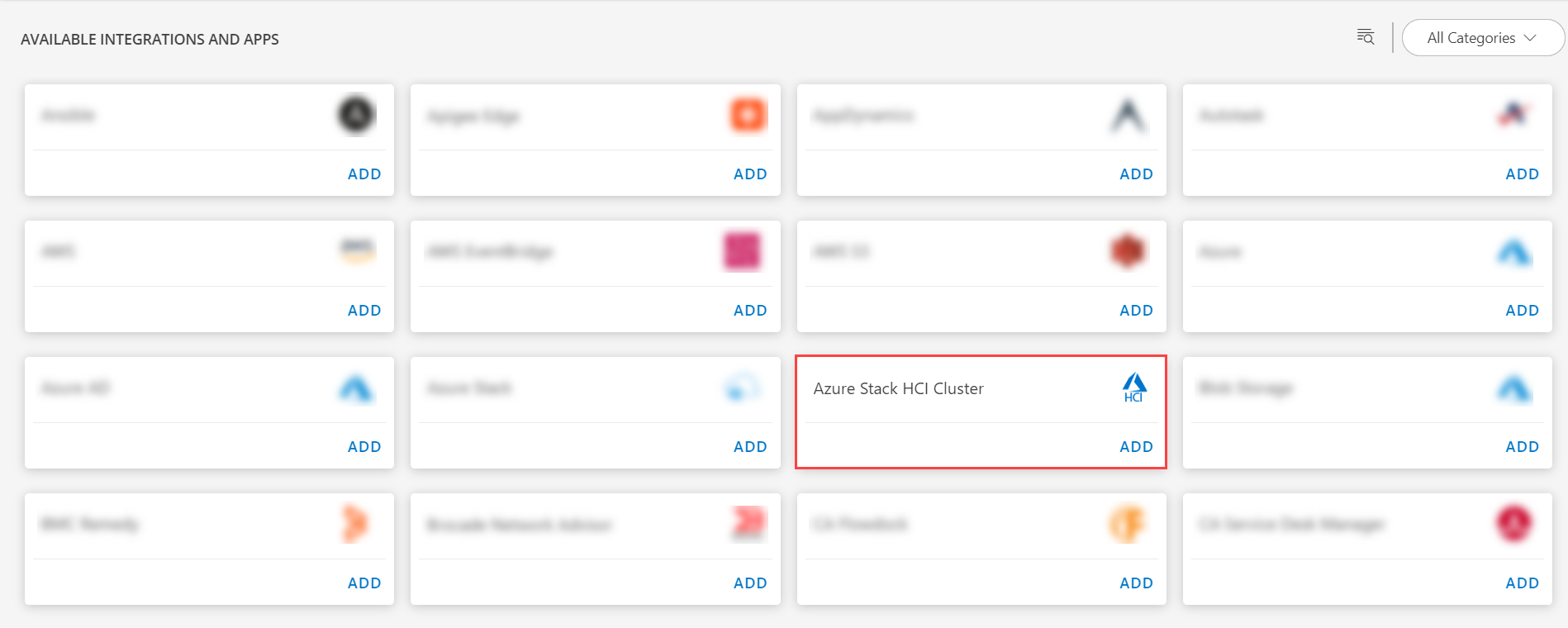
- Click ADD in the Azure Stack HCI Cluster application.
- In the Configurations page, click + ADD. The Add Configuration page appears.
- Enter the below mentioned BASIC INFORMATION:
| Funtionality | Description |
|---|---|
| Name | Enter the name for the configuration. |
| IP Address/Host Name of Azure Stack HCI Cluster | IP address/host name of Azure Stack HCI Cluster |
| Port | Port details. Note: By default port is 443. |
| Azurestack HCI Cluster Credential | Select the Credential from the drop-down list. Notes:
|
Notes:
- By default the Is Secure checkbox is selected.
- IP Address/Host Name and Port Should be accessible from Gateway.
- App Failure Notifications: if turned on, you will be notified in case of an application failure that is, Connectivity Exception, Authentication Exception.
- Select the below mentioned Custom Attribute:
| Functionality | Description |
|---|---|
| Custom Attribute | Select the custom attribute from the drop down list box. |
| Value | Select the value from the drop down list box. |
Note: The custom attribute that you add here will be assigned to all the resources that are created by the integration. You can add a maximum of five custom attributes (key and value pair).
In the RESOURCE TYPE section, select:
- ALL: All the existing and future resources will be discovered.
- SELECT: You can select one or multiple resources to be discovered.
In the DISCOVERY SCHEDULE section, select Recurrence Pattern to add one of the following patterns:
- Minutes
- Hourly
- Daily
- Weekly
- Monthly
Click ADD.
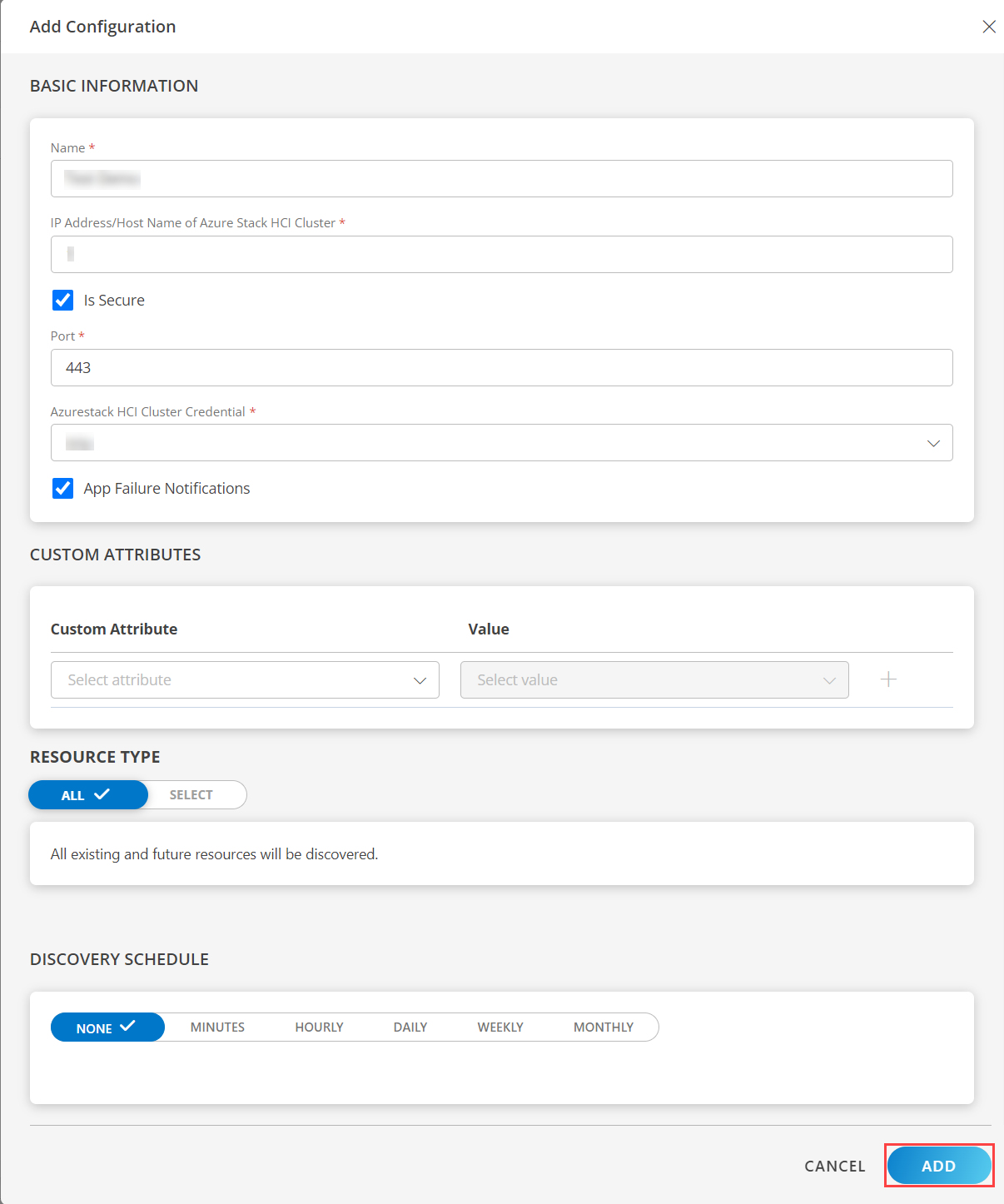
Now the configuration is saved and displayed on the configurations page after you save it.
Note: From the same page, you may Edit and Remove the created configuration.
- Click NEXT
- Below are the optional steps you can perform on the Installation page.
Under the ADVANCED SETTINGS, Select the Bypass Resource Reconciliation option, if you wish to bypass resource reconciliation when encountering the same resources discovered by multiple applications.
Note: If two different applications provide identical discovery attributes, two separate resources will be generated with those respective attributes from the individual discoveries.
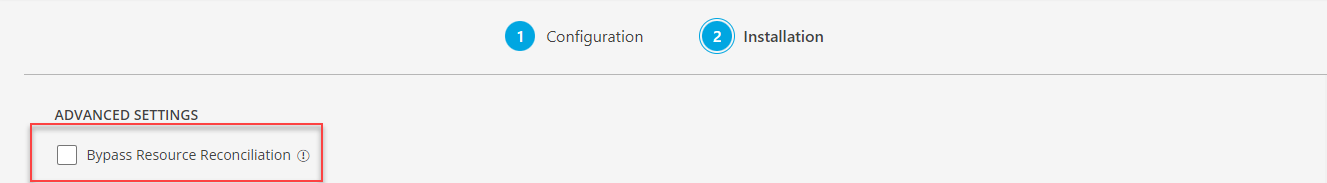
- Click +ADD to create a new collector by providing a name or use the pre-populated name.
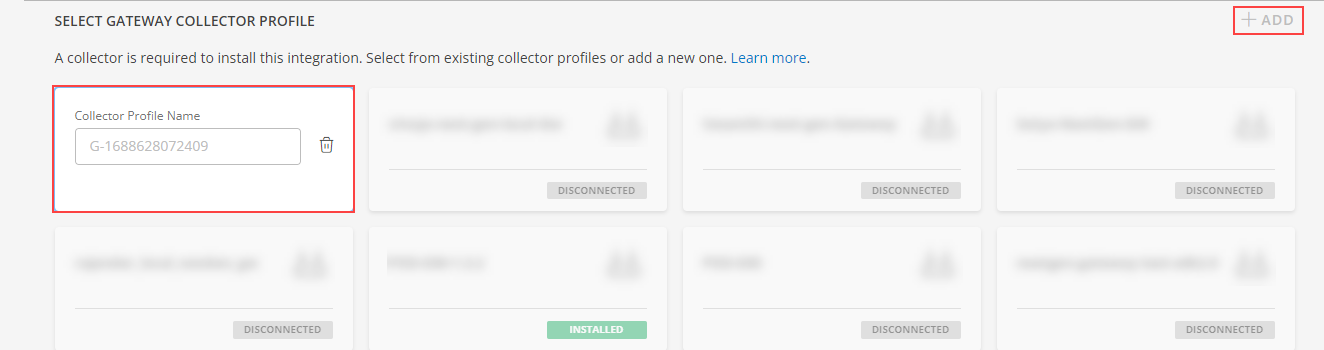
- Select an existing registered profile.
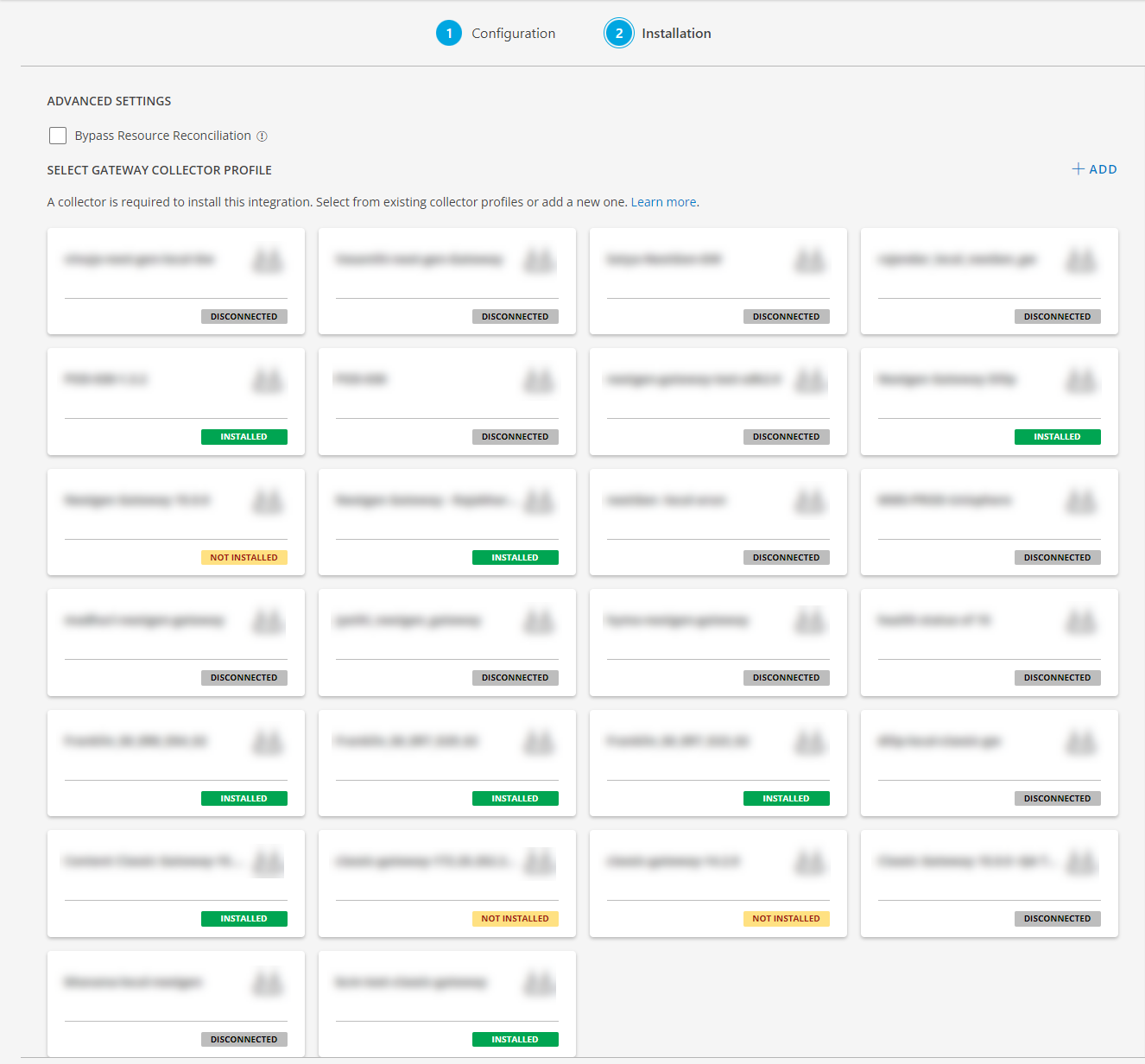
- Click FINISH.
The integration is installed and displayed on the INSTALLED INTEGRATION page. Use the search field to find the installed integration.
Modify the Configuration
See Modify an Installed Integration or Application article.
Note: Select the Azure Stack HCI Cluster application.
View the Azure Stack HCI Cluster Details
The Azure Stack HCI Cluster integration is displayed in the Infrastructure > Resources > Cluster. You can navigate to the Attributes tab to view the discovery details and Metrics tab to view the metric details for Azure Stack HCI.
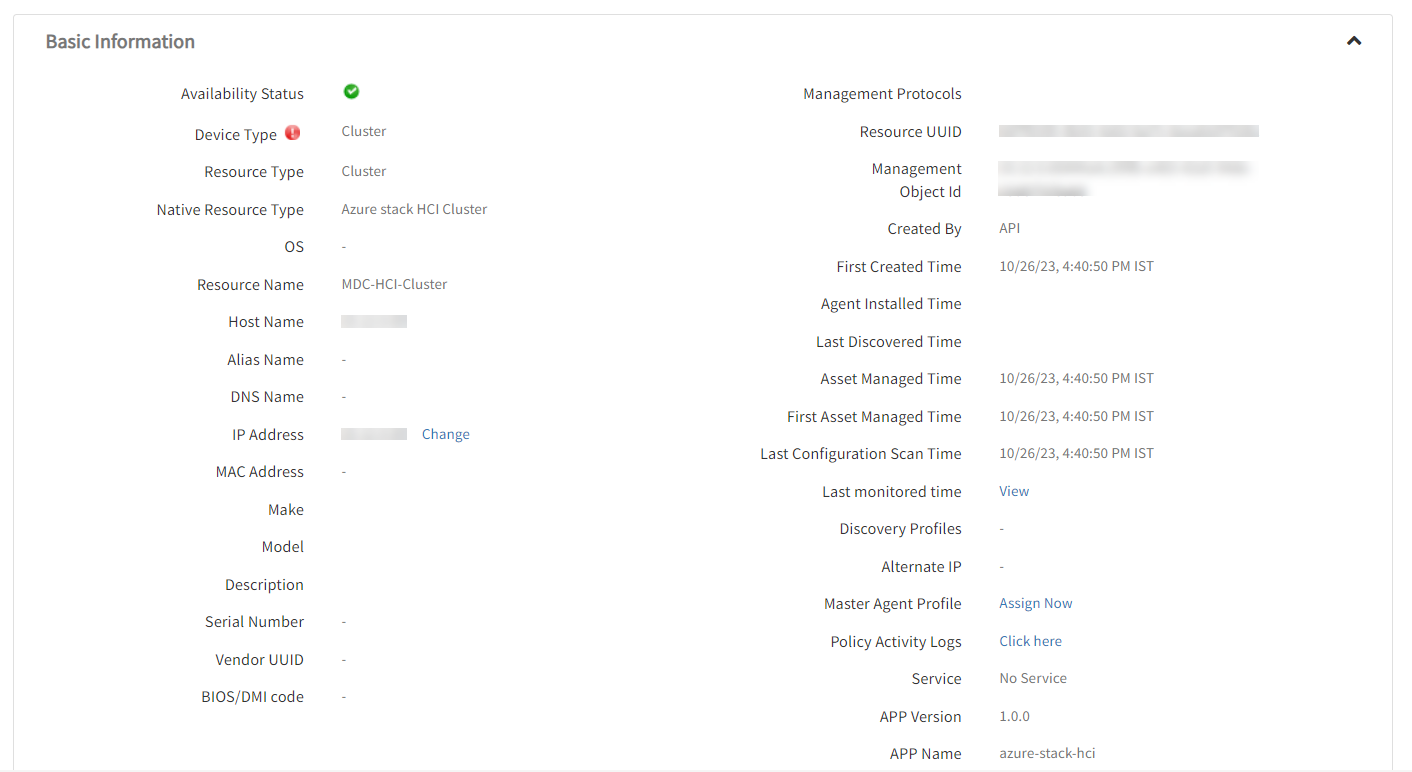
View resource metrics
To confirm Azure Stack HCI Cluster monitoring, review the following:
- Metric graphs: A graph is plotted for each metric that is enabled in the configuration.
- Alerts: Alerts are generated for metrics that are configured as defined for integration.
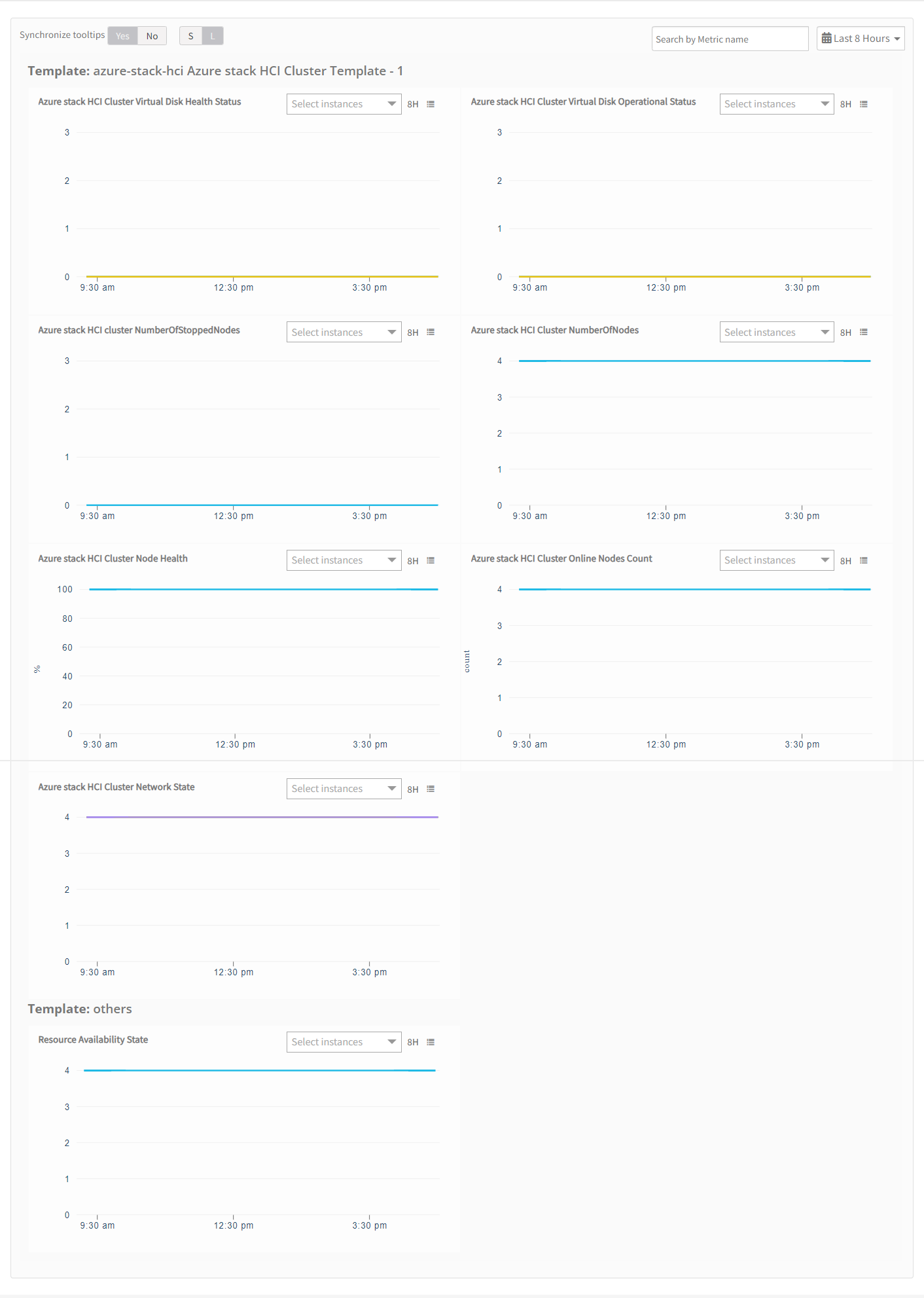
Resource Filter Input keys
Azure Stack HCI app Resources are filtered and discovered based on below keys.
Click here to view the Supported Input Keys
| Resource Type | Supported Input Keys |
|---|---|
| All Types | resourceName |
| hostName | |
| aliasName | |
| dnsName | |
| ipAddress | |
| macAddress | |
| os | |
| make | |
| model | |
| serialNumber | |
| Azure stack HCI Cluster | Description |
| Domain | |
| SharedVolumesRoot | |
| Azure stack HCI Virtual Switch | NetAdapterInterfaceDescription |
| SwitchType | |
| Azure stack HCI Node Disk | DiskNumber |
| NumberOfPartitions | |
| PartitionStyle | |
| ProvisioningType | |
| Azure stack HCI Guest Virtual Machine | CreationTime |
| IsClustered | |
| Path | |
| ProcessorCount | |
| Azure stack HCI Cluster Role | IsCoreGroup |
| OwnerNode | |
| Azure stack HCI Cluster Disk | OwnerGroup |
| OwnerNode | |
| ResourceType | |
| Azure stack HCI Cluster Shared Volume | FileSystem |
| FriendlyVolumeName | |
| OwnerNode |
Supported Alert Custom Macros
Customise the alert subject and description with below macros then it will generate alert based on customisation.
Click here to view the alert subject and description with macros
${resource.name}
${resource.ip}
${resource.mac}
${resource.aliasname}
${resource.os}
${resource.type}
${resource.dnsname}
${resource.alternateip}
${resource.make}
${resource.model}
${resource.serialnumber}
${resource.systemId}
${parent.resource.name}
${Custom attributes on the resource}
Risks, Limitations & Assumptions
- For Cluster object discovery and monitoring implementation, we are considering the object which has Name equals to Cluster Name in Get-ClusterResource response
- For ClusterGroup monitoring implementation, We are considering the object which has name as Cluster Group in Get-ClusterGroup response
- Application can handle Critical/Recovery failure notifications for below two cases when user enables App Failure Notifications in configuration:
- Connectivity Exception
- Authentication Exception
- Application will not send any duplicate/repeat failure alert notification until the already existing critical alert is recovered.
- If user enables agent monitoring templates on the Cluster/Node resource, the user might see the duplicate metrics with different naming conventions.
- While trying to fetch the node ip address we receive multiple node ips, which will include many local ips and actual ips (example: let’s consider actual node ip is 10.1.1.1 when trying to fetch the details we will receive two ips one associated with cluster (192.168.0.0) and other is the actual ip). To identify the actual node ip address from the list of ip addresses received we assume that node ip address is part of the same subnet of cluster ip address. meaning if cluster ip is 10.1.1.1 then node ips will be 10.1.X.X.
- We have provided the provision to give Cluster Ip Address OR HostName in configuration, but hostName provision will work only if the host name resolution works.
- Classic gateway requires additional libraries to be packaged which are needed to execute the powershell script to achieve this integration approach.
- This application supports only Classic Gateway and NextGen Gateway. Not supported with Cluster Gateway.
- No support of showing activity log and applied time.
- Component level thresholds can be configured on each resource level.
- Optional configuration parameters can be defined
- Application upgrade is an automated process with version change.