| Supported Target Versions |
|---|
| Synergy based 8.1 and 8.5 |
| HPE OneView Rack based Version 6.1 and 8.4 |
Application Version and Upgrade Details
| Application Version | Bug fixes / Enhancements |
|---|---|
| 3.0.0 | Added support for Storage and Network related resources. |
| 2.0.0 | Support for HPE OneView Synergy. |
| 1.0.0 | Initial version with discovery, monitoring, alerts. |
Introduction
HPE OneView is a software-defined infrastructure management platform developed by Hewlett Packard Enterprise (HPE). It is designed to simplify and streamline the management of data center resources, including servers, storage, and networking devices, through a unified interface.
HPE OneView provides a comprehensive set of tools and features to enable efficient and automated management of the entire infrastructure lifecycle, from initial deployment to ongoing operations. Some key features and capabilities of HPE OneView include:
- Infrastructure Automation
- Template-Based Provisioning
- Monitoring and Alerting
- Resource Pooling and Federation
- Integration and Extensibility
Overall, HPE OneView offers a unified and streamlined approach to managing and optimizing data center resources, bringing simplicity, agility, and automation to IT infrastructure management.
Key Use cases
Discovery Use cases
- It discovers the HPE OneView components.
- Publishes relationships between resources to have a topological view and ease of maintenance.
Monitoring Use cases
- Provides metrics related to job scheduling time and status etc..
- Concern alerts will be generated for each metric to notify the administrator regarding the issue with the resource.
Prerequisites
- OpsRamp Classic Gateway 14.0.0 and above.
- OpsRamp Nextgen Gateway 14.0.0 and above.
Note: OpsRamp recommends using the latest Gateway version for full coverage of recent bug fixes, enhancements, etc.. - Provided IpAddress/hostname, Credentials should work for HPE OneView REST API’s
Hierarchy of HPE OneView Resources
· HPE OneView Resource
· HPE OneView Appliance
· HPE OneView Enclosure
· HPE OneView Enclosure Interconnect
· HPE OneView Enclosure PowerSupply
· HPE OneView Enclosure Fan
· HPE OneView Enclosure ManagerBay
· HPE OneView Server Hardware
· HPE OneView Storage System
· HPE OneView Storage System Port
· HPE OneView Storage Pool
· HPE OneView Server Profile
· HPE OneView Drive Enclosure
· HPE OneView Drive Bay
· HPE OneView Drive
· HPE OneView Drive Enclosure IOAdapter
· HPE OneView Logical JBOD Attachment
· HPE OneView Logical JBOD
· HPE OneView SAN
· HPE OneView SAN Manager
Supported Metrics
Click here to view the supported metrics
| Native Type | Metric Names | Display Name | Metric Label | Unit | Application Version | Metric Description |
|---|---|---|---|---|---|---|
| HPE OneView Resource | hpe_oneview_resource_alert_statistics | HPE OneView Resource Alert Statistics | 1.0.0 | HPE OneView Resource Alert Statistics. | ||
| hpe_oneview_resource_APIStats | HPE OneView Resource API Statistics | Usage | 1.0.0 | HPE OneView Resource Alert Statistics. | ||
| hpe_oneview_resource_CpuSpeed | HPE Oneview Resource CPU Speed | Performance | Hz | 2.0.0 | CPU clock speed of the appliance. | |
| hpe_oneview_resource_LanDataTransferRate | HPE Oneview Resource Lan Data Transfer Rate | Performance | MBps | 2.0.0 | Lan Data transfer rate | |
| hpe_oneview_resource_ActiveUpTime | HPE Oneview Resource Active Uptime | m | 2.0.0 | Uptime of the active appliance. | ||
| hpe_oneview_resource_StandByUpTime | HPE Oneview Resource Standby Uptime | zm | 2.0.0 | Uptime of the standby appliance. | ||
| hpe_oneview_resource_ControllerState | HPE Oneview Resource Controller State | Availability | 2.0.0 | The current state of the appliance. Possible values are - CONFIGURATION_ERROR(0), ERROR(1), FACTORY_RESET(2),FAILOVER(3),INCOMPATIBLE_MODEL_ERROR(4), NETWORK_ERROR(5),RESTORE(6), RESTORE_NO_RESET_ERROR(7),STOPPED(8),UPGRADE(9),STARTING(10),OK(11) | ||
| HPE OneView Enclosure | hpe_oneview_enclosure_HealthStatus | HPE OneView Enclosure Health Status | Availability | 1.0.0 | Overall health status of the crossbar. Possible values are: OK - 0, Disabled - 1, Warning - 2, Critical -3 , Unknown - 4. | |
| hpe_oneview_enclosure_AmbientTemperature | HPE OneView Enclosure Ambient Temperature | Thermal | Celsius | 1.0.0 | Inlet air temperature in degrees Celsius during this sample interval. | |
| hpe_oneview_enclosure_AvgPower | HPE OneView Enclosure Avg Power | Power | Watts | 1.0.0 | Average power consumption in Watts during this sample interval. | |
| hpe_oneview_enclosure_DeratedCapacity | HPE OneView Enclosure Derated Capacity | Usage | Watts | 1.0.0 | Enclosure dynamic power cap derated capacity setting in Watts during this sample interval. | |
| hpe_oneview_enclosure_PeakPower | HPE OneView Enclosure Peak Power | Power | Watts | 1.0.0 | Peak power consumption in Watts during this sample interval. | |
| hpe_oneview_enclosure_PowerCap | HPE OneView Enclosure PowerCap | Power | Watts | 1.0.0 | Dynamic power cap setting on the server hardware in Watts during this sample interval. | |
| hpe_oneview_enclosure_RatedCapacity | HPE OneView Enclosure Rated Capacity | USage | Watts | 1.0.0 | Enclosure dynamic power cap rated capacity setting in Watts during this sample interval. | |
| HPE OneView Enclosure Interconnect | hpe_oneview_interconnectbay_ChangeState | HPE OneView InterconnectBay Change State | 2.0.0 | The change state of the interconnect bay. Possible values are: None - 0,Insert - 1,ProcessingInsert - 2,Remove - 3 | ||
| hpe_oneview_interconnectbay_CPUUtilization | HPE OneView InterconnectBay CPU Utilization | Usage | % | 2.0.0 | Interconnect Bay CPU Utilization | |
| hpe_oneview_interconnectbay_Memory | HPE OneView InterconnectBay Memory | MB | 2.0.0 | Interconnect Bay Memory | ||
| hpe_oneview_interconnectbay_Temperature | HPE OneView InterconnectBay Temperature | Thermal | F | 2.0.0 | Interconnect Bay Temperature | |
| hpe_oneview_interconnectbay_PowerAverageWatts | HPE OneView InterconnectBay Power Average Watts | Usage | W | 2.0.0 | Interconnect Bay Power Average Watts | |
| hpe_oneview_interconnectbay_PowerPeakWatts | HPE OneView InterconnectBay Power Peak Watts | Usage | W | 2.0.0 | Interconnect Bay Power Peak Watts. | |
| hpe_oneview_interconnectbay_PowerMinimumWatts | HPE OneView InterconnectBay Power Minumum Watts | Usage | W | 2.0.0 | Interconnect Bay Power Minumum Watts. | |
| hpe_oneview_interconnectbay_PowerAllocatedWatts | HPE OneView InterconnectBay Power Allocated Watts | Usage | W | 2.0.0 | Interconnect Bay Power Allocated Watts. | |
| hpe_oneview_interconnectbay_PortInDiscards | HPE OneView InterconnectBay Port In Discards | Performance | count | 2.0.0 | Port statistics IF in discards. | |
| hpe_oneview_interconnectbay_PortOutDiscards | HPE OneView InterconnectBay Port Out Discards | count | 2.0.0 | Port statistics IF out discards. | ||
| hpe_oneview_interconnectbay_PortInErrors | HPE OneView InterconnectBay Port In Errors | Performance | count | 2.0.0 | Port statistics IF in errors | |
| hpe_oneview_interconnectbay_PortOutErrors | HPE OneView InterconnectBay Port Out Errors | Performance | count | 2.0.0 | Port statistics IF out errors | |
| hpe_oneview_interconnectbay_CrcAlignErrors | HPE OneView InterconnectBay CRC Align Errors | Performance | count | 2.0.0 | Port statistics CRC align errors | |
| hpe_oneview_interconnectbay_CPUUsage | HPE OneView InterconnectBay CPU Usage | Usage | % | 2.0.0 | The CPU usage statistic for interconnect module | |
| hpe_oneview_interconnectbay_MemoryUsage | HPE OneView InterconnectBay Memory Usage | Usage | % | 2.0.0 | The memory usage statistic for interconnect module | |
| hpe_oneview_interconnectbay_PortStatus | HPE OneView InterconnectBay Port Status | Availability | 3.0.0 | Port status. Possible values are - Linked :0, Unknown :1, Unlinked :2 | ||
| hpe_oneview_interconnectbay_PortHealthStatus | HPE OneView InterconnectBay Port Health Status | Availability | 3.0.0 | Port health status. Possible values are - Disabled(0), Error(1), Normal(2), Warning(3) | ||
| hpe_oneview_interconnectbay_PortOverallHealthStatus | HPE OneView InterconnectBay Port Overall Health Status | Availability | 3.0.0 | Overall health status of port resource. Possible values are: OK(0), Disabled(1), Warning(2), Critical(3), Unknown(4) | ||
| HPE OneView Enclosure PowerSupply | hpe_oneview_powersupplybay_Status | HPE OneView PowersupplyBay Status | Availability | 1.0.0 | Overall health status of the power supply. Possible values are: OK - 0, Disabled - 1, Warning - 2, Critical -3 , Unknown - 4. | |
| hpe_oneview_powersupplybay_DevicePresence | HPE OneView PowersupplyBay Device Presence | Availability | 1.0.0 | Indicates whether a power supply is present. Possible values are: Absent - 0, PresenceNoOp - 1, PresenceUnknown - 2, Subsumed - 3, Present - 4. | ||
| HPE OneView Enclosure Fan | hpe_oneview_fanbay_DevicePresence | HPE OneView FanBay Device Presence | Availability | 1.0.0 | Indicates whether a fan is present.Possible values are: Absent - 0, PresenceNoOp - 1, PresenceUnknown - 2, Subsumed - 3, Present - 4. | |
| hpe_oneview_fanbay_State | HPE OneView FanBay State | Availability | 1.0.0 | Current state of the fan. Possible values are: Degraded - 0, Failed - 1, Misplaced - 2, Missing - 3, OK - 4. | ||
| hpe_oneview_fanbay_Status | HPE OneView FanBay Status | Availability | 1.0.0 | Overall health status of the fan. Possible values are: OK - 0, Disabled - 1, Warning - 2, Critical - 3 , Unknown - 4. | ||
| HPE OneView Enclosure ManagerBay | hpe_oneview_managerbay_Role | HPE OneView ManagerBay Role | 1.0.0 | The current role of the manager. Possible values are: Active - 0, Standby - 1, Transition - 2, Unknown - 3. | ||
| hpe_oneview_managerbay_PowerState | HPE OneView ManagerBay PowerState | Power | 1.0.0 | The power state of the manager bay. Possible values are: Unknown - 1. | ||
| hpe_oneview_managerbay_State | HPE OneView Managerbay State | Availability | 1.0.0 | The state of the manager. Possible values are : Offline - 0, Online - 1. | ||
| HPE OneView Appliance | hpe_oneview_appliance_Status | HPE OneView Appliance Status | Availability | 2.0.0 | The hardware status of the appliance. Possible values are OK(0), Disabled(1), Warning(2), Critical(3) , Unknown(4) | |
| hpe_oneview_appliance_State | HPE OneView Appliance State | Availability | 2.0.0 | Current state of the resource. Possible values are Unknown(0), Removing(1), Adding(2), Synchronizing(3), Ok(4) | ||
| hpe_oneview_appliance_PoweredOn | HPE OneView Appliance PoweredOn | Power | 2.0.0 | True(1) if the appliance is powered on; false(0) otherwise. | ||
| HPE OneView Server Hardware | hpe_oneview_serverhw_PowerState | HPE OneView Server hardware Power State | Availability | 1.0.0 | Current power state of the physical server hardware. Possible values are: Unknown - 5, On - 0, Off - 1, PoweringOn - 2, PoweringOff - 3, Resetting - 4. | |
| hpe_oneview_serverhw_HealthStatus | HPE OneView Server hardware Health Status | Availability | 1.0.0 | Overall health status of the resource. Possible values are: OK - 0, Disabled - 1, Warning - 2, Critical -3, Unknown - 4. | ||
| hpe_oneview_serverhw_AmbientTemperature | HPE OneView Server hardware Ambient Temperature | Usage | Celsius | 1.0.0 | Inlet air temperature in degrees Celsius. | |
| hpe_oneview_serverhw_AvgPower | HPE OneView Server hardware Avg Power | Usage | Watts | 1.0.0 | Average power consumption in Watts. | |
| hpe_oneview_serverhw_PeakPower | HPE OneView Server hardware Peak Power | Usage | Watts | 1.0.0 | Peak power consumption in Watts. | |
| hpe_oneview_serverhw_PowerCap | HPE OneView Server hardware Power cap | Usage | Watts | 1.0.0 | Dynamic power cap setting on the server hardware in Watts. | |
| hpe_oneview_serverhw_CpuAvgFrequency | HPE OneView Server hardware CpuAvgFrequency | Usage | MHz | 1.0.0 | Average CPU frequency in Mhz. | |
| hpe_oneview_serverhw_CpuUtilization | HPE OneView Server hardware CpuUtillization | Usage | % | 1.0.0 | CPU utilization of all CPUs in percent. | |
| HPE OneView Storage System | hpe_oneview_storagesystem_AllocatedCapacity | HPE OneView Storagesysten Allocated Capacity | Usage | Bytes | 1.0.0 | Allocated capacity of the storage system in bytes. |
| hpe_oneview_storagesystem_TotalCapacity | HPE OneView Storagesystem Total Capacity | Usage | Bytes | 1.0.0 | Total capacity of the storage system in bytes. | |
| hpe_oneview_storagesystem_FreeCapacity | HPE OneView Storagesystem Free Capacity | Usage | Bytes | 1.0.0 | Free capacity of the storage system in bytes. | |
| hpe_oneview_storagesystem_State | HPE OneView Storagesystem State | Availability | 1.0.0 | Current state of the resource. Possible values are: AddFailed - 0, Adding - 1, Configured - 2, Connected - 3, Copying - 4, CreateFailed - 5, Creating - 6, DeleteFailed - 7, Deleting - 8, Discovered - 9, Managed - 10, Normal - 11, UpdateFailed - 12, Updating - 13. | ||
| hpe_oneview_storagesystem_HealthStatus | HPE OneView Storagesystem HealthStatus | Availability | 1.0.0 | Overall health status of the Storage system resource. Possible values are: OK - 0, Unknown - 1, Disabled - 2, Warning - 3, Critical -4. | ||
| HPE OneView Storage System Port | hpe_oneview_storagesystemport_ConnectionState | HPE OneView Storagesystem port Connection State | Availability | 1.0.0 | Indicates the connection state of the port as reported by the storage system. Possible values are: Connected - 0, Failed -1, NotConnected - 2, Offline -3, Unknown - 4. | |
| hpe_oneview_storagesystemport_HealthStatus | HPE OneView Storagesystem port healthStatus | Availability | 1.0.0 | Overall health status of the port. Possible values are: OK - 0, Disabled -1, Unknown - 2, Warning -3, Critical - 4. | ||
| HPE OneView Storage Pool | hpe_oneview_storagepool_State | HPE OneView Storagepool State | Availability | 1.0.0 | Current state of the storage pool. Possible values are: AddFailed - 0, Adding - 1, Configured - 2,Connected - 3,Copying - 4, CreateFailed - 5, Creating - 6, DeleteFailed - 7, Deleting - 8,Discovered - 9, Managed - 10, Normal -11, UpdateFailed - 12, Updating - 13. | |
| hpe_oneview_storagepool_HealthStatus | HPE OneView Storagepool HealthStatus | Availability | 1.0.0 | Overall health status of the storage pool. OK - 0, Disabled - 1, Unknown - 2, Warning - 3, Critical - 4. | ||
| hpe_oneview_storagepool_FreeCapacity | HPE OneView Storagepool Free Capacity | Usage | Bytes | 1.0.0 | Free capacity available from the storage pool in bytes. | |
| hpe_oneview_storagepool_TotalCapacity | HPE OneView Storagepool Total Capacity | Usage | Bytes | 1.0.0 | Total capacity of the storage pool in bytes. | |
| hpe_oneview_storagepool_SubscribedCapacity | HPE OneView Storagepool Subscribed Capacity | Usage | Bytes | 1.0.0 | Storage pool subscribed capacity in Bytes. | |
| hpe_oneview_storagepool_TotalAllocatedCapacity | HPE OneView Storagepool Total Allocated Capacity | Usage | Bytes | 1.0.0 | The total allocated capacity of the pool in bytes.. | |
| hpe_oneview_storagepool_VolumeAllocatedCapacity | HPE OneView Storagepool Volume Allocated Capacity | Usage | Bytes | 1.0.0 | The pool capacity allocated to volumes in bytes. | |
| hpe_oneview_storagepool_SnapshotAllocatedCapacity | HPE OneView Storagepool Snapshot Allocated Capacity | Usage | Bytes | 1.0.0 | The pool capacity allocated to snapshots in bytes. | |
| HPE OneView Server Profile | hpe_oneview_serverprofile_Status | HPE OneView Server Profile Status | Availability | 3.0.0 | Overall health status of this server profile. Possible values are : OK(0), Disabled(1), Warning(2), Critical(3) , Unknown(4). | |
| hpe_oneview_serverprofile_State | HPE OneView Server Profile State | Availability | 3.0.0 | Current state of the server profile.Possible values are : Normal(0), Creating(1) , CreateFailed(2), Updating(3), UpdateFailed(4), Deleting(5), DeleteFailed(6) | ||
| HPE OneView Drive Enclosure | hpe_oneview_driveEnclosure_PowerState | HPE OneView Drive Enclosure Power State | Availability | 3.0.0 | Current power state of drive enclosure. Possible values are: Off(0), On(1), PoweringOff(2), PoweringOn(3) , Unknown(4) | |
| hpe_oneview_driveEnclosure_Status | HPE OneView Drive Enclosure Status | Availability | 3.0.0 | Overall health status of the resource. Possible values are: OK(0), Disabled(1), Warning(2), Critical(3) , Unknown(4) | ||
| HPE OneView Drive Bay | hpe_oneview_driveBay_Status | HPE OneView Drive Bay Status | Availability | 3.0.0 | Overall health status of the resource. Possible values are: OK(0), Disabled(1), Warning(2), Critical(3) , Unknown(4) | |
| HPE OneView Drive | hpe_oneview_drive_Status | HPE OneView Drive Status | Availability | 3.0.0 | Overall health status of the resource. Possible values are: OK(0), Disabled(1), Warning(2), Critical(3) , Unknown(4) | |
| HPE OneView Drive Enclosure IOAdapter | hpe_oneview_driveEnclosure_IoAdapter_Status | HPE OneView Drive Enclosure IoAdapter Status | Availability | 3.0.0 | Overall health status of the resource. Possible values are: OK(0), Disabled(1), Warning(2), Critical(3) , Unknown(4) | |
| hpe_oneview_driveEnclosure_IoAdapter_port_Status | HPE OneView Drive Enclosure IoAdapter Port Status | Availability | 3.0.0 | Overall health status of the resource. Possible values are: OK(0), Disabled(1), Warning(2), Critical(3) , Unknown(4) | ||
| HPE OneView Logical JBOD Attachment | hpe_oneview_logicalJBODAttachment_Status | HPE OneView Logical JBOD Attachment Status | Availability | 3.0.0 | Overall health status of the resource. Possible values are: OK(0), Disabled(1), Warning(2), Critical(3) , Unknown(4) | |
| HPE OneView Logical JBOD | hpe_oneview_logicalJBOD_Status | HPE OneView Logical JBOD Status | Availability | 3.0.0 | Overall health status of the resource. Possible values are: OK(0), Disabled(1), Warning(2), Critical(3) , Unknown(4) | |
| HPE OneView SAN | hpe_oneview_san_State | HPE OneView SAN State | Availability | 3.0.0 | State of the SAN resource. Possible values are: ConfigurationPending(0), Configured(1), Configuring(2), Deleting(3), Discovered(4), Managed(5), Removing(6) | |
| hpe_oneview_san_Status | HPE OneView SAN Status | Availability | 3.0.0 | Status of the resource. Possible values are: OK(0), Disabled(1), Warning(2), Critical(3) , Unknown(4) | ||
| HPE OneView SAN Manager | hpe_oneview_sanManager_State | HPE OneView SAN Manager State | Availability | 3.0.0 | State of the SAN manager resource. Possible values are: ConfigurationPending(0), Configured(1), Configuring(2), Deleting(3), Discovered(4), Managed(5), Removing(6) | |
| hpe_oneview_sanManager_Status | HPE OneView San Manager Status | Availability | 3.0.0 | Status of the resource. Possible values are: OK(0), Disabled(1), Warning(2), Critical(3) , Unknown(4) |
Default Monitoring Configurations
HPE OneView application has default Global Device Management Policies, Global Templates, Global Monitors and Global metrics in OpsRamp. Users can customize these default monitoring configurations as per their business use cases by cloning respective global templates and global Device Management Policies. OpsRamp recommends doing this activity before installing the app to avoid noise alerts and data.
Default Global Device Management Policies
OpsRamp has a Global Device Management Policy for each Native Type of HPE OneView. You can find those Device Management Policies at Setup > Resources > Device Management Policies, search with suggested names in global scope. Each Device Management Policy follows below naming convention:
{appName nativeType - version}Ex: hpe-oneview HPE OneView Resource - 1 (i.e, appName = hpe-oneview, nativeType = HPE OneView Resource, version = 1)
Default Global Templates
OpsRamp has a Global template for each Native Type of HPE OneView. You can find those templates at Setup > Monitoring > Templates, search with suggested names in global scope. Each template follows below naming convention:
{appName nativeType 'Template' - version}Ex: hpe-oneview HPE OneView Resource Template - 1 (i.e, appName = hpe-oneview, nativeType = HPE OneView Resource, version = 1)
Default Global Monitors
OpsRamp has a Global Monitors for each Native Type which has monitoring support. You can find those monitors at Setup > Monitoring > Monitors, search with suggested names in global scope. Each Monitors follows below naming convention:
{monitorKey appName nativeType - version}Ex: HPE OneView Resource Monitor hpe-oneview HPE OneView Resource 1 (i.e, monitorKey = HPE OneView Resource Monitor, appName = hpe-oneview, nativeType = HPE OneView Resource, version = 1)
Configure and Install the HPE OneView Integration
- From All Clients, select a client.
- Navigate to Setup > Account.
- Select the Integrations and Apps tab.
- The Installed Integrations page, where all the installed applications are displayed. If there are no installed applications, it will navigate to the Available Integrations and Apps page.
- Click + ADD on the Installed Integrations page. The Available Integrations and Apps page displays all the available applications along with the newly created application with the version.
Note: Search for the application using the search option available. Alternatively, use the All Categories option to search.
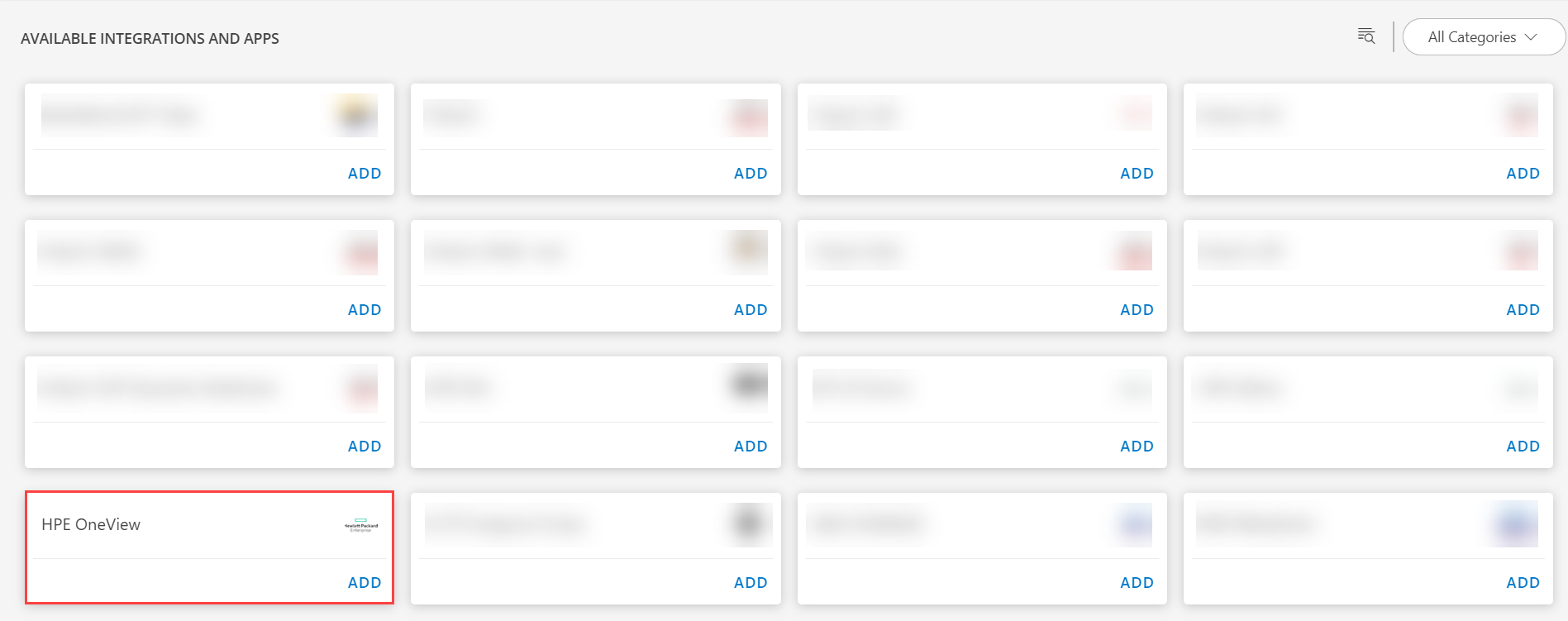
- Click ADD in the HPE OneView application.
- In the Configurations page, click + ADD. The Add Configuration page appears.
- Enter the below mentioned BASIC INFORMATION:
| Functionality | Description |
|---|---|
| Name | Enter the name for the configuration. |
| IP Address/ Host Name | IP address/host name of the HPE OneView. |
| API Port | API Port Note: By default port is 443. |
| HPE OneView Credential | Select the Credential from the drop-down list. (Optional): Click + Add to create a credential. The ADD CREDENTIAL window is displayed. Enter the following information.
|
Notes:
- By default the Is Secure checkbox is selected.
- Ip Address/Host Name and Port should be accessible from Gateway.
- Select the following:
- App Failure Notifications: if turned on, you will be notified in case of an application failure that is, Connectivity Exception, Authentication Exception.
- Alert Configuration: enables integrating third party alerts into OpsRamp using further configurations.
- Below are the default values set for:
- Alert Severity: Provides alerts severity and gets integrated out of all possible alerts.
- Default Values: Critical, Disabled, OK, Unknown, Warning.
- Possible Values: Critical, Disabled, OK, Unknown, Warning.
- Alert Severity Mapping: Provides alert severity mapping configuration.
- Default values for Alert Severity Mapping configuration are {“Critical”:“Critical”,“Disabled”:“Critical”,“OK”:“Ok”,“Unknown”:“Warning”,“Warning”:“Warning”}.
- Alert Severity: Provides alerts severity and gets integrated out of all possible alerts.
- Below are the default values set for:
- Alert On Root Resource: Checking this will generate event polling alerts on root resource.
- Below are the default values set for:
- Alert Severity: Possible values of Alert Severity filter configuration property are [“Critical”,“Disabled”,“OK”,“Unknown”,“Warning”]
- Alert Severity Mapping: Provides alert severity mapping configuration. Default values for Alert Severity Mapping configuration are * \ {“NORMAL”:“Info”,“INFORMATION”:“Info”, “MINOR”:“Warning”,“WARNING”:“Warning”,“CRITICAL”:“Critical”,“FATAL”:“Critical”}*.
- Below are the default values set for:
- Select the below mentioned Custom Attribute:
| Functionality | Description |
|---|---|
| Custom Attribute | Select the custom attribute from the drop down list box. |
| Value | Select the value from the drop down list box. |
Note: The custom attribute that you add here will be assigned to all the resources that are created by the integration. You can add a maximum of five custom attributes (key and value pair).
In the RESOURCE TYPE section, select:
- ALL: All the existing and future resources will be discovered.
- SELECT: You can select one or multiple resources to be discovered.
In the DISCOVERY SCHEDULE section, select Recurrence Pattern to add one of the following patterns:
- Minutes
- Hourly
- Daily
- Weekly
- Monthly
Click ADD.

Now the configuration is saved and displayed on the configurations page after you save it.
Note: From the same page, you may Edit and Remove the created configuration.
Under the ADVANCED SETTINGS, Select the Bypass Resource Reconciliation option, if you wish to bypass resource reconciliation when encountering the same resources discovered by multiple applications.
Note: If two different applications provide identical discovery attributes, two separate resources will be generated with those respective attributes from the individual discoveries.
Click NEXT.
(Optional) Click +ADD to create a new collector by providing a name or use the pre-populated name.
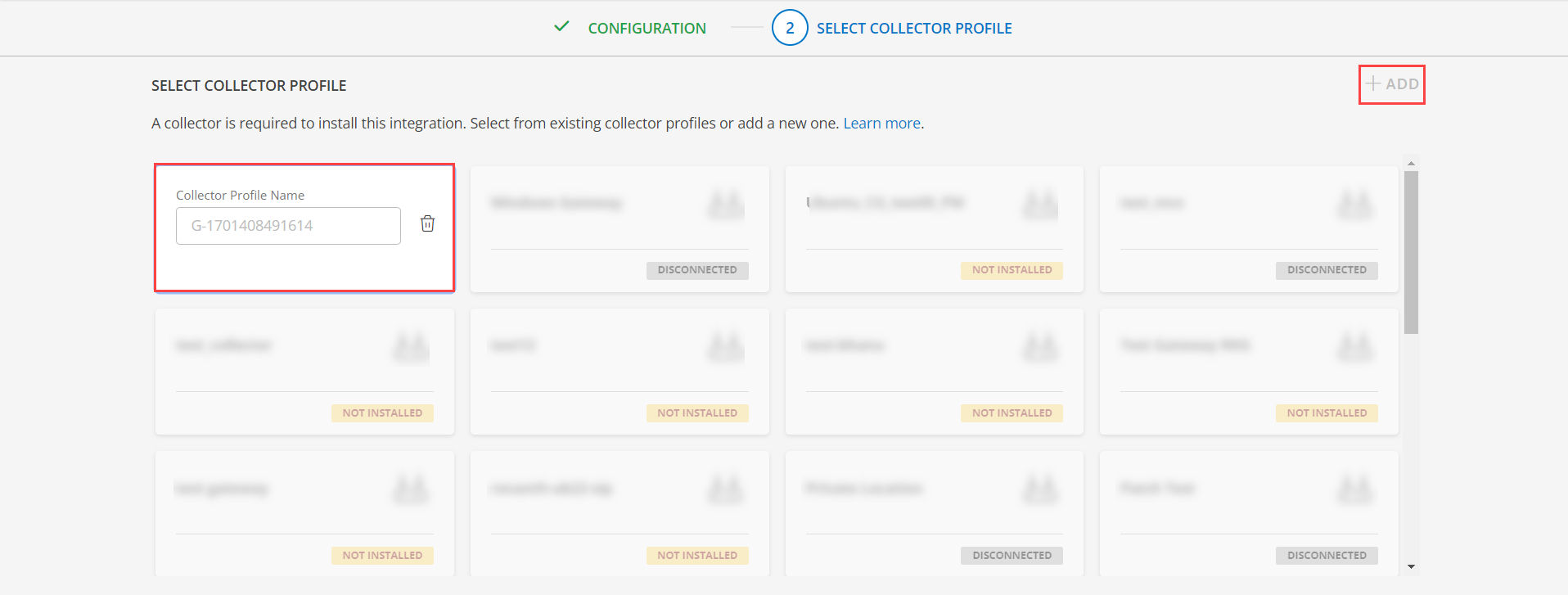
- Select an existing registered profile.
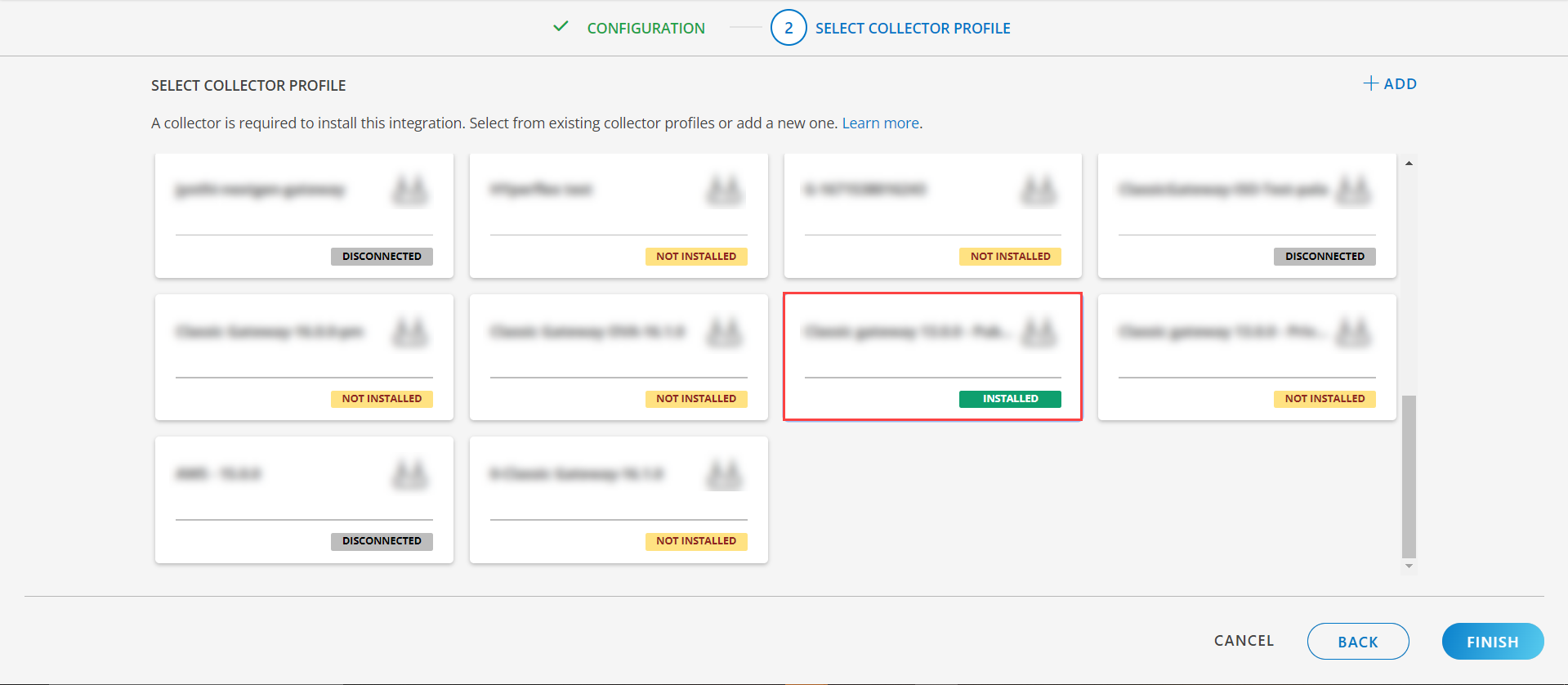
- Click FINISH.
The application is installed and displayed on the INSTALLED INTEGRATION page. Use the search field to find the installed integration.
Modify the Configuration
See Modify an Installed Integration or Application article.
Note: Select the HPE OneView application.
View the HPE OneView Details
To discover resources for HPE OneView:
- Navigate to Infrastructure > Search > SERVERS AND VMS > HPE OneView.
- The HPE OneView page is displayed, select the application name.
- The RESOURCE DETAILS page appears from the right.
- Click the ellipsis (…) on the top right and select View details.
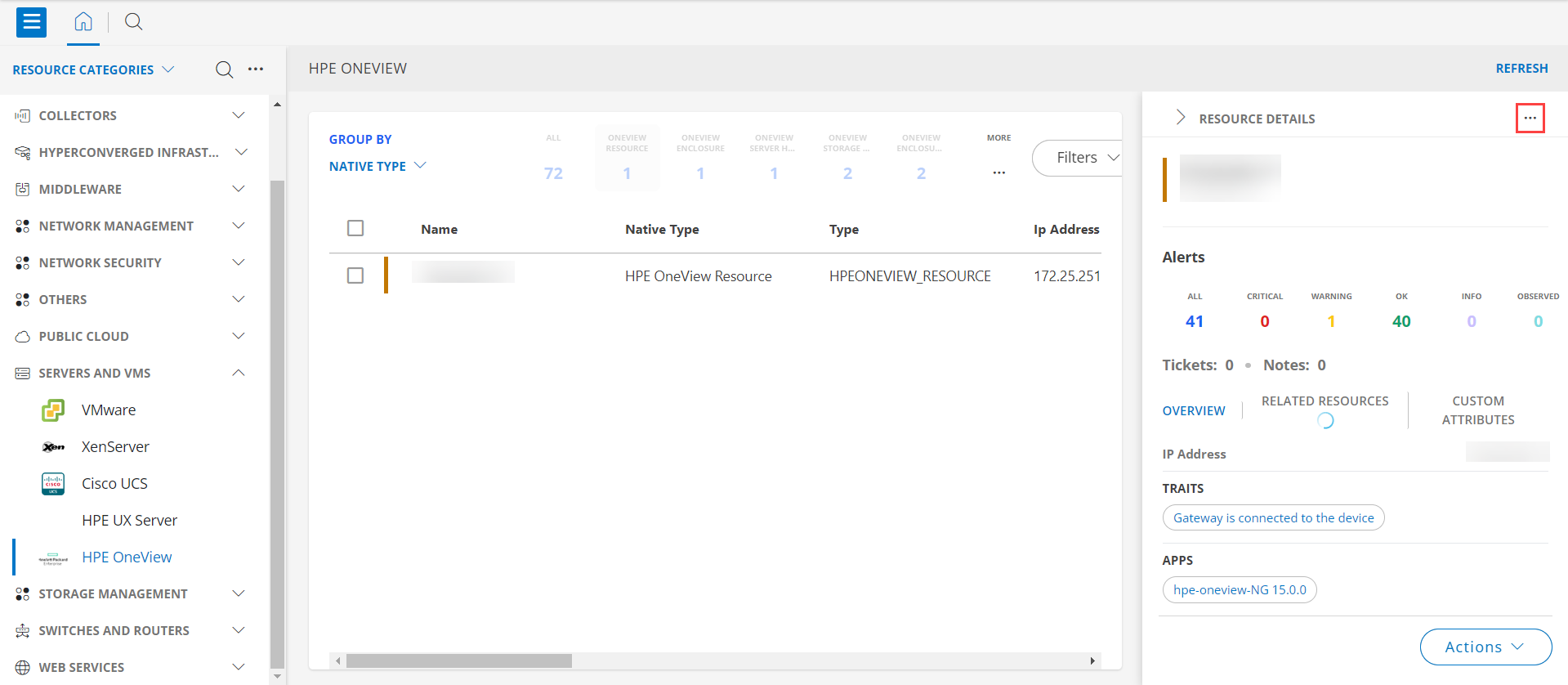
- Navigate to the Attributes tab to view the discovery details.
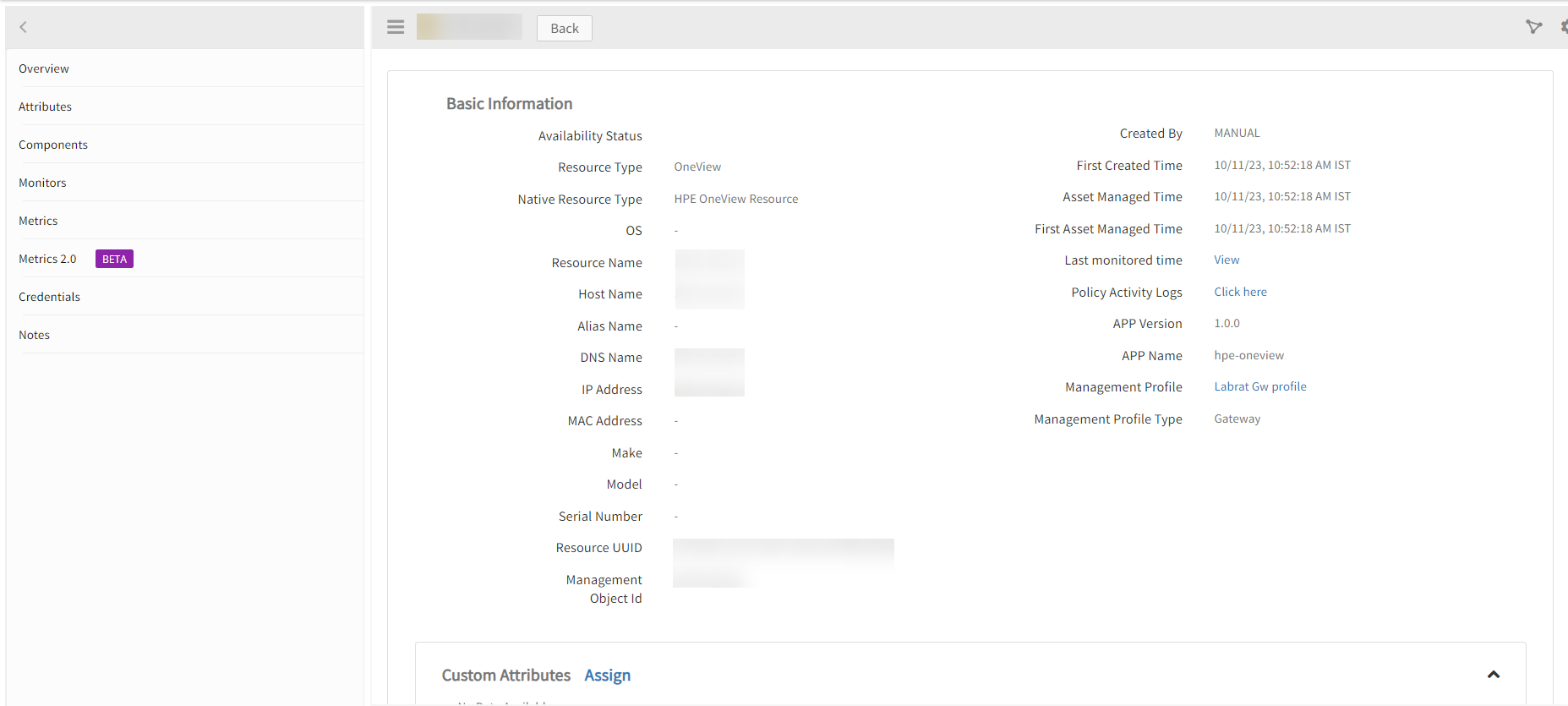
- Click the Metrics tab to view the metric details for HPE OneView.
View resource metrics
To confirm HPE OneView monitoring, review the following:
- Metric graphs: A graph is plotted for each metric that is enabled in the configuration.
- Alerts: Alerts are generated for metrics that are configured as defined for integration.
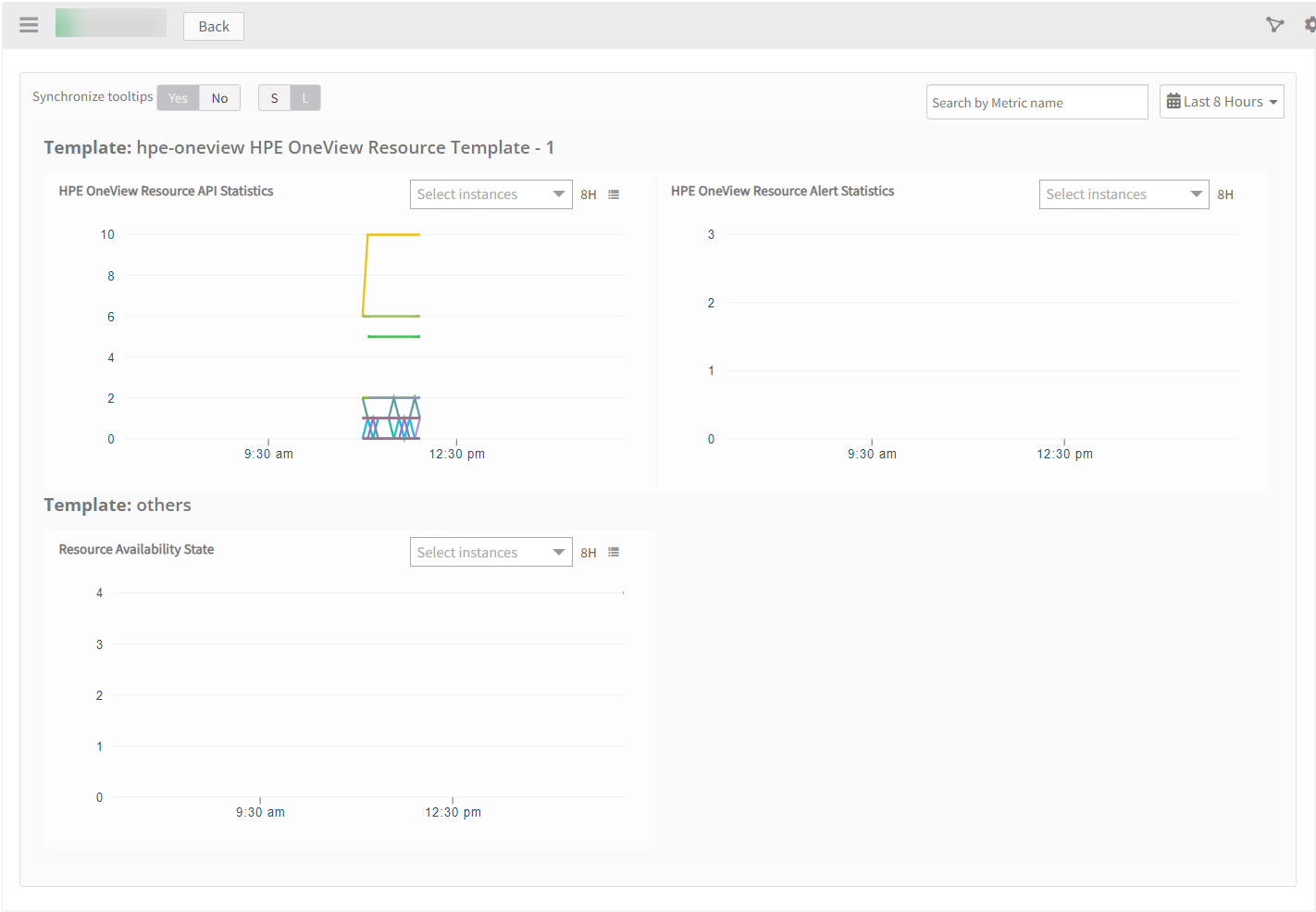
Resource Filter Input keys
HPE OneView application Resources are filtered and discovered based on below keys:
Note: You filter the resources with the discoverable keys only.
Click here to view the Supported Input Keys
| Resource Type | Resource Type |
|---|---|
| All Types | resourceName |
| hostName | |
| aliasName | |
| dnsName | |
| ipAddress | |
| macAddress | |
| os | |
| make | |
| model | |
| serialNumber | |
| HPE OneView Resource | Compatibility |
| Family | |
| Version | |
| HPE OneView Enclosure | Enclosure Type |
| Part Number | |
| HPE OneView Server Hardware | Memory MB |
| MP Firmware Version | |
| Part Number | |
| Platform | |
| firmware inventory componentDescription_componentName | |
| Server Name | |
| Generation | |
| IPv6 Address | |
| HPE OneView Storage System | Family |
| Firmware | |
| Managed Domain | |
| WWN | |
| HPE OneView Enclosure Interconnect | Bay Number |
| Interconnect BayType | |
| Type | |
| Firmware Version | |
| IPv6 Address | |
| Part Number | |
| Product Name | |
| Spare Part Number | |
| HPE OneView Appliance | Part Number |
| Role | |
| Spare Part Number | |
| Type | |
| Bay Number | |
| Version | |
| HPE OneView Enclosure PowerSupply | PowerSupply Bay Type |
| Bay Number | |
| Part Number | |
| Spare Part Number | |
| HPE OneView Enclosure Fan | Bay Number |
| Fan Bay Type | |
| Part Number | |
| Spare Part Number | |
| HPE OneView Enclosure ManagerBay | Bay Number |
| fw Version | |
| Manager Type | |
| IPv6 Address | |
| Part Number | |
| Spare Part Number | |
| HPE OneView Storage System Port | Failover State |
| Partner Port | |
| Protocol Type | |
| Type | |
| HPE OneView Storage Pool | Device Type |
| Domain | |
| Supported RAID Level | |
| HPE OneView Server Profile | Associated Server |
| Category | |
| Enclosure Uri | |
| Firmware Baseline Uri | |
| Server Hardware Uri | |
| Type | |
| HPE OneView Drive Enclosure | Category |
| Enclosure Name | |
| Enclosure Uri | |
| Firmware Version | |
| Part Number | |
| Product Name | |
| Type | |
| wwid | |
| HPE OneView Drive Enclosure IOAdapter | Firmware Version |
| IO Adapter Location | |
| Part Number | |
| Type | |
| wwid | |
| HPE OneView Drive Bay | Attached Device Interface |
| Category | |
| Drive Bay Location | |
| Type | |
| HPE OneView Drive | Capacity |
| Category | |
| Device Interface | |
| Drive Media | |
| Drive Path | |
| Firmware Version | |
| Type | |
| wwid | |
| HPE OneView Logical JBOD Attachment | Category |
| mezz Slot Number | |
| SAS Logical JBOD Uri | |
| Server Hardware Uri | |
| Server Profile Uri | |
| Type | |
| HPE OneView Logical JBOD | Device Interface |
| Drive Media | |
| Num Physical Drives | |
| Type | |
| HPE OneView SAN | Category |
| Principal Switch | |
| Provider Name | |
| SAN Type | |
| Type | |
| HPE OneView SAN Manager | Category |
| Description | |
| Device Manager Url | |
| Device Manager Version | |
| Provider Display Name | |
| Provider Uri | |
| Type |
Supported Alert Custom Macros
Customize the alert subject and description with below macros will generate alerts based on customisation.
Supported macros keys:
Click here to view the alert subject and description with macros
${resource.name}
${resource.ip}
${resource.mac}
${resource.aliasname}
${resource.os}
${resource.type}
${resource.dnsname}
${resource.alternateip}
${resource.make}
${resource.model}
${resource.serialnumber}
${resource.systemId}
${Custome Attributes in the resource}
${parent.resource.name}
Risks, Limitations & Assumptions
Application can handle Critical/Recovery failure notifications for below two cases when user enables App Failure Notifications in configuration:
- Connectivity Exception
- Authentication Exception
Application will send any duplicate/repeat failure alert notification for every 6 hours.
Application cannot control monitoring pause/resume actions based on above alerts. Metrics can be used to monitor the resources and can generate alerts based on the threshold values.
HPE OneView Event/Alert polling will start only if the user enables Event/Alert Polling in configuration.
Notes:
- Here Event/Alert polling support is given for HPE OneView Alarms only.
- When a status value which presents in the Event/Alert Cleared Status field occurs, OpsRamp will create an Ok alert accordingly. Otherwise, OpsRamp will create an alert based on Event/Alert Severity Filter & Event/Alert Severity Mappings of Event/Alert Polling configurations.
- Possible HPE OneView Event/Alert Severity Filter configurations are Critical, Disabled, OK, Unknown, Warning.
- OpsRamp has given default mappings to map HPE OneView Severity with OpsRamp Severities as part of Event/Alert Severity Mapping configuration.
- Users can modify them as per their use-case at any point of time from the application configuration page. Possible OpsRamp Severities are Critical, Warning, Ok, Info.
Component level thresholds can be configured on each resource level.
No support of showing activity log and applied time.
This application supports both Classic Gateway and NextGen Gateway.
Latest snapshot metric support from Gateway 14.0.0.