| Supported Target Version |
|---|
| Veeam Enterprise Manager Version 11.0.1.1261 (Need to consider if application is installed through veeam enterprise manager) |
| Veeam Service Provider Version 6.0.0.8787, 7.0.0.14314 (Consider installation via the Veeam Service Provider Console). Notes:
|
Application Version and Upgrade Details
| Application Version | Bug fixes / Enhancements |
|---|---|
| 3.3.1 | Clearing cache data of API results. |
| 3.3.0 |
|
| 3.2.1 | Rename component names for metrics. |
Click here to view the earlier version updates
| Application Version | Bug fixes / Enhancements |
|---|---|
| 3.2.0 | Provided fix for veeam enterprise manager related PI. |
| 3.1.0 | Added configuration field SPC Api Version as per client requirement, curated dashboard related changes. |
| 3.0.0 | Changed Metric names and Monitor names for veeam spc and also added new metrics support for veeam spc. |
| 2.0.0 | Added support for veeam integration using spc API's and enterprise API's and also removed discovery and monitoring support for veeam virtual machines through enterprise manager API's. |
| 1.0.0 | Supported veeam integration using veeam enterprise manager API's. |
Introduction
Veeam® Backup & Replication™ is a comprehensive data protection and disaster recovery solution.
You can create image-level backups of virtual, physical, and cloud machines, and restore them. Technology used in the product optimizes data transfer and resource consumption, which helps minimize storage costs and recovery time in case of a disaster.
Veeam® Backup & Replication™ provides a centralized console for administering backup, restore and replication operations in all supported platforms (virtual, physical, and cloud). This console allows you to automate and schedule routine data protection operations to integrate with solutions for alerting and generating compliance reports.
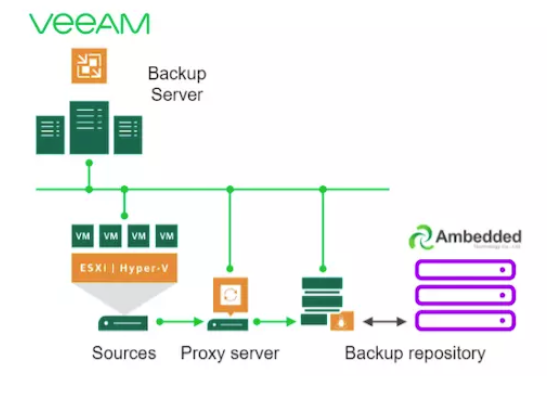
Key functionality of Veeam® Backup & Replication™:
- Backup: Creating image-level backups of virtual, physical, cloud machines, and NAS share files.
- Restore: Restore backup files to the original or a new location. Veeam® Backup & Replication™ offers a number of recovery options for various disaster recovery scenarios, including instant recovery, image level restore, file level restore, restore of application items and so on.
- Replication: Creating an exact copy of a virtual machine and maintaining the copy in sync with the original virtual machine.
- Continuous Data Protection (CDP): Replication technology that helps you protect mission-critical virtual machines and reach recovery point objective (RPO) up to seconds.
- Backup Copy: Copying backup files to a secondary repository.
- Storage Systems Support: Backing up and restoring virtual machines using capabilities of native snapshots created on storage systems.
- Tape Device Support: Storing copies of backups in tape devices.
- Recovery Verification: Testing virtual machine backups and replicas before recovery.
Introduction to Veeam Enterprise Manager Rest API’s
The Web Service API for Veeam Backup Enterprise Manager, which is built on the REST (Representational State Transfer) architecture, exposes its objects. Developers may interact with Veeam Backup Enterprise Manager utilizing the HTTPS protocol, REST principles, and the Veeam Backup Enterprise Manager REST API to query data about Veeam Backup Enterprise Manager objects and carry out simple activities with them.
See, REST API WorkFlow to know about accessing Veeam Enterprise Manager API’s.
Introduction to Veeam Service Provider Console Rest API’s
The Web Service API built on the REST (Representational State Transfer) architecture is used by Veeam Service Provider Console to expose its entities. The client-server architecture is utilized by the Veeam Service Provider Console REST API. The server receives a request from the client. With the help of the Veeam Service Provider Console REST API, developers may interact with Veeam Service Provider Console to make simple queries for information on Veeam Service Provider Console entities and carry out basic operations on them using HTTP requests and standard HTTP methods.
See, Service Provider Console Rest API to know about accessing Veeam Service Provider Console Rest API’s.
Key Use Cases
Discovery Use Cases
- Provides resource visibility to the administrator to view and manage resources available (Ex: Enterprise Manager, Backup Server, Jobs and Repositories) under the resource type Server.
- Publishes relationships between resources to have a topological view and ease of maintenance.
Monitoring Use Cases
- Provides metrics related to job scheduling time and status etc..
- Concern alerts will be generated for each metric to notify the administrator regarding the issue with the resource
Prerequisites
OpsRamp Classic Gateway 14.0.0 and above.
OpsRamp Nextgen Gateway 14.0.0 and above.
Note: OpsRamp recommends using the latest Gateway version for full coverage of Recent bug fixes, enhancements, etc.To access Veeam Enterprise Manager API the user should have Portal Administrator access.
By default pagination limit parameter is set to 12000 to optimize the number of api calls from app side. But on the veeam spc this parameter is limited to 500.
When installing the application using veeam service provider console the limit parameter need to be changed on veeam spc.
Note: Refer to Veeam Service Provider Console 7.0 document to modify the parameter.
Resource Hierarchy
OpsRamp supports both Enterprise Manager REST API and Service Provider Console REST API’s. The Resource Hierarchy is different for both the API’s.
The following is the Resource Hierarchy while using Veeam® Enterprise Manager REST API’s
Veeam Enterprise Manager
→ Veeam Backup Server
→ Veeam Jobs
→ Veeam Repositories
The following is the Resource Hierarchy while using Veeam® Service Provider Console REST API’s
Veeam ServiceProvider Console
→ Veeam Enterprise Manager
→ Veeam Backup Server
→ Veeam Jobs
→ Veeam Repositories
→ Veeam BackupProxy
Supported Metrics
Supported Metrics through Veeam Enterprise Manager
Click here to view the supported metrics
| Native Type | Metric Name | Display Name | Units | Application Version | Default Metrics | Description |
|---|---|---|---|---|---|---|
| Veeam Enterprise Manager | veeam_enterprisemanager_APIStatistics | Veeam EnterpriseManager API Statistics | 3.0.0 | No | Provides the number of API calls made within the frequency and resources | |
| veeam_enterprisemanager_BackupServersCount | Backup Servers Count | count | 1.0.0 | No | Backup Servers Count | |
| veeam_enterprisemanager_ProxyServersCount | Proxy Servers Count | count | 1.0.0 | No | Proxy Servers Count | |
| veeam_enterprisemanager_RepositoryServersCount | Repository Servers Count | count | 1.0.0 | No | Repository Servers Count | |
| veeam_enterprisemanager_RunningJobsCount | Running Jobs Count | count | 1.0.0 | No | Running Jobs Count | |
| veeam_enterprisemanager_ScheduledJobsCount | Scheduled Jobs Count | count | 1.0.0 | No | Scheduled Jobs Count | |
| veeam_enterprisemanager_ScheduledBackupJobsCount | Scheduled Backup Jobs Count | count | 1.0.0 | No | Scheduled Backup Jobs Count | |
| veeam_enterprisemanager_ScheduledReplicaJobsCount | Scheduled Replica Jobs Count | count | 1.0.0 | No | Scheduled Replica Jobs Count | |
| veeam_enterprisemanager_TotalJobRuns | Total Job Runs | count | 1.0.0 | Yes | Total Job Runs in last 24 hours | |
| veeam_enterprisemanager_SuccessfulJobRuns | Successful Job Runs | count | 1.0.0 | No | Successful job runs in last 24 hours | |
| veeam_enterprisemanager_WarningsJobRuns | Warnings Job Runs | count | 1.0.0 | No | Warnings job runs in last 24 hours | |
| veeam_enterprisemanager_FailedJobRuns | Failed Job Runs | count | 1.0.0 | Yes | Failed job runs in last 24 hours | |
| veeam_enterprisemanager_MaxJobDuration | Max Job Duration | s | 1.0.0 | Yes | Max job duration | |
| veeam_enterprisemanager_MaxBackupJobDuration | Max Backup Job Duration | s | 1.0.0 | No | Max backup job duration | |
| veeam_enterprisemanager_MaxReplicaJobDuration | Max Replica Job Duration | s | 1.0.0 | No | Max replica job duration | |
| veeam_enterprisemanager_ProtectedVmsCount | Protected Vms Count | count | 1.0.0 | No | Protected virtual machines count | |
| veeam_enterprisemanager_BackedUpVmsCount | BackedUp Vms Count | count | 1.0.0 | No | BackedUp virtual machines count | |
| veeam_enterprisemanager_ReplicatedVmsCount | Replicated Vms Count | count | 1.0.0 | No | Replicated virtual machines count | |
| veeam_enterprisemanager_RestorePointsCount | RestorePoints Count | count | 1.0.0 | No | RestorePoints count | |
| veeam_enterprisemanager_FullBackupPointsSize | FullBackup Points Size | GB | 1.0.0 | No | FullBackup points size | |
| veeam_enterprisemanager_IncrementalBackupPointsSize | Incremental Backup Points Size | GB | 1.0.0 | No | Incremental backup points size | |
| veeam_enterprisemanager_ReplicaRestorePointsSize | Replica Restore Points Size | GB | 1.0.0 | No | Replica restore points size | |
| veeam_enterprisemanager_SourceVmsSize | Source Vms Size | GB | 1.0.0 | No | Source virtual machines size | |
| veeam_enterprisemanager_SuccessBackupPercents | Success Backup Percents | % | 1.0.0 | No | Success backup percents | |
| Veeam Backup Server | veeam_backupserver_JobsCount | Backup Server Jobs Count. | count | 1.0.0 | No | Number of Jobs Configured on BackupServer. Returns a number of jobs related to backup only, not agent backups. |
| Veeam Job | veeam_job_IsScheduleConfigured | Job Schedule Configuration | 1.0.0 | No | Defines whether scheduling options are specified for the job. Possible values are false(0) and true(1) | |
| veeam_job_IsScheduleEnabled | Job Schedule Is Enabled | 1.0.0 | Yes | Defines whether scheduling is enabled for the job. Possible values are false(0) and true(1) | ||
| veeam_job_NextScheduledTime | Job Next Schedule Time | ms | 1.0.0 | No | Returns the scheduled time of the job in milliseconds.This metric is available for scheduled jobs only. | |
| veeam_job_BackupCompetitionWaitingPeriodMin | Backup Competition Waiting Period in Min | minutes | 1.0.0 | No | Time period in minutes for which the job must wait for the backup job to complete. | |
| veeam_job_CurrentStatus | Job Current Status | 1.0.0 | No | State of the backup/replication job session. Possible values are Resuming(0), Starting(1), Working(2), Pausing(3), Stopping(4), Stopped(5) and Unknown(6) | ||
| veeam_job_LastScanResult | Job Last Scan Status | 1.0.0 | Yes | Result of the backup/replication job session. Possible values are Warning(0),Success(1),Failed(2) and NeverStarted(3) | ||
| veeam_job_LastRunTime | Job Last Scan RunTime | ms | 1.0.0 | No | Returns time when the backup job session has ended in milliseconds. | |
| veeam_job_ProgressPercentage | Job Progress Percentage | % | 1.0.0 | No | Progress of the backup job session. | |
| Veeam Repository | veeam_repository_Capacity | Repository Capacity | GB | 1.0.0 | No | Total space available on the repository. |
| veeam_repository_FreeSpace | Repository Free Space | GB | 1.0.0 | Yes | Free space available on the repository. | |
| veeam_repository_BackupSize | Backup Repository Used Space | GB | 1.0.0 | No | Total space occupied by the data due to backup | |
| veeam_repository_CapacityUtilization | Repository Space Utilization | % | 2.0.0 | Yes | Amount of space utilized on the repository in percentage |
Supported Metrics through Veeam Service Provider Console
Click here to view the supported metrics
| Native Type | Metric Name | Display Name | Units | Application Version | Default Metrics | Description |
|---|---|---|---|---|---|---|
| Veeam ServiceProvider Console | veeam_spc_APIStatistics | Veeam SPC API Statistics | 3.0.0 | No | Provides the number of API calls made within the frequency and resources | |
| veeam_spc_VMCopyJobCount | VMware Or Nutanix BackupCopy Job VM Count | count | 3.0.0 | Yes | Returns number of backup copy jobs for a vmware or nutanix vm for a particular organization. | |
| veeam_spc_CloudVMCopyJobCount | Cloud BackupCopy Job VM Count | count | 3.0.0 | Yes | Returns number of backup copy jobs for a cloud vm for a particular organization. | |
| veeam_spc_AgentVMCopyJobCount | Agent BackupCopy Job VM Count | count | 3.0.0 | Yes | Returns number of backup copy jobs for an agent vm for a particular organization. | |
| Veeam Enterprise Manager | veeam_spc_enterprisemanager_Status | Enterprise Manager Status | 3.0.0 (In 2.0.0 metric is available as veeam_enterprisemanager_Status) | Yes | Enterprise Manager Status. Possible values are Unknown(0), Healthy(1), Inaccessible(2), OutofDate(3) | |
| Veeam Backup Server | veeam_spc_backupserver_Status | Backup Server Status | 3.0.0 (In 2.0.0 metric is available as veeam_backupserver_Status) | Backup Server Status. Possible values are Unknown(0), Healthy(1), Warning(2) and Inaccessible(3) | ||
| Veeam Job | veeam_spc_job_LatestJobSessionStatus | Job Last Scan Status | 3.0.0 (In 2.0.0 metric is available as veeam_job_LastScanResult) | Yes | Result of the backup/replication job session. Possible values are Warning(0),Success(1),Failed(2) and NeverStarted(3) | |
| veeam_spc_job_LastRunTime | Job Last Scan RunTime | ms | 3.0.0 (In 2.0.0 metric is available as veeam_job_LastRunTime) | Yes | Returns time when the backup job session was ended in milliseconds. | |
| veeam_spc_job_DaysSinceLatestRestorePoint | Veeam Job DaysSinceLatestRestorePoint | Days | 3.0.0 (In 2.0.0 metric is available as veeam_job_DaysSinceLatestRestorePoint) | Yes | Returns the Latest Restore Point Time in terms of Days | |
| Veeam Repository | veeam_spc_repository_Status | Repository Status | 3.0.0 (In 2.0.0 metric is available as veeam_repository_Status) | Yes | Repository Status. Possible values are Unknown(0), Healthy(1), Warning(2) and Error(3) | |
| veeam_spc_repository_Capacity | Repository Capacity | GB | 3.0.0 (In 2.0.0 metric is available as veeam_repository_Capacity) | No | Total space available on the repository. | |
| veeam_spc_repository_FreeSpace | Repository Free Space | GB | 3.0.0 (In 2.0.0 metric is available as veeam_repository_FreeSpace) | Yes | Free space available on the repository | |
| veeam_spc_repository_CapacityUtilization | Repository Capacity utilization | % | 3.0.0 s(In 2.0.0 metric is available as veeam_repository_CapacityUtilization) | Yes | Repository Capacity utilization | |
| Veeam Backup Proxy | veeam_spc_backupproxy_Status | Backup Proxy Status | 3.0.0 (In 2.0.0 metric is available as veeam_backupproxy_Status) | Yes | Returns Backup Proxy Status. Possible values are Unknown(0),Healthy(1),Warning(2),Error(3) |
Default Monitoring Configurations
Veeam application has default Global Device Management Policies, Global Templates, Global Monitors, and Global metrics in OpsRamp. You can customize these default monitoring configurations as per your business use cases by cloning respective global templates and Global Device Management Policies. OpsRamp recommends performing the below activity before installing the application to avoid noise alerts and data.
Default Global Device Management Policies
OpsRamp has a Global Device Management Policy for each Native Type of Veeam. You can find these Device Management Policies by navigating to Setup > Resources > Device Management Policies, search with suggested names in global scope. Each Device Management Policy follows below naming convention:
{appName nativeType - version}Ex: netapp-ontap NetApp Cluster - 1 (i.e, appName = veeam, nativeType = Veeam Enterprise Manager, version = 1)
Default Global Templates
OpsRamp has a Global Template for each Native Type of Veeam. You can find those templates by navigating to Setup > Monitoring > Templates, search with suggested names in global scope. Each template follows below naming convention:
{appName nativeType 'Template' - version}Ex: veeam Veeam Enterprise Manager Template - 1 (i.e, appName = veeam, nativeType = Veeam Enterprise Manager, version = 1)
Default Global Monitors
OpsRamp has a Global Monitors for each Native Type which has monitoring support. You can find these monitors by navigating to Setup > Monitoring > Monitors, search with suggested names in global scope. Each Monitors follows below naming convention:
{monitorKey appName nativeType - version}Ex: Veeam Enterprise Manager Monitor veeam Veeam Enterprise Manager 1 (i.e, monitorKey = Veeam Enterprise Manager Monitor, appName = veeam, nativeType = Veeam Enterprise Manager version = 1)
Configure and Install Veeam Integration
- From All Clients, select a client.
- Navigate to Setup > Account.
- Select the Integrations and Apps tab.
- The Installed Integrations page, where all the installed applications are displayed. Note: If there are no installed applications, it will navigate to the Available Integrations and Apps page.
- Click + ADD on the Installed Integrations page. The Available Integrations and Apps page displays all the available applications along with the newly created application with the version.
Note: Search for the application using the search option available. Alternatively, you can use the All Categories option to search.
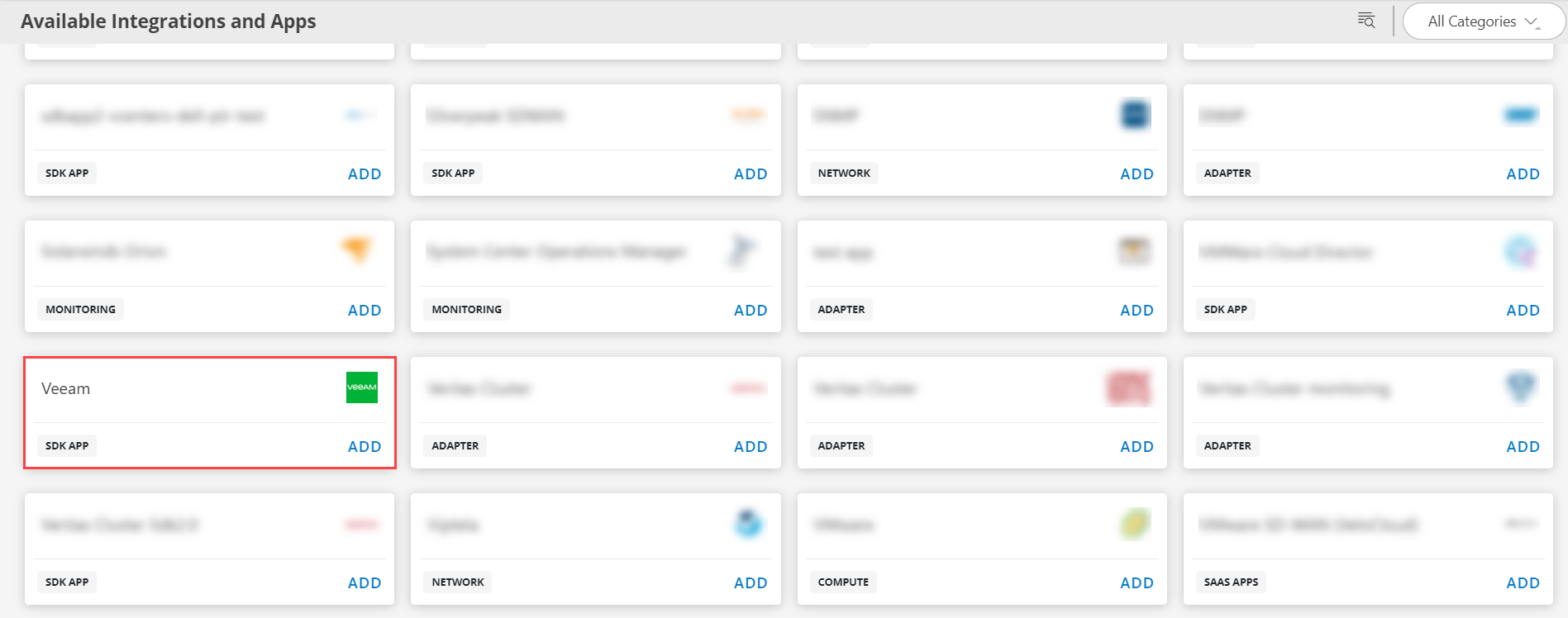
- Click ADD in the Veeam application.
Note: Select the version from the drop down menu. - In the Configurations page, click + ADD. The Add Configuration page appears.
Note: By default, the Veeam Type is EnterpriseManager. Click the dropdown and select ServiceProviderConsole to install the integration through the ServiceProviderConsole. - Enter the below mentioned Basic Information:
| Functionality | Description |
|---|---|
| Name | Enter the name for the configuration. |
| Veeam Type | Select enterpriseManager or serviceProviderConsole from the dropdown list. |
| IpAddress/HostName | Enter the IpAddress/HostName. |
| Port | Port Note: By default EnterpriseManager Port: 9398 / Service Provider Console Port: 1280 is displayed. |
| Veeam EnterpriseManager Credentials | Select the Credential from the drop-down list. (Optional): Click + Add to create a credential. The ADD CREDENTIAL window is displayed. Enter the following information.
|
Notes:
- Veeam ServiceProvider Console: If turned on, you can provide the Veeam Service Provider Console Access Token.
- By default the Is Secure checkbox is selected.
- Ip Address/Host Name and Port should be accessible from Gateway.
- App Failure Notifications: if turned on, you will be notified in case of an application failure that is, Connectivity Exception, Authentication Exception.
- When you select serviceProviderConsole, the Veeam Service Provider Console Access Token and SPC Rest API Version section are displayed.
Note: By default SPC Rest API Version is 3.2 by default
- Select the below mentioned Custom Attribute:
| Functionality | Description |
|---|---|
| Custom Attribute | Select the custom attribute from the drop down list box. |
| Value | Select the value from the drop down list box. |
Note: The custom attribute that you add here will be assigned to all the resources that are created by the integration. You can add a maximum of five custom attributes (key and value pair).
In the RESOURCE TYPE section, select:
- ALL: All the existing and future resources will be discovered.
- SELECT: You can select one or multiple resources to be discovered.
In the DISCOVERY SCHEDULE section, select Recurrence Pattern to add one of the following patterns:
- Minutes
- Hourly
- Daily
- Weekly
- Monthly
Click ADD.
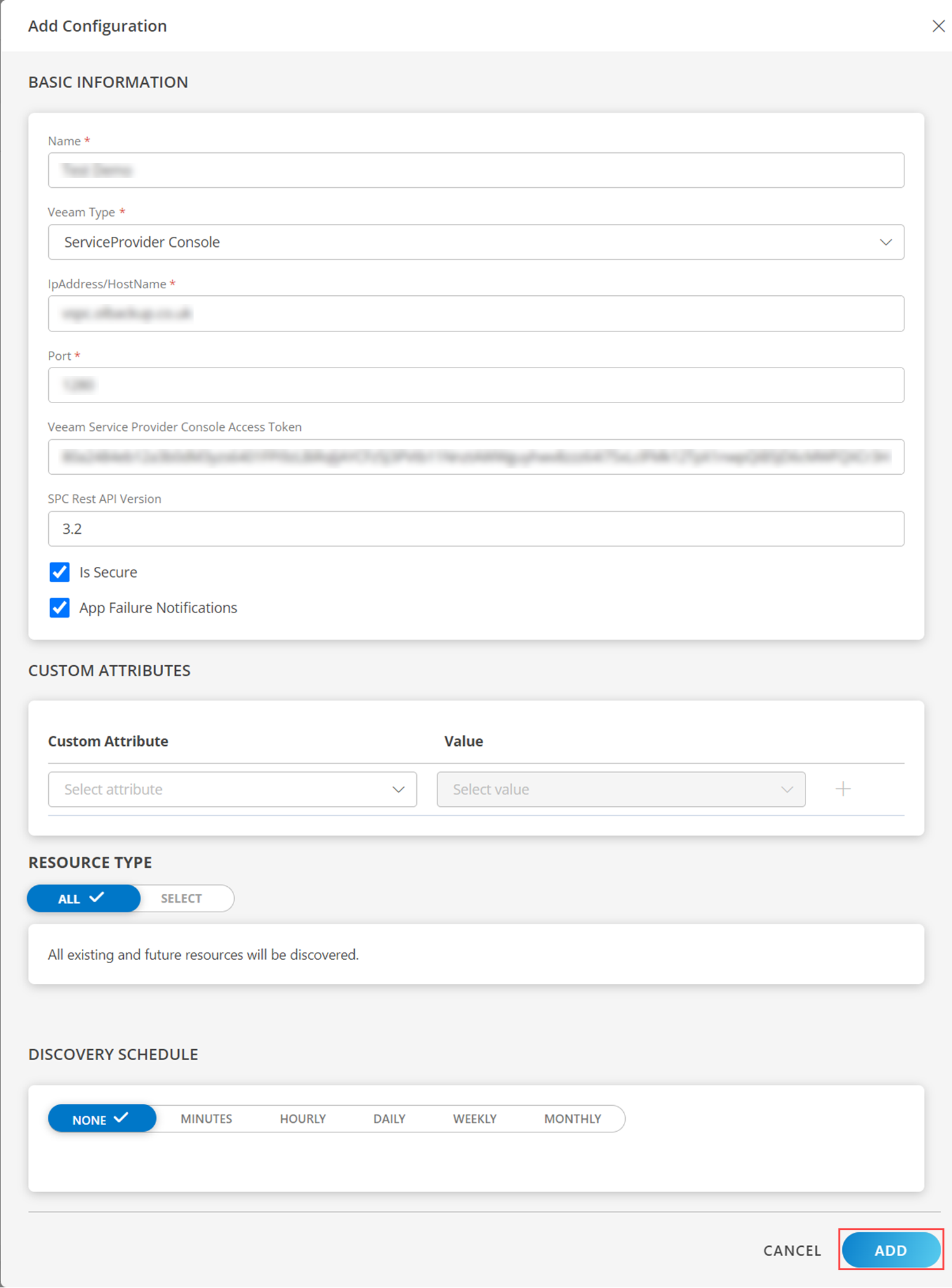
Now the configuration is saved and displayed on the configurations page after you save it.
Note: From the same page, you may Edit and Remove the created configuration.
Under the ADVANCED SETTINGS, Select the Bypass Resource Reconciliation option, if you wish to bypass resource reconciliation when encountering the same resources discovered by multiple applications.
Note: If two different applications provide identical discovery attributes, two separate resources will be generated with those respective attributes from the individual discoveries.
Click NEXT.
(Optional) Click +ADD to create a new collector by providing a name or use the pre-populated name.
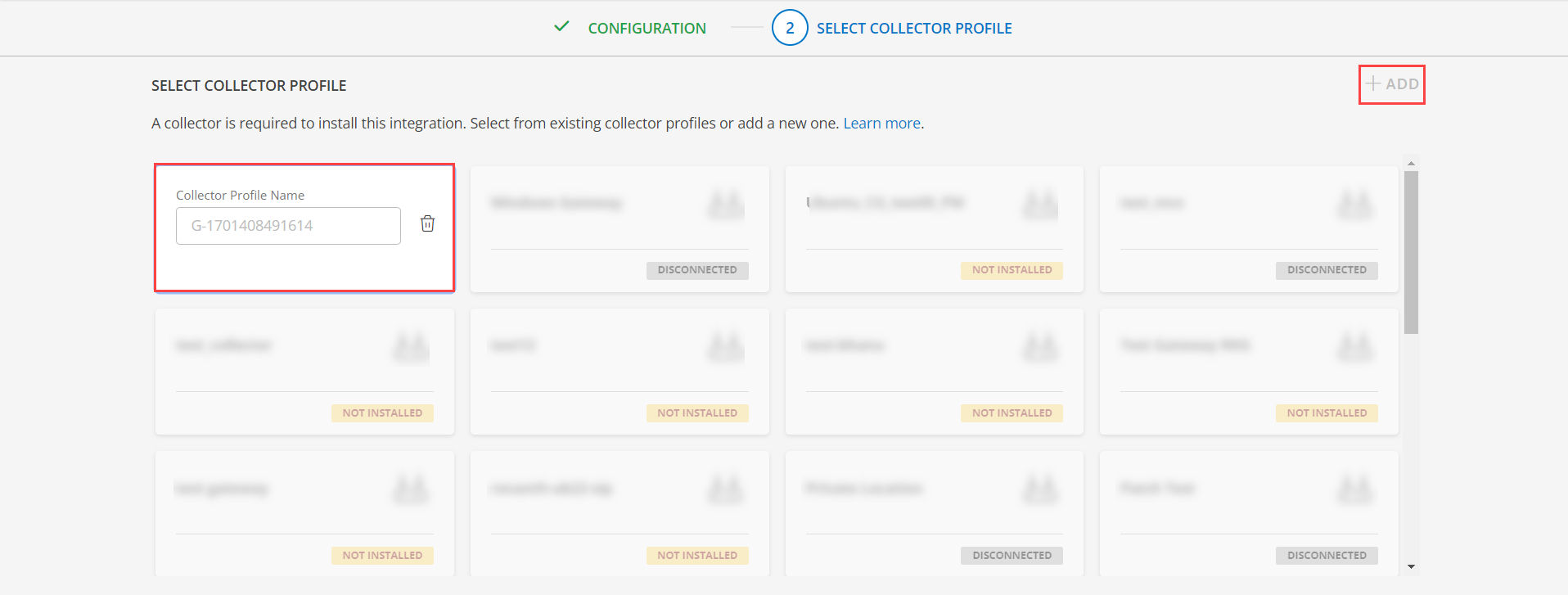
- Select an existing registered profile.
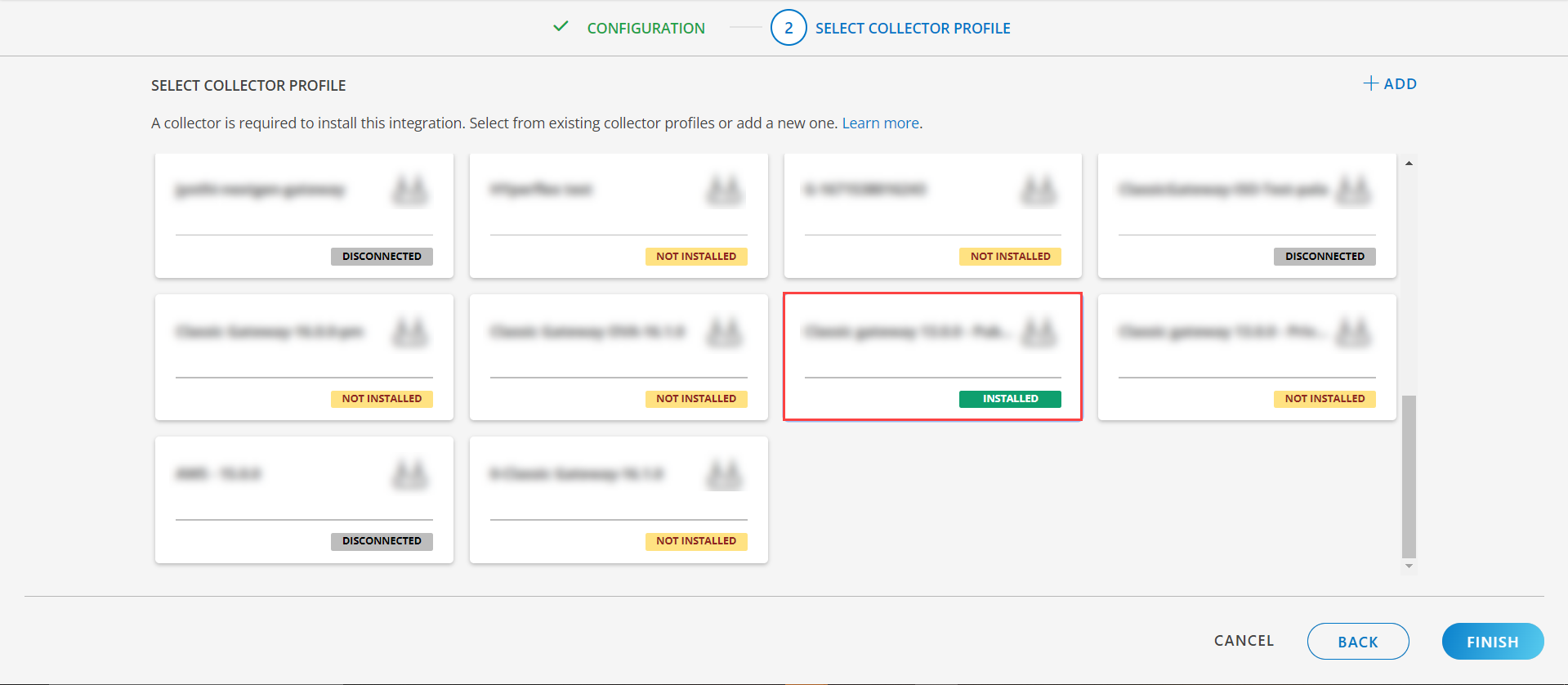
- Click FINISH.
The application is installed and displayed on the INSTALLED INTEGRATION page. Use the search field to find the installed integration.
Modify the Configuration
See Modify an Installed Integration or Application article.
Note: Select the Veeam application.
View the Veeam Details
The discovered resource(s) are displayed in Infrastructure > Resources > Server, with Native Resource Type as Veeam Job. You can navigate to the Attributes tab to view the discovery details, and Metrics tab to view the metric details for Veeam.
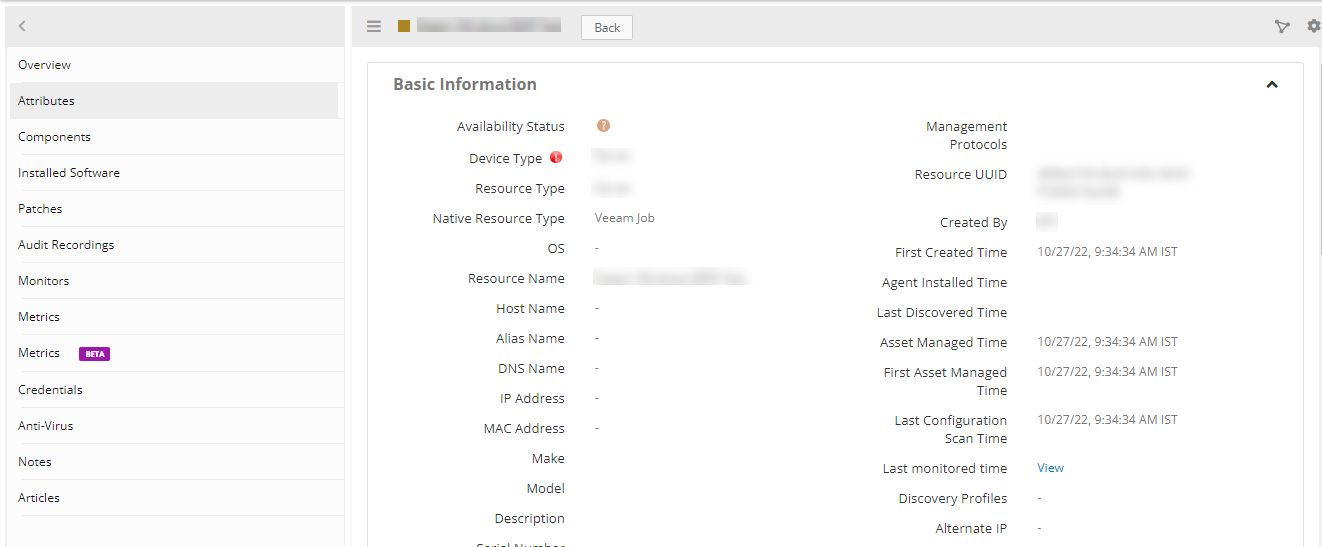
View resource metrics
To confirm Veeam backup, review the following:
- Metric graphs: A graph is plotted for each metric that is enabled in the configuration.
- Alerts: Alerts are generated for metrics that are configured as defined for integration.
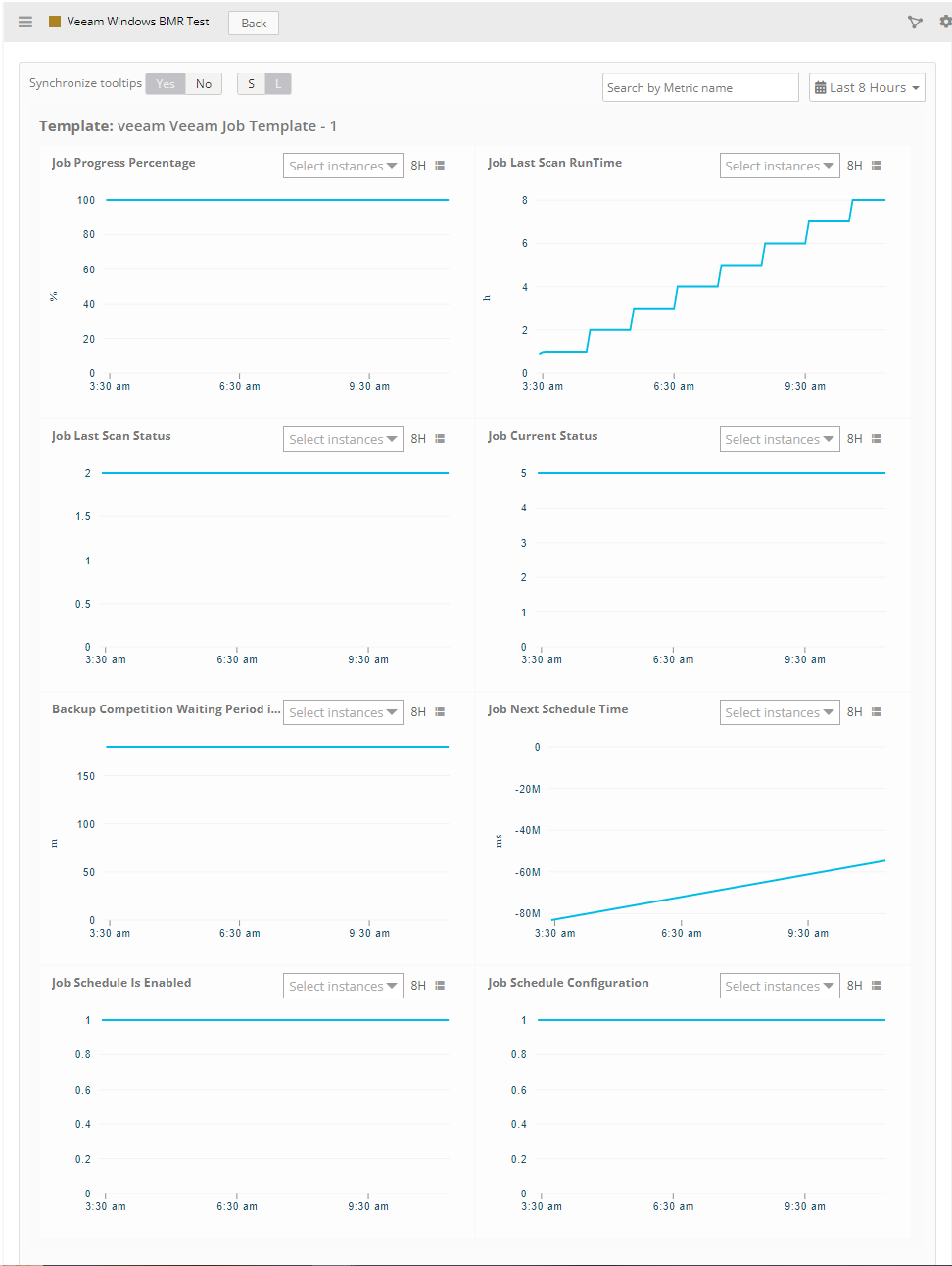
Resource Filter Input keys
Click here to view the Supported Input Keys
| Resource Type | Supported Input Keys |
|---|---|
| All Types | resourceName |
| hostName | |
| aliasName | |
| dnsName | |
| ipAddress | |
| macAddress | |
| os | |
| make | |
| model | |
| serialNumber |
| Resource Type | Veeam Service Provider Console | Veeam Enterprise Manager |
|---|---|---|
| Veeam Enterprise Manager | ||
| Veeam Backup Server | BackupServer Role Type | Port |
| Description | ||
| Veeam Job | Destination Repository Name | Description |
| BackupServer | Platform | |
| JobType | JobType | |
| VMware Or Nutanix VMs | ||
| Cloud VMs | ||
| Agent VMs | ||
| Veeam Repository | RepositoryType | RepositoryType |
| Repository Path | Description | |
| Veeam BackupProxy | BackupProxy Type |
Note: The above keys can be used in alert description while cloning the dmp.
Supported Alert Custom Macros
Customize the alert subject and description with below macros then it will generate alert based on customisation. Supported macros keys:
Click here to view the alert subject and description with macros
${resource.name}
${resource.ip}
${resource.mac}
${resource.aliasname}
${resource.os}
${resource.type}
${resource.dnsname}
${resource.alternateip}
${resource.make}
${resource.model}
${resource.serialnumber}
${resource.systemId}
${parent.resource.name}
${Custom attributes on the resource}
Risks, Limitations & Assumptions
- Application can handle Critical/Recovery failure notifications for below two cases when user enables App Failure Notifications in configuration
- Connectivity Exception
- Authentication Exception
- Application will send any duplicate/repeat failure alert notification for every 6 hours.
- Latest snapshot metric is available from Gateway version 14.0.0.
- Using metrics for monitoring the resources and generating alerts when the threshold values are breached.
- Application cannot control monitoring pause/resume actions based on above alerts.
- This application supports both Classic Gateway and NextGen Gateway.
- No support of showing activity log and applied time.
- No support for the option to get Latest snapshot metric.
- There is a chance of creating duplicate resources for certain resources like Veeam Enterprise Manager and Veeam BackupServer, due to lack of information like mac address, serialnumber, ip address from the Veeam API’s.
- While adding the configuration, if the user selects Veeam Type as Enterprise Manager, user must give the credentials eventhough Veeam Enterprise Manager Credentials is not a mandatory field.
- While adding the configuration, if the user selects Veeam Type as ServiceProvider Console, user must provide Veeam Service Provider Console Access Token even though it is not a mandatory field. Without Veeam Service Provider Console Access Token integration does not work.